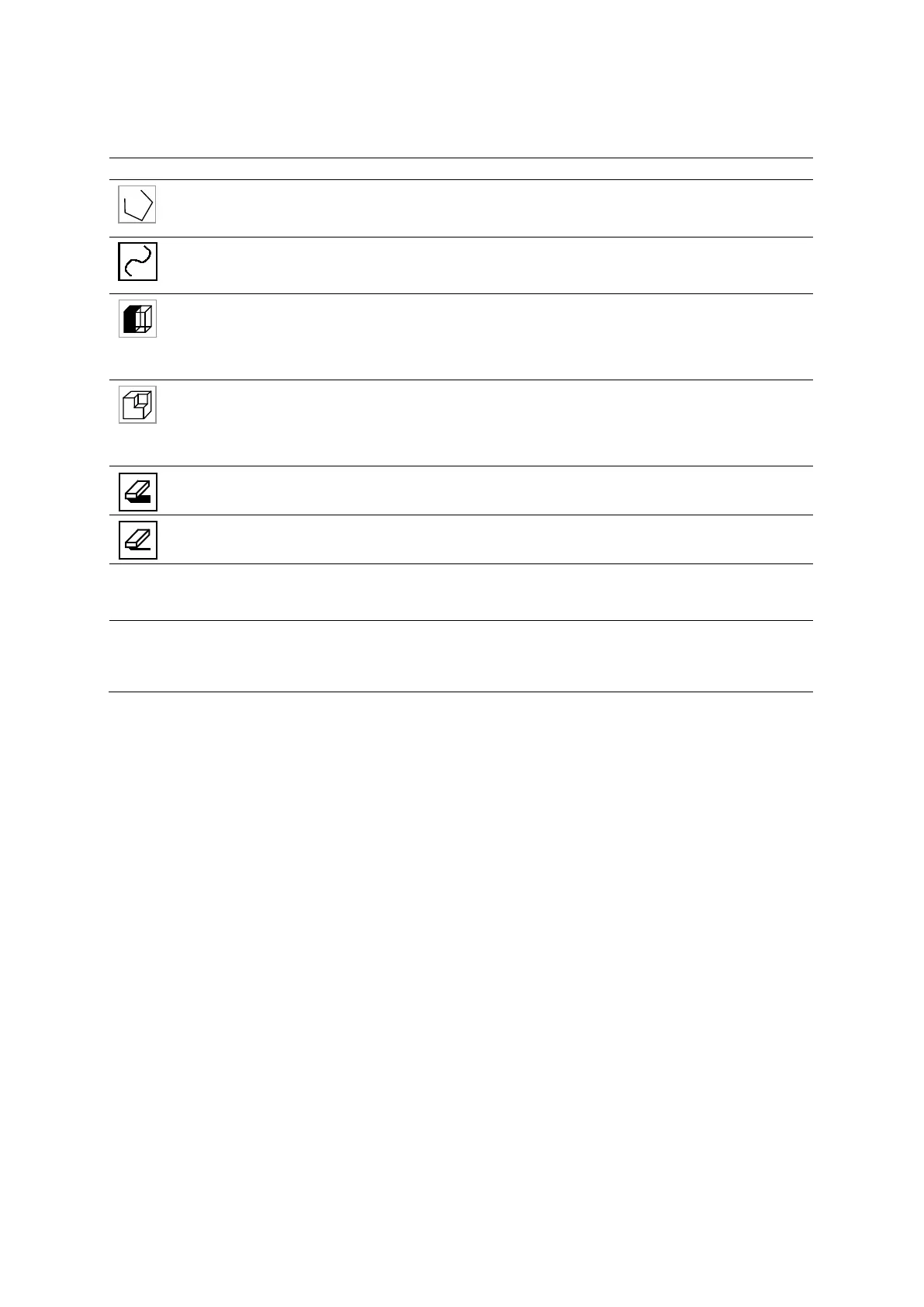Appendix E Advanced Feature Controls
Instructions for Use E - 13
3-Scape and fourSight Editing Controls
Polygon
Defines an irregular area from a drawn outline and then removes all the voxels inside or
outside of that area.
Trace
Defines an area from a free-form drawn outline and then removes all the voxels inside or
outside that area.
Parallel Cut
Selects a plane (layer) within the volume and then removes all the voxels outside the selected
plane.
Note: This selection is not available when VOI is enabled.
Niche
Removes all the voxels from the nearest corner of the volume to a selected depth inside the
volume.
Note: This selection is not available when VOI is enabled.
Large Eraser
Displays the large eraser cursor for editing.
Small Eraser
Displays the small eraser cursor for editing.
Undo Last Edit Undo Last Edit
Removes the most recent edit. You can repeatedly select Undo Last Edit to sequentially
remove several previous edits.
Undo All Edits Undo All Edits
Removes all edits.
Note: Edits on a volume of interest (VOI) cannot be removed.