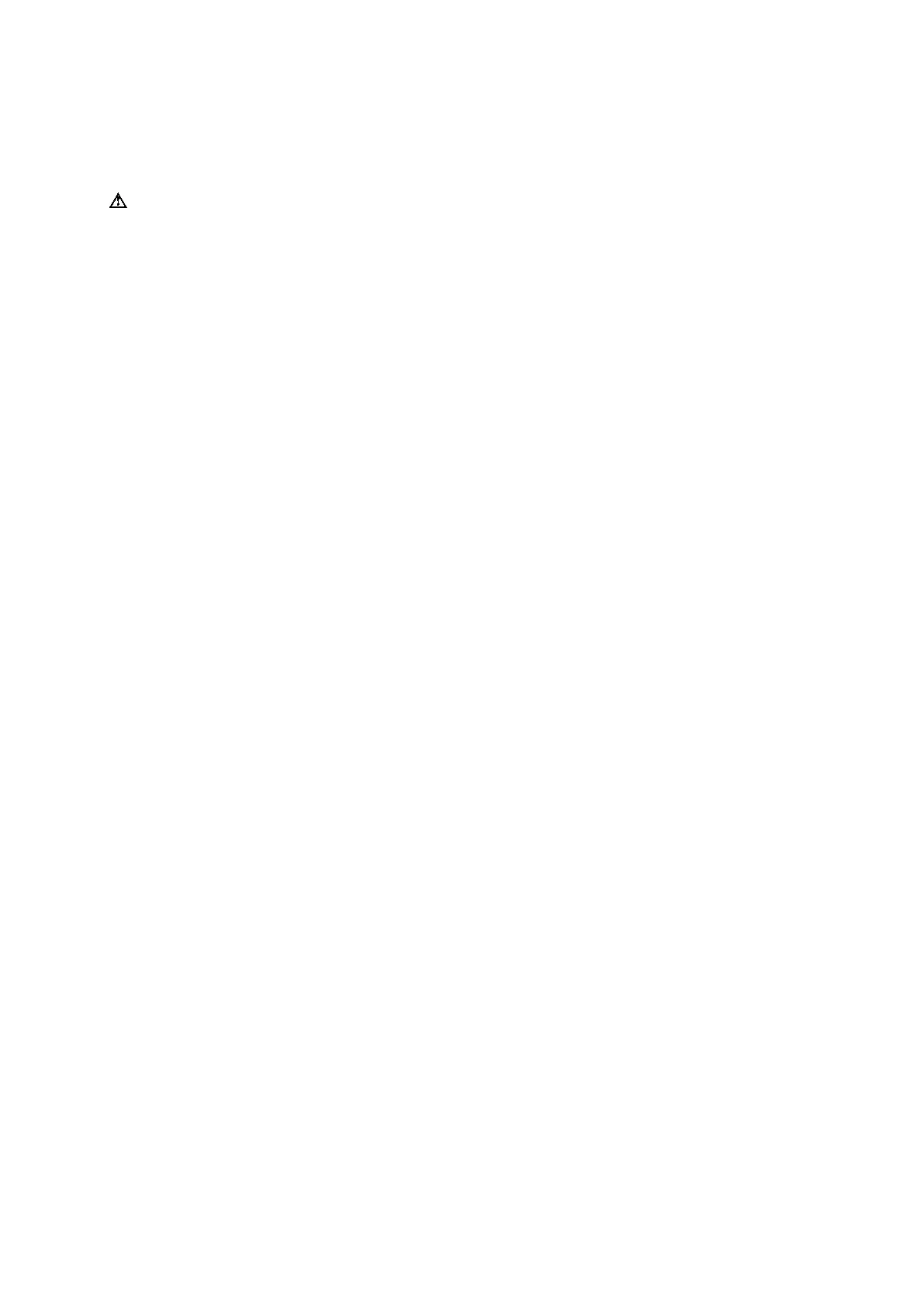4 Examination Fundamentals
4 - 30 Instructions for Use
Examination Completion
You can end an examination from the review screen or the patient registration screen.
WARNING: If the Nuance data transfer feature is enabled, the ultrasound system transfers
measured results from the patient report to the configured destination device when you end an
exam. If measured results are deleted from the patient report on the ultrasound system after the
measurements are successfully transferred, the measurements are not deleted on destination
device.
See also: Transferring Reports, Measurements and Calculations, Chapter B1, Features and
Applications Reference
To end the current patient examination, choose a method:
Click End Exam on the review menu.
Begin a new patient examination.
Click End Exam on the patient report screen.