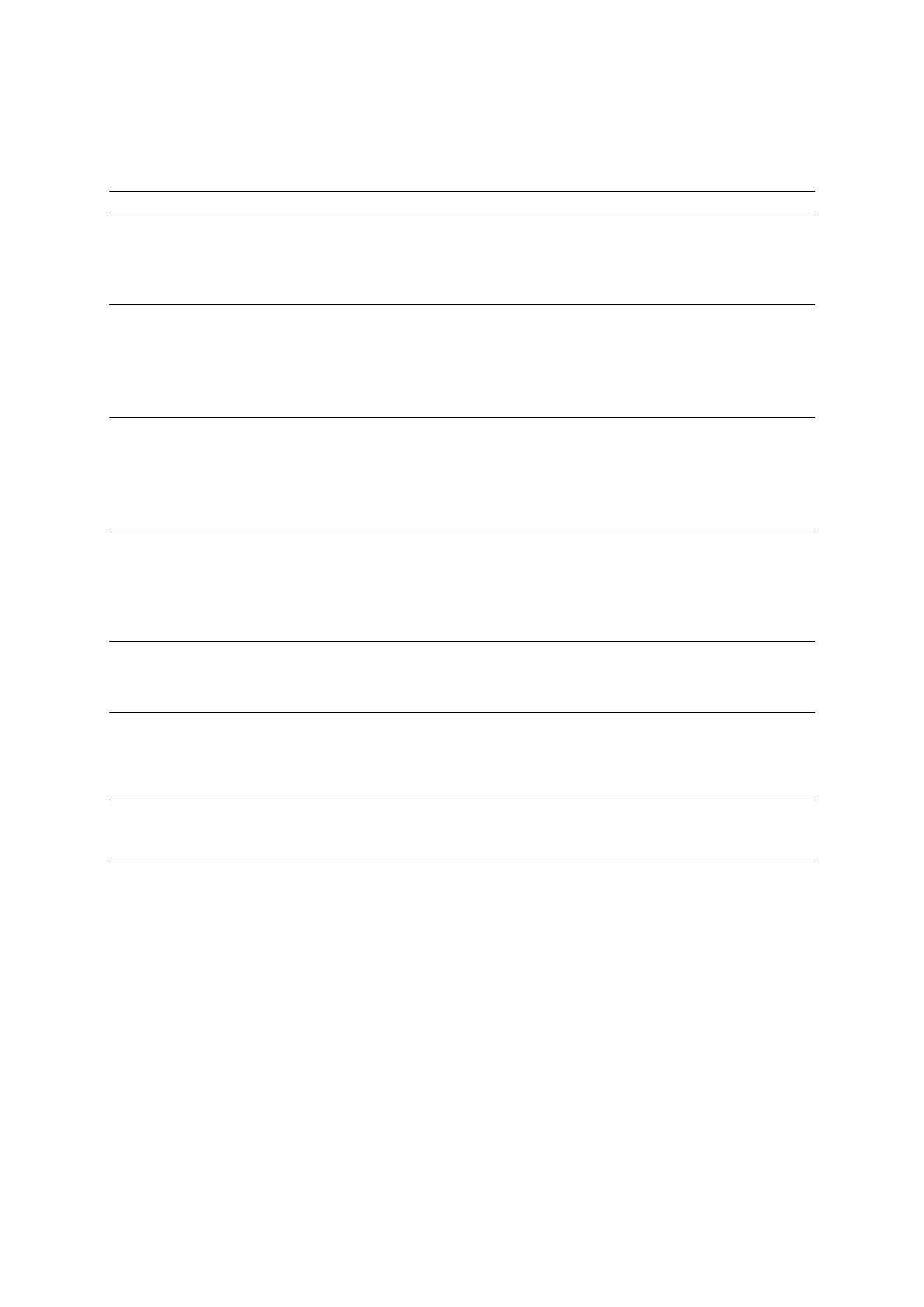Appendix D On-screen Controls
Instructions for Use D - 19
Doppler Parameter Selections
Unless otherwise specified, the following selections are available for pulsed wave Doppler and
continuous wave Doppler.
Selection Description
Filter Wall Filter
Rejects low frequency signals, for example, signals generally caused by tissue clutter.
Available settings depend on the transducer and exam type
Note: For systems without a touch screen, the selection is on the LED panel.
Gate (Available only for pulsed wave Doppler)
Gate Size
Adjusts the size of the Doppler gate.
Available settings: Dependent on transmit frequency
Note: For systems without a touch screen, use the scroll wheel to adjust the settings.
Sweep Speed Sweep Speed
Adjusts the horizontal speed of the Doppler spectrum.
NTSC: 1, 2, 4, 6, 8
PAL: 1, 2, 5, 7, 8
Note: For systems without a touch screen, the selection is on the LED panel.
Steer Reverse (Available only for pulsed wave Doppler)
(Available only for linear array transducers)
Steer Reverse
Reverses the Doppler angle, gate axis, and Doppler spectrum.
Note: For systems without a touch screen, the selection is assigned to a soft key.
Maps Selects a processing curve that assigns echo amplitudes to gray levels.
A, B, C, D, E, F, G, H
Note: For systems without a touch screen, the selection is on the LED panel.
Tint
Changes the color of the Doppler spectrum by adding blue, red, yellow, or green to the gray in
a gray map.
Available settings: transducer-dependent
Note: For systems without a touch screen, the selection is on the LED panel.
T/F Res Time/Frequency Resolution
Adjusts time/frequency resolution.
A, B, C, D, E, F, G, H, I
