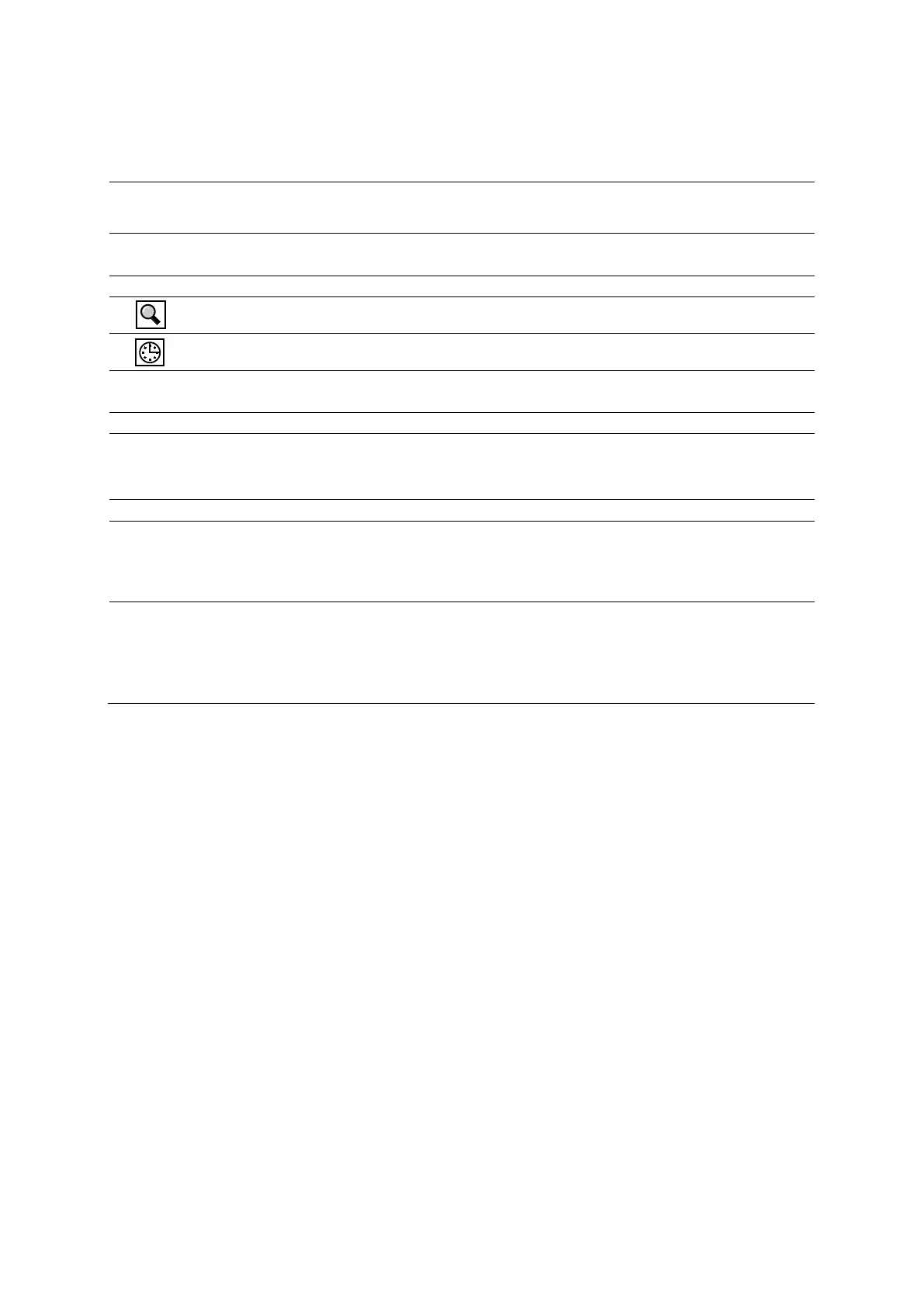Appendix E Advanced Feature Controls
E - 32 Instructions for Use
Protocol Editor Dialog Box
Note: Phases are stages.
Protocol Editor
Dialog Box
Protocol Name When the Load button is selected, displays the name of the loaded protocol.
When the
button is selected, allows you to enter a new protocol name.
Stage
When selected for a non-continuous stage, activates review after acquiring clips for the current
view.
When selected, displays a timer for the corresponding stage during acquisition and stress echo
review.
Description When the Load button is selected, displays the name of the first phase (or selected phase).
When the
button is selected, allows you to enter a new phase name.
Clip Capture Designates the stage as Retrospective, Prospective, or Continuous.
Loops
When a phase is selected in the Stage list, allows you to select the number of loops to be
acquired for each view in the selected phase.
Note: This selection is not available for continuous stages.
View
First
Specifies the first view to acquire when the selected stage is activated. If no views are selected,
the first view acquired is the view at the top of the list.
Note: Subsequent views are acquired in the sequence displayed in the list, beginning with the
view immediately below the selected first view and then continuing from the top of the list.
Standard
Views
Lists the standard views available for selection to be included in the protocol. The selected
views are displayed for every phase in the protocol.
You can also use the keyboard to enter a user-defined view name.
Note: Wall Motion Scoring Mode selections are not available for views with user-defined
names.