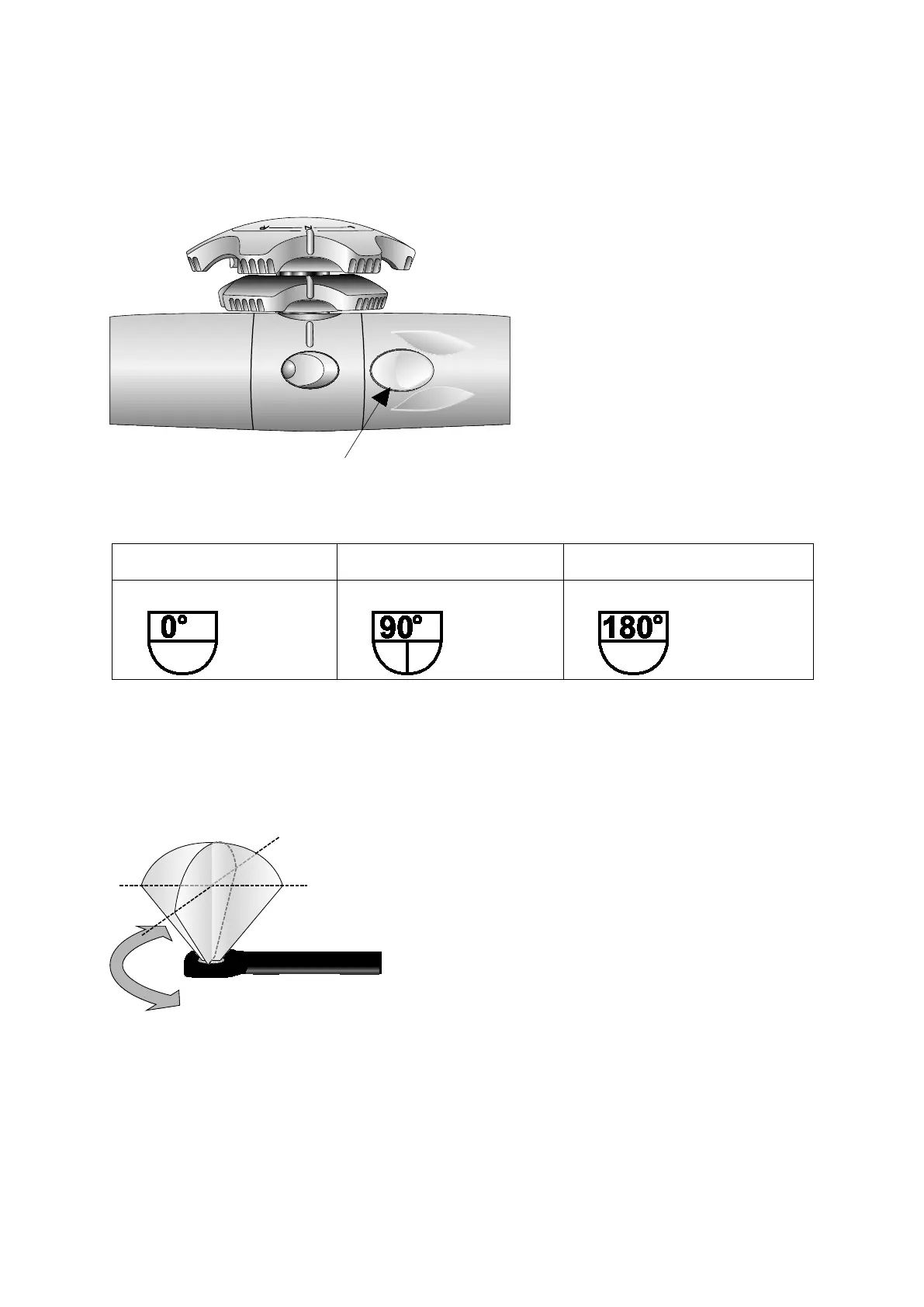6 Transesophageal Transducer
6 - 20 Instructions for Use
Changing the Imaging Scan Plane (V5Ms)
You can change the imaging plane of the V5Ms transducer by using the array rotation control to
rotate the transducer crystal within the distal tip of the transducer in a 0° to 180° range. The
starting position for the transducer is 0°.
Example of the array rotation control is located on the handle of the V5Ms transducer.
As the array orientation changes, the on-screen scan plane icon updates to indicate the relative
direction of the array and the numerical value of the rotation angle.
The angle of 0° is equivalent to the
transverse imaging scan plane.
The angle of 90° is equivalent to
the longitudinal imaging scan plane.
The angle of 180° provides the mirrored
transverse imaging scan plane.
Lens Temp: <37°C
Lens Temp: <37°C
Lens Temp: <37°C
Examples of the scan plane icon. The array rotation angle is displayed numerically at the top of
the icon.
To change the array orientation:
Press the array rotation control to increase or decrease the array rotation angle. Press and
hold the control to rapidly change the angle.
Example of array rotation on the V5Ms transducer.