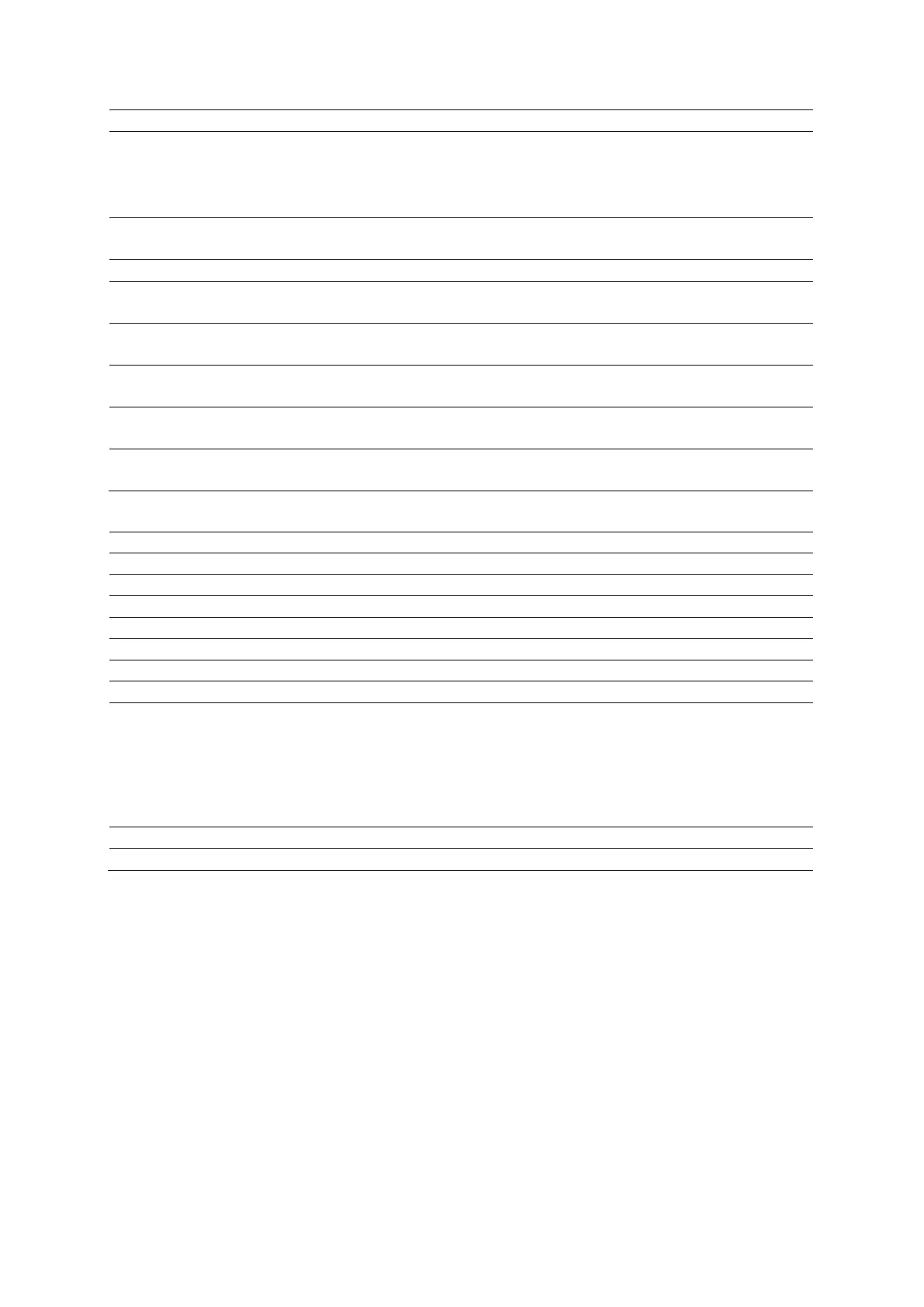Appendix D On-screen Controls
Instructions for Use D - 31
Above Baseline
Below Baseline
Above Baseline, Below Baseline
Determines if the data required for the automatic trace is obtained from above or below the
baseline.
Note: For systems without a touch screen, the selection is assigned to the scroll wheel.
AR/DR Rate AR/DR Rate
Measures rate and time for acceleration and deceleration.
Distance Distance
Calculates the length of a straight line.
Time Time
Measures the change in time between two points.
Slope Slope
Measures the change in distance over time.
LV Dist LV Dist
Measures the distance between four points on a line to determine IVS, LVID and LVPW.
HR HR (Heart Rate)
Determines heart rate using one heart cycle.
Cardiac Report Controls
Selection Description
Opens a version of the report that you can edit.
Displays the page number and total number of pages.
Displays the previous page of the selected group of measurements.
Next Displays the next page of the selected group of measurements.
Delete All Removes the data from the selected page.
Removes the data from the selected row.
Removes the data from the selected cell.
Result is Selects the display of the most recent value or the average value:
Last
Average
Minimum
Maximum
1st, 2nd, 3rd, 4th, or 5th
Exits the cardiac edit report page and displays the cardiac exam.
Final Report Displays the cardiac report.