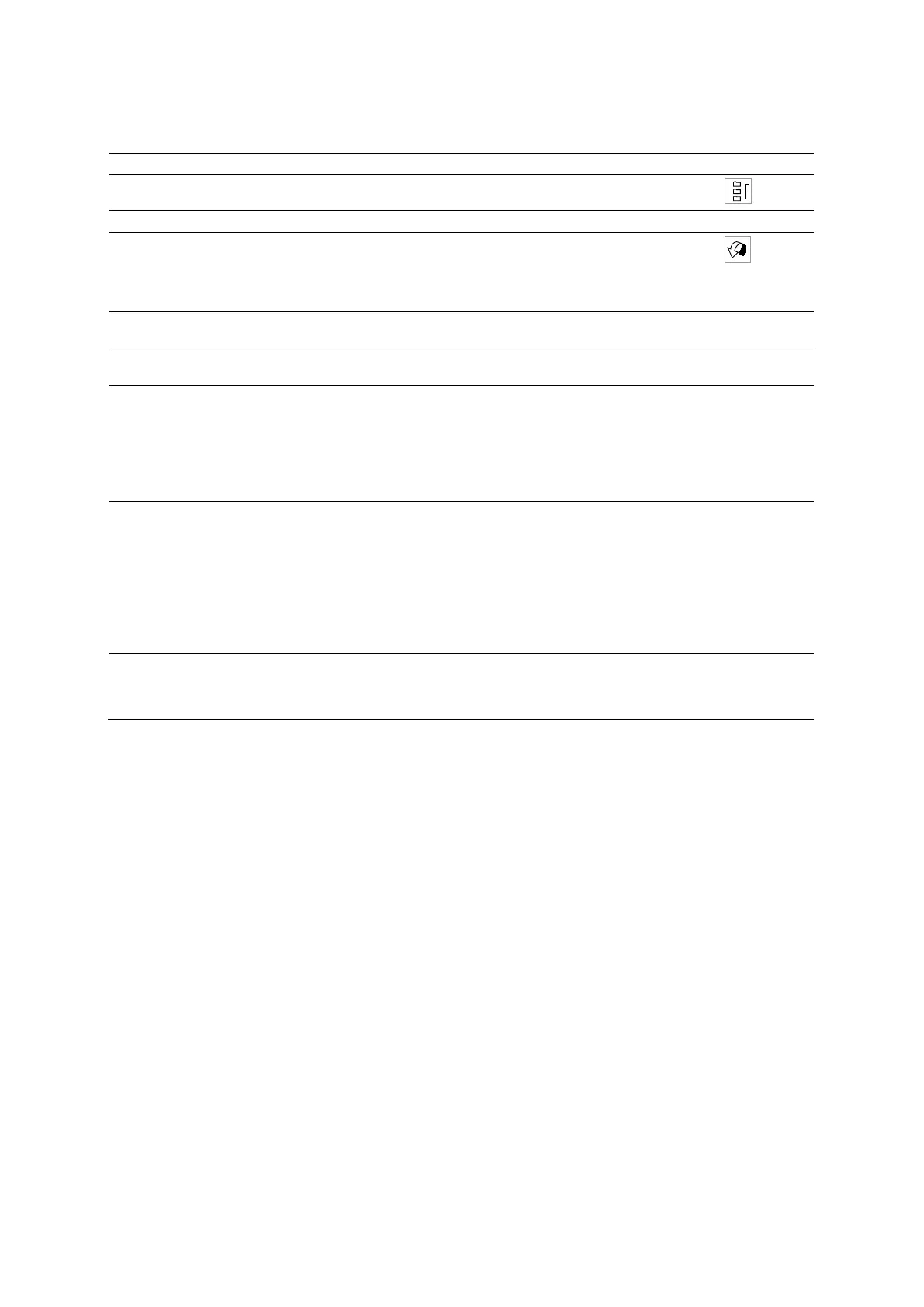Appendix D On-screen Controls
D - 46 Instructions for Use
View Menu Selections
Menu Selection Description Button
Open Subtree
Displays all series objects for the selected patient folder. A series object may
contain multiple images.
Hides all series objects for the selected patient folder. ---
Refresh Manually updates the display of patient data.
Note: The system automatically updates patient data at regular intervals.
Note: This selection does not update the Worklist.
Patient based
worklist query
Displays the Patient Worklist Query dialog box to enter criteria to search
for patient data in a worklist.
---
Update Worklist
For systems connected to a HIS/RIS server, manually updates the
Scheduler display of data for scheduled patients.
---
Tree
When checked, displays patient data according to the pre-selected format
options for tree view layout.
When not checked, displays patient data according to the pre-selected
format options for single view layout.
Note: Use the Browser Configuration dialog box to configure the format
options for tree view or single view layout.
---
Image Stamps
When checked, displays miniature representations of the images within the
selected series object, according to the pre-selected format options for
image presentation.
When not checked, displays information about the images within the
selected series object, according to the pre-selected headings for images.
Note: Use the Browser Configuration dialog box to configure the format
options for tree view or single view layout.
Note: This selection is not available for the single view display format.
---
Toolbar When checked, displays the pre-selected toolbar buttons.
Note: Use the Browser Configuration dialog box to configure toolbar
buttons.
---