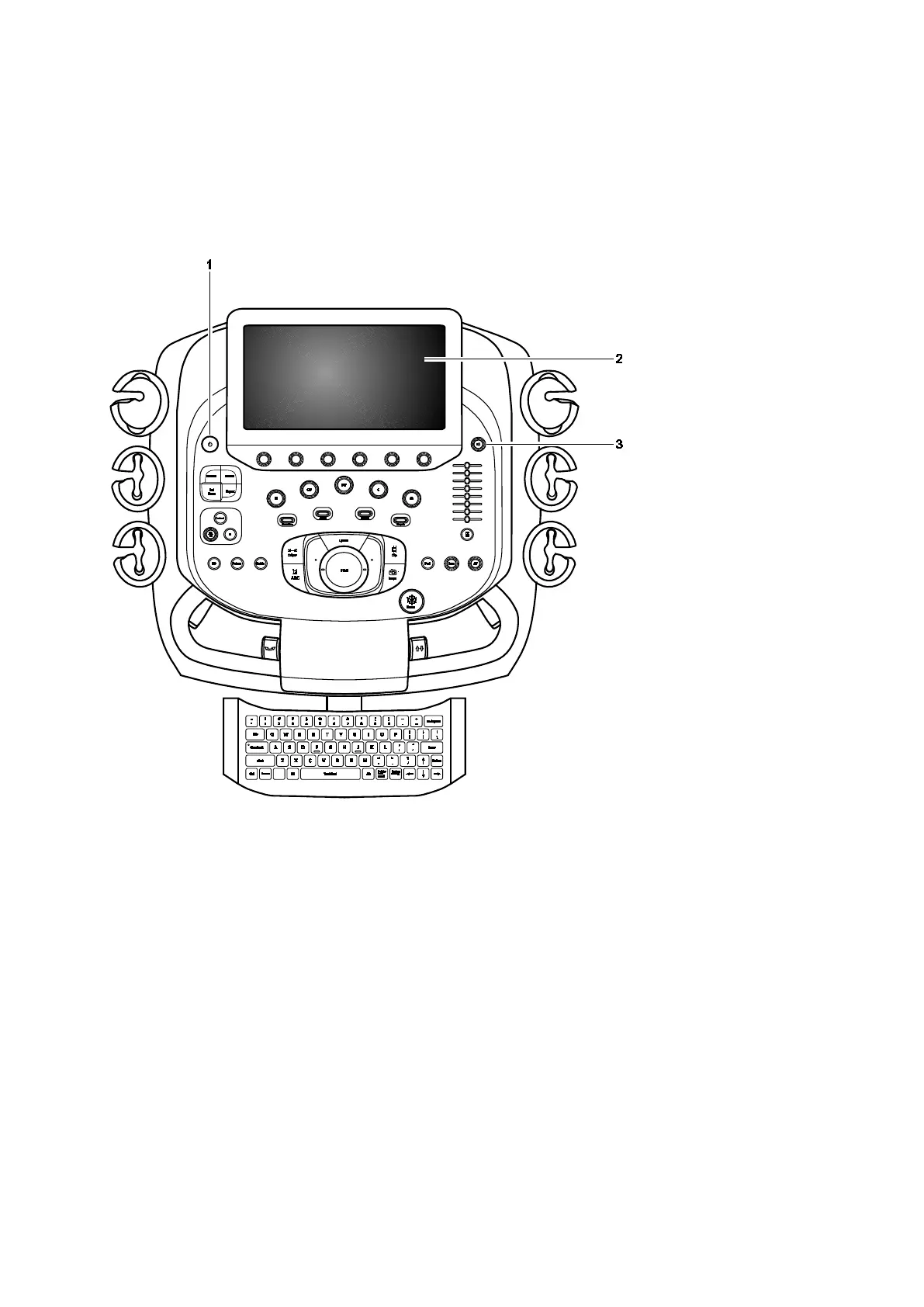1 Introduction
Instructions for Use 1 - 7
Control Panel
The ultrasound imaging system has a combination of keys, rotary knobs, push and rotate
controls, and toggle controls. A trackball provides access to on-screen objects. The keys and
controls are logically arranged to require a minimum number of hand and eye movements.
Example of Control Panel
Example of the control panel and touch screen on the ultrasound system.
1 Power on/off
For systems without a touch screen, the power on/off control, the backlighting and task lighting control,
the volume control and microphone control, and transmit power control are located above the
alphanumeric keyboard.