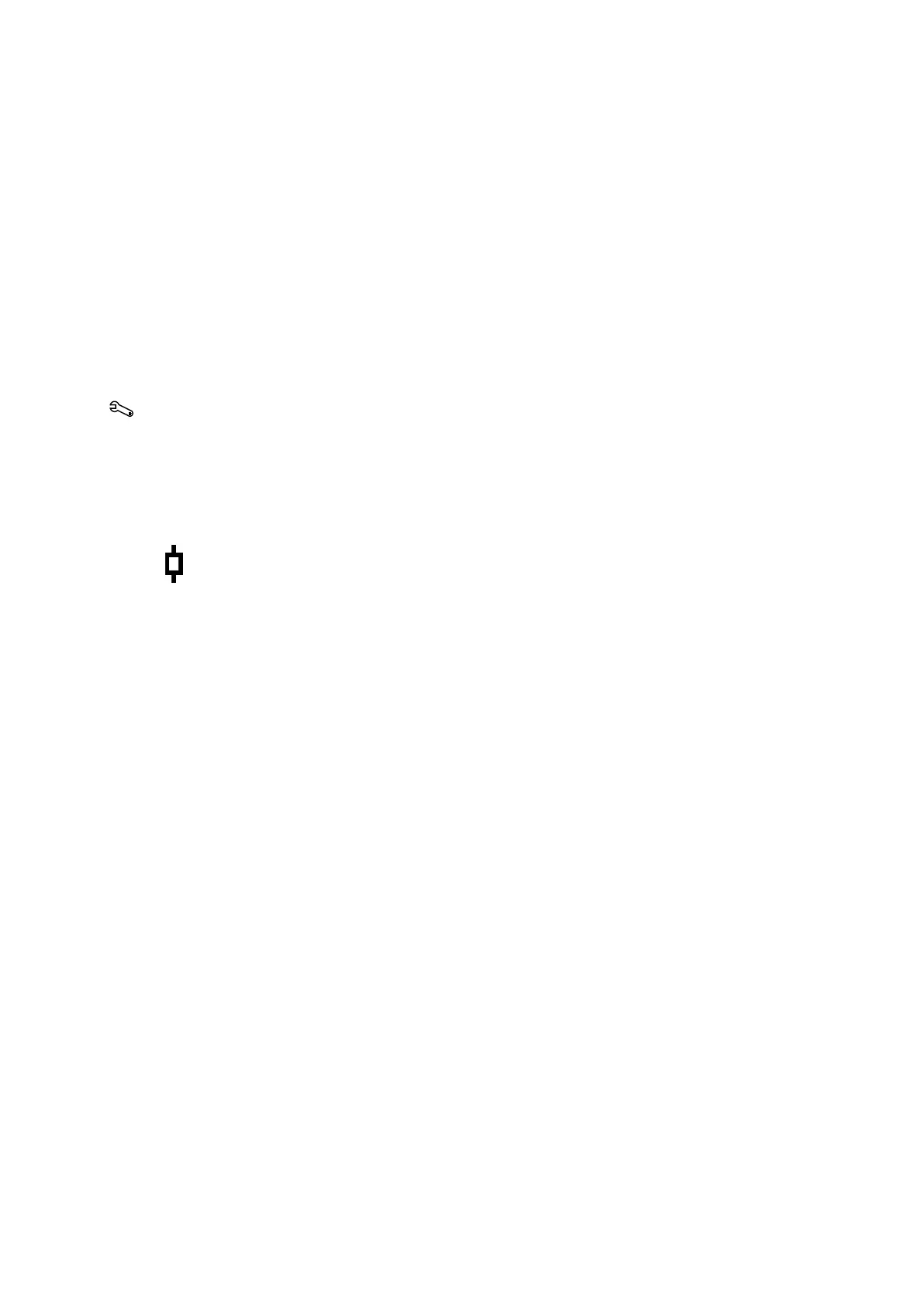10 Virtual Touch Applications
10 - 6 Instructions for Use
Virtual Touch Quantification
Use Virtual Touch quantification to measure tissue for a selected region of interest as shear
velocity (Vs) or elasticity (E).
Note: Because shear waves do not propagate through fluid, do not use Virtual Touch quantification
to measure fluids.
Virtual Touch quantification supports the following transducers and exam types:
4C1 (abdominal exam)
4V1 (abdominal exam)
9L4 (breast or thyroid exam)
6C1 HD (abdominal exam)
Use the system configuration menu to display shear wave measurements as velocity (m/s) or
elasticity (kPa) units in the image screen and patient report.
System Config > System-wide Meas. Tools > Shear Wave Measurements Units
To activate Virtual Touch quantification:
During 2D-mode or 2D-mode with THI active, select the control assigned to activating the
feature:
● Press E and then select Virtual Touch Quantification, if necessary.
○ For systems without a touch screen, select Virtual Touch Quantification.
Virtual Touch quantification button.
The system displays a region of interest (ROI) box on the image.