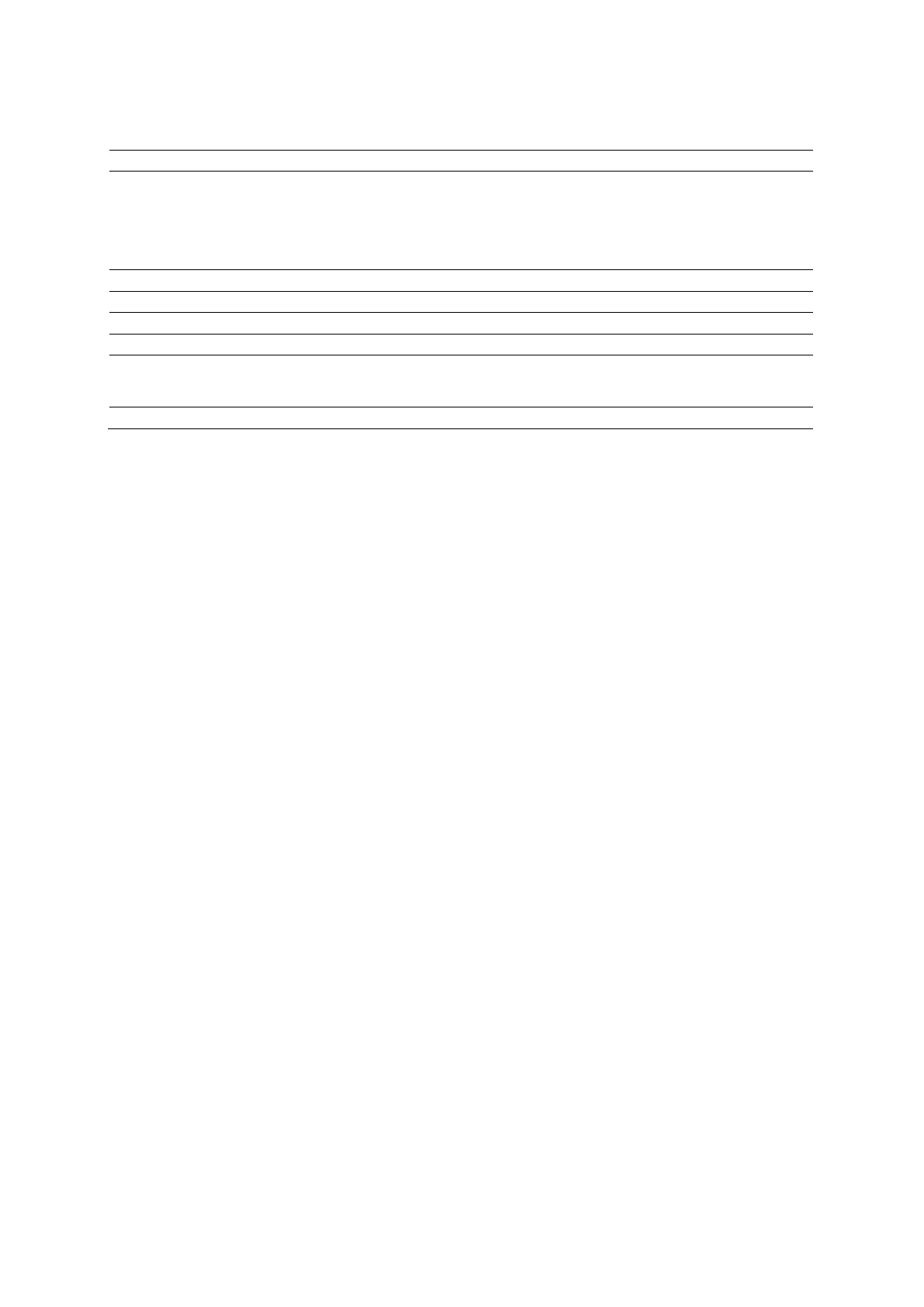Appendix E Advanced Feature Controls
Instructions for Use E - 21
Reference Images Screen
Selection Description
Studies
Lists the following information for all studies stored on the local database for the registered
patient:
Date
Study Description
(thumbnail preview) Displays an enlarged preview of the selected image.
Images Displays thumbnails for all images in the selected study.
Selects all of the displayed thumbnails.
Clears the selection of all thumbnails.
OK
Closes the Reference Images screen and displays the first selected thumbnail in a side-by-
side format with the ultrasound image during an active exam. In review, displays the selected
images in the MMR thumbnail panel.
Closes the Reference Images screen without loading any of the selected images to the exam.
Physiologic Function Controls
See also: For information about controls for this feature, refer to Chapter 8 in this manual.