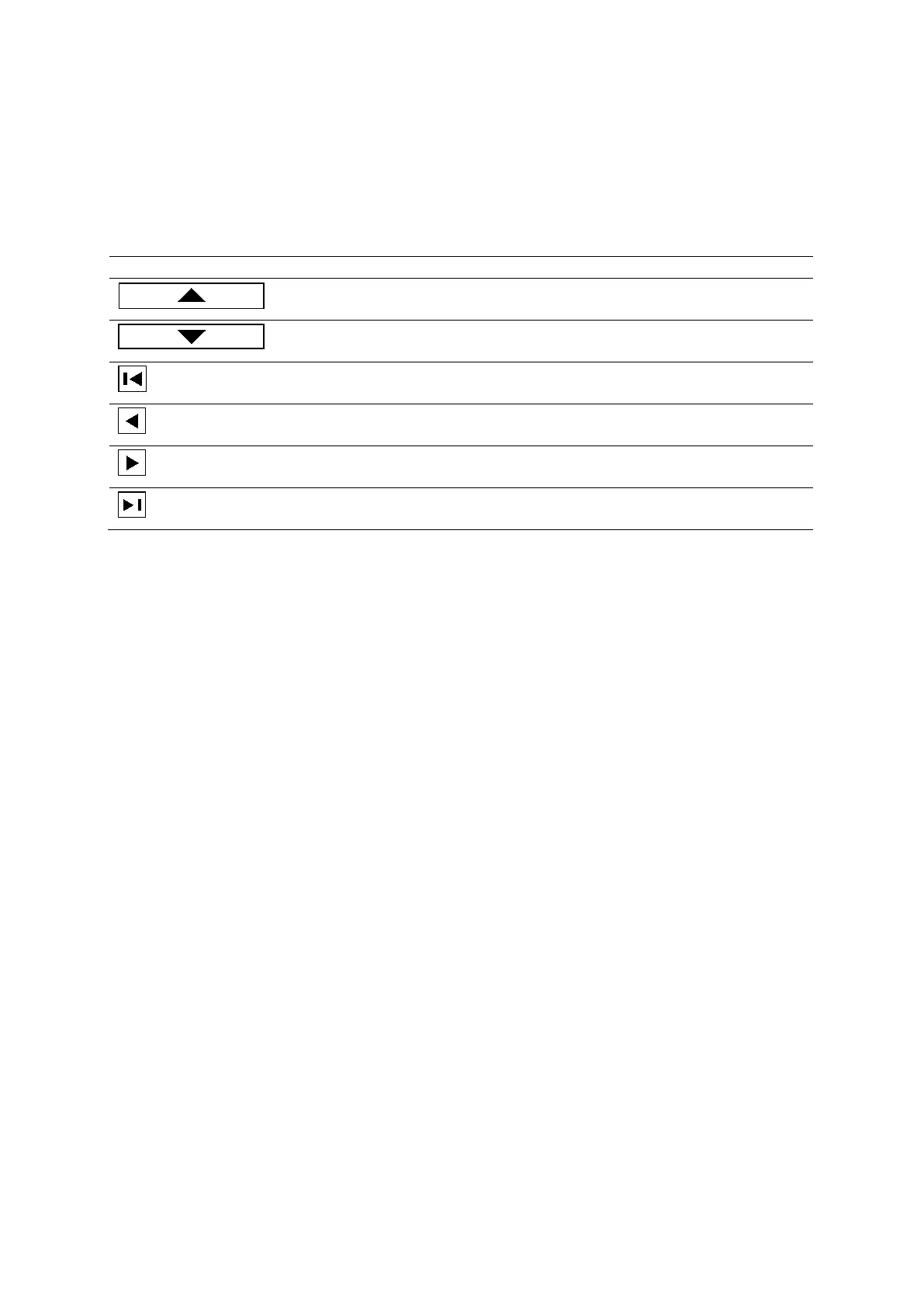Appendix E Advanced Feature Controls
Instructions for Use E - 25
Select Mode Selections
Note: For a continuous stage, the Home, To Left, To Right, and End buttons display loops saved
for the stage (not the view).
Note: For a continuous stage, the Scroll Up and Scroll Down buttons display the preferred loop for
the view. If no loop is designated as preferred for the selected view, then these buttons have no
effect.
Scroll Up
Displays loops in the previous view.
Scroll Down
Displays loops in the next view.
Home
Selects the first loop in the currently displayed view.
To Left
Selects the previous loop in the currently displayed view.
To Right
Selects the next loop in the currently displayed view.
End
Selects the last loop in the currently displayed view.