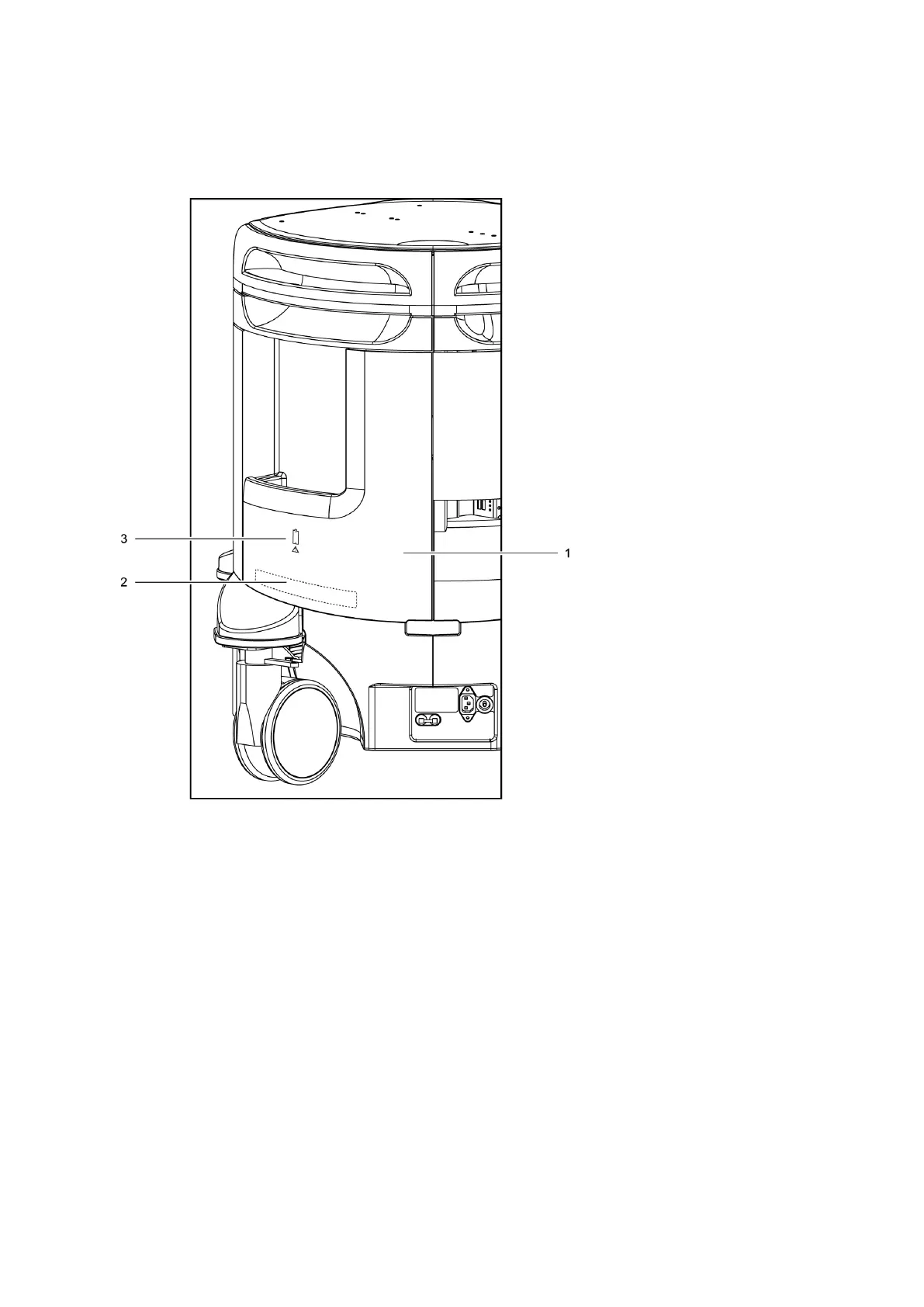2 Safety and Care
Instructions for Use 2 - 27
Battery Pack Location
The battery pack is located under the storage bin cover, within a recess on the right rear panel
of the ultrasound system. The storage bin cover must be removed to access the battery pack.
Battery pack location.
1 Storage bin cover
2 Battery pack location
3 Battery symbol
To remove the storage bin cover:
1. Grasp the cover by the top right edge, above the battery location, and gently pull to unsnap
the first of four fastener pins from its receptacle.
2. Support the cover near each fastener as you pull, working downward and toward the left,
until the cover is removed.