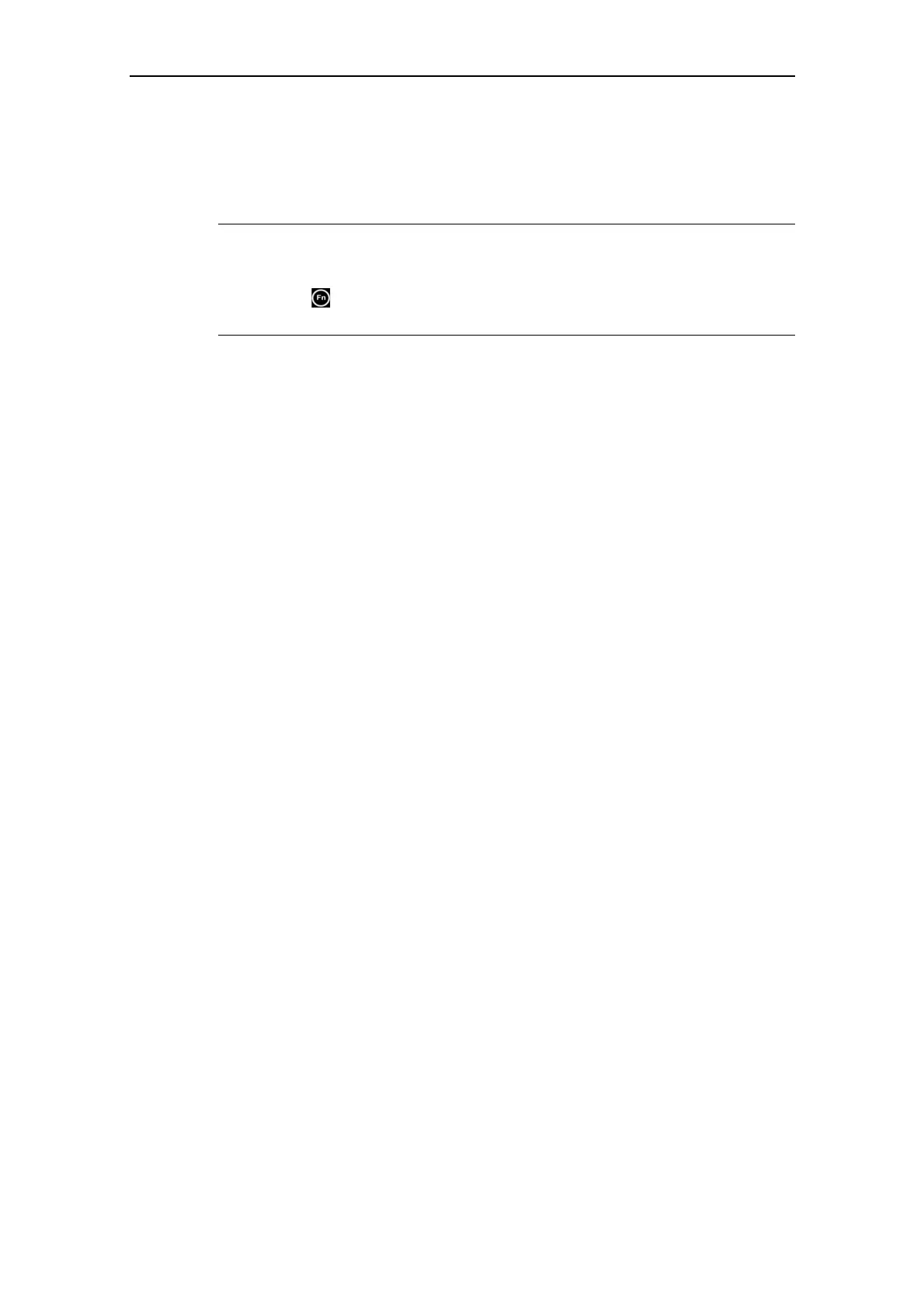4 Troubleshooting Issue 10/06
MICROMASTER 440 Operating Instructions
260 6SE6400-5AW00-0BP0
4.3 Fault messages
In the event of a failure, the inverter switches off and a fault code appears on the
display.
NOTE
To reset the fault code, one of three methods listed below can be used:
1. Cycle the power to the drive.
2. Press the
button on the BOP or AOP.
3. Via Digital Input 3 (default setting)
Fault messages are stored in parameter r0947 under their code number (e.g.
F0003 = 3). The associated error value is found in parameter r0949. The value 0 is
entered if a fault has no error value. It is furthermore possible to read out the point
in time that a fault occurred (r0948) and the number of fault messages (P0952)
stored in Parameter r0947.
A detailed description of the fault messages is provided in the parameter list.
4.4 Alarm Messages
Alarm messages are stored in parameter r2110 under their code number (e.g.
A0503 = 503) and can be read out from there.
A detailed description of the alarm messages is provided in the parameter list.
