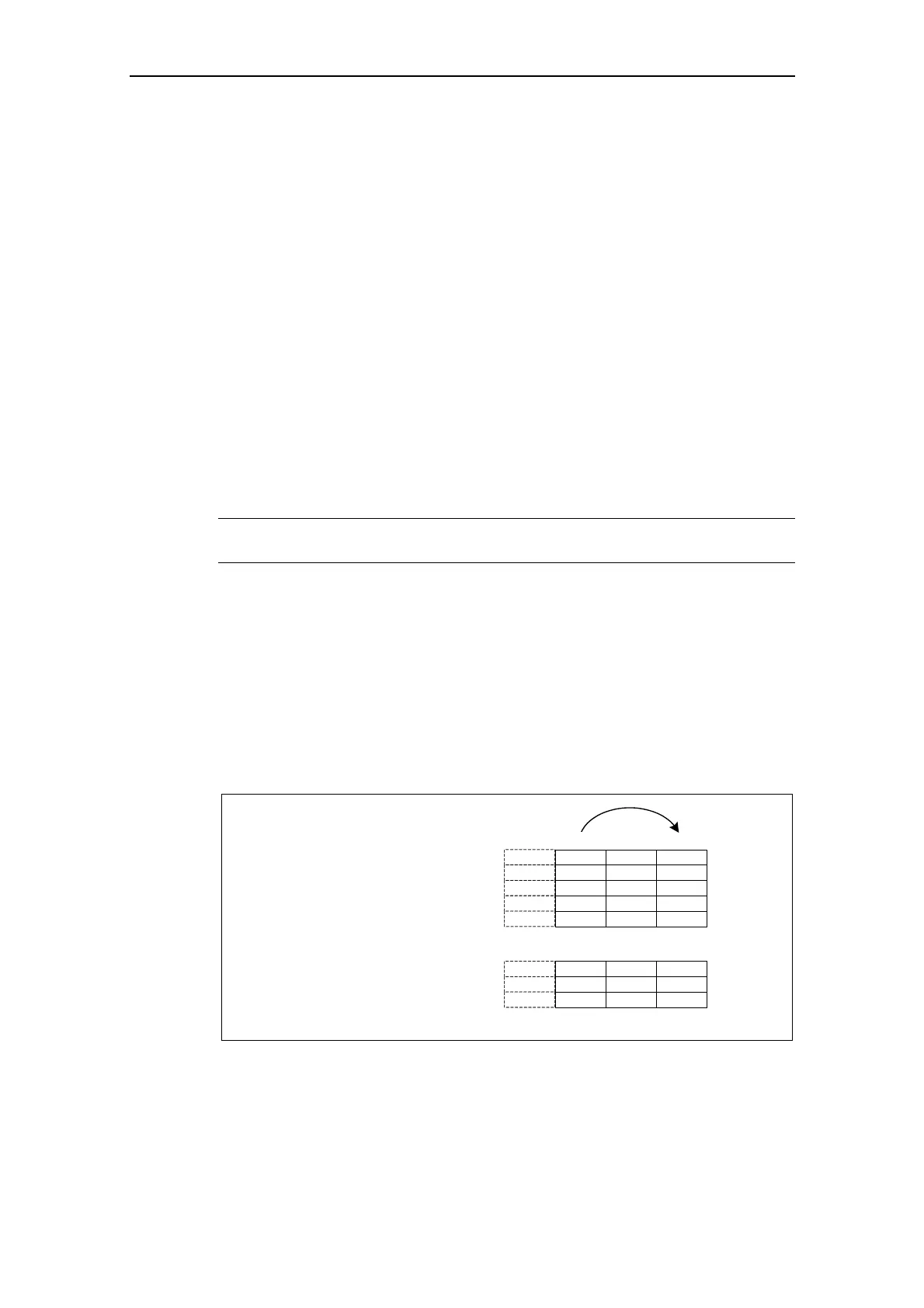3 Functions Issue 10/06
MICROMASTER 440 Operating Instructions
66 6SE6400-5AW00-0BP0
The drive data set (DDS) contains various setting parameters which are of
significance for the open-loop and closed-loop control of a drive:
¾ Motor and encoder data, e.g.:
♦ Select motor type P0300
♦ Rated motor voltage P0304
♦ Main inductance P0360
♦ Select encoder type P0400
¾ Various closed-loop control parameters, e.g.:
♦ Fixed frequency 1 P1001
♦ Min. frequency P1080
♦ Ramp-up time P1120
♦ Control mode P1300
The parameters, combined in a drive data set, are designated with an [x] in the
parameter list in the index field:
Pxxxx[0] : 1
st
drive data set (DDS)
Pxxxx[1] : 2
nd
drive data set (DDS)
Pxxxx[2] : 3
rd
drive data set (DDS)
NOTE
A complete list of all of the DDS parameters can be taken from the parameter list.
It is possible to parameterize several drive data sets. This makes it easier to toggle
between various drive configurations (control mode, control data, motors) by
selecting the appropriate drive data set.
Just like the command data sets, it is possible to copy drive data sets within the
MICROMASTER. P0819 is used to control the copy operation as follows:
1. P0819[0] = Number of the drive data set which is to be copied (source)
2. P0819[1] = Number of the drive data set into which data is to be copied
(target)
3. P0819[2] = 1
→ Copying is started
Copying has been completed, if P0819[2] = 0.
P0819[0] = 0
P0819[1] = 2
P0819[2] = 1
2. DDS
3. DDS
P0005
P0291
P0300
P0304
P0305
.
.
.
.
.
P2484
P2487
P2488
.
.
.
.
.
.
.
.
.
.
.
.
.
.
.
[0] [1] [2]
1. DDS
1. DDS
3. DDS
Start copy
Fig. 3-11 Copying from DDS
Drive data sets are changed-over using the BICO parameter P0820 and P0821
whereby the active drive data set is displayed in parameter r0051 (refer to Fig.
