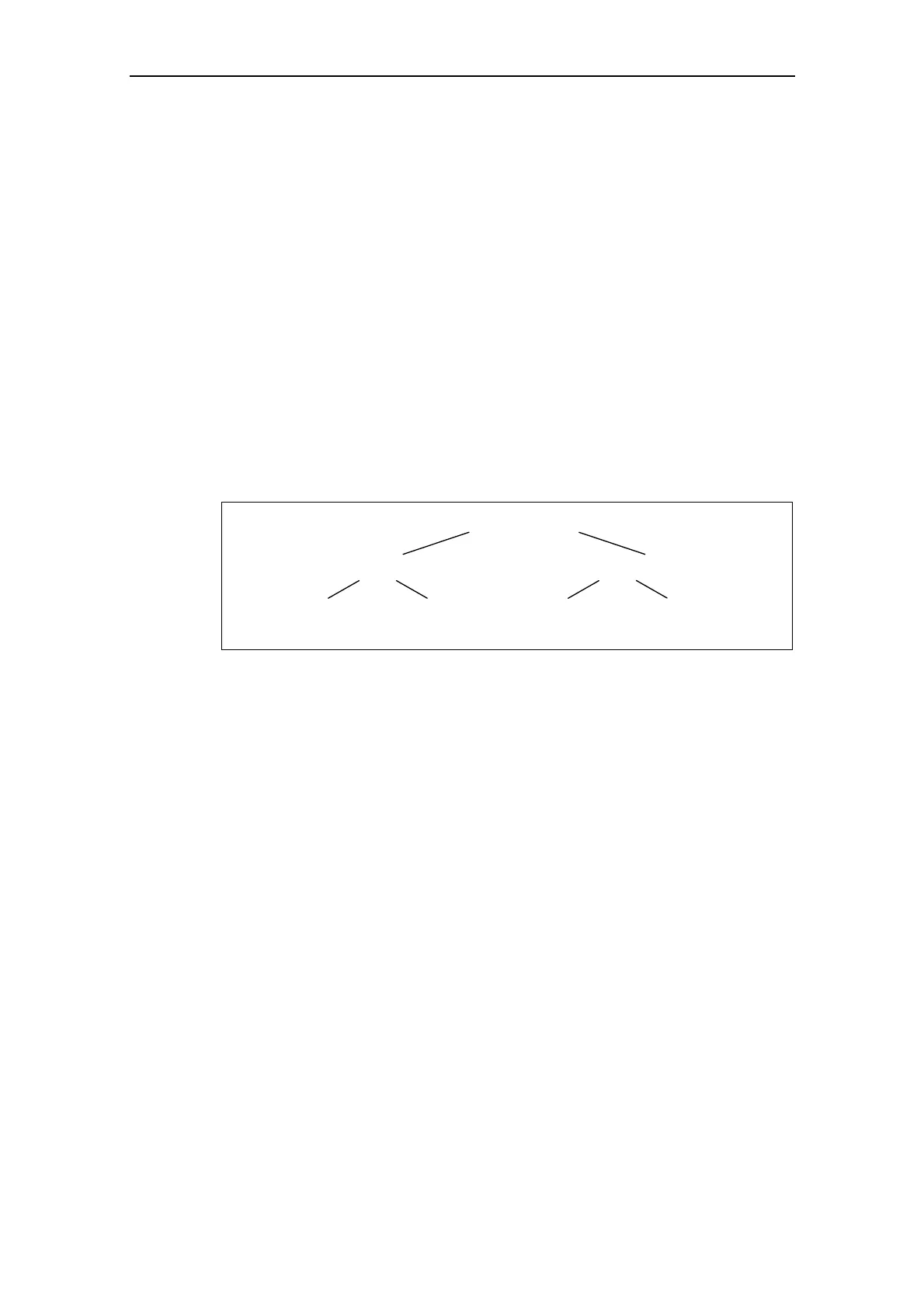Issue 10/06 3 Functions
MICROMASTER 440 Operating Instructions
6SE6400-5AW00-0BP0
51
3.1 Parameters
3.1.1 Setting / monitoring parameters and parameter attributes
The drive inverter is adapted to the particular application using the appropriate
parameters. This means that each parameter is identified by a parameter number ,
parameter text and specific attributes (e.g. readable, can be written into, BICO
attribute, group attribute etc.). Within any one particular drive system, the
parameter number is unique. On the other hand, an attribute can be assigned a
multiple number of times so that several parameters can have the same attribute.
For MICROMASTER, parameters can be accessed using the following operator
units:
¾ BOP (option)
¾ AOP (option)
¾ PC-based commissioning (start-up) tool "Drive Monitor" or "STARTER". These
PC-based tools are supplied on the CD-ROM.
The parameter types are the main differentiating feature of the parameters.
Parameter
"normal"
Write-/Read parameters
Read (r....) Write/Read (P....)
BICO output BICO input
"normal"
Read parameters
Fig. 3-1 Parameter types
Setting parameters
Parameters which can be written into and read – "P" parameters
These are activated/de-activated in the individual functions or parameters directly
influence the behavior of a function. The value of this parameter is saved in a non-
volatile memory (EEPROM) as long as the appropriate option was selected (non-
volatile data save). Otherwise, these values are saved in the non-volatile memory
(RAM) of the processor, which are lost after power failure or power-off/power-on
operations.
Notation:
P0927 setting parameter 927
P0748.1 setting parameter 748, bit 01
P0719[1] setting parameter 719 index 1
P0013[0...19] setting parameter 13 with 20 indices (indices 0 to 19)
Abbreviated notation
P0013[20] setting parameter 13 with 20 indices (indices 0 to 19)
