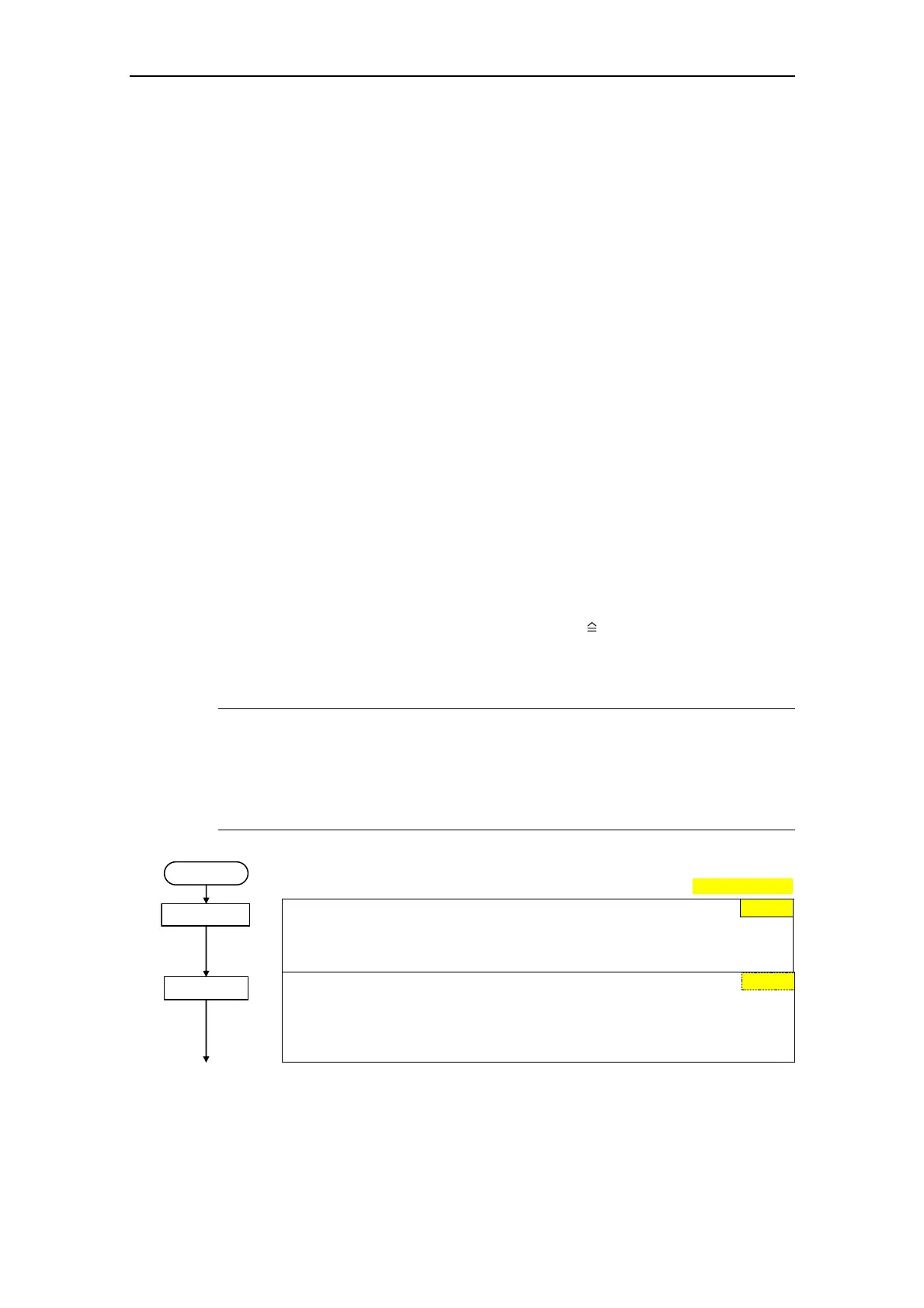Issue 10/06 3 Functions
MICROMASTER 440 Operating Instructions
6SE6400-5AW00-0BP0
83
3.5.3 Quick commissioning
If there is still no appropriate parameter set for the drive, then a quick
commissioning must be carried-out for the closed-loop Vector control and for the
V/f control including a motor data identification routine. The following operator units
can be used to carry-out quick commissioning:
¾ BOP (option)
¾ AOP (option)
¾ PC Tools (with commissioning program STARTER, DriveMonitor)
When the quick commissioning is carried-out, the motor – drive inverter is basically
commissioned; the following data must be obtained before quick commissioning is
started:
¾ Line supply frequency
¾ Motor rating plate data
¾ Command / setpoint sources
¾ Min. / max. frequency or ramp-up / ramp-down time
¾ Closed-loop control mode
¾ Motor data identification
Parameterizing the drive with BOP or AOP
The frequency inverter is adapted to the motor using the quick commissioning
function and important technological parameters are set. The quick commissioning
shouldn't be carried-out if the rated motor data saved in the frequency inverter
(4-pole 1LA Siemens motor, star circuit configuration
frequency inverter (FU)-
specific) match the rating plate data.
Parameters, designated with a * offer more setting possibilities than are actually
listed here. Refer to the parameter list for additional setting possibilities.
NOTE
¾ Parameter P0308 or P0309 can only be viewed on the BOP or AOP if P0003 ≥
2. Depending on the setting of parameter P0100, either P0308 or P0309 is
displayed.
¾ The value entered into P0307 and all of the other power data – depending on
P0100 – are either interpreted as kW or hp value.
Factory setting
P0003 = 3
User access level *
1 Standard: Allows access into most frequently used parameters
2 Extended: Allows extended access e.g. to inverter I/O functions
3 Expert (For expert use only)
Parameter filter *
0 All parameters
2 Inverter
3 Motor
4 Speed sensor
START
P0004 = 0
0
1
