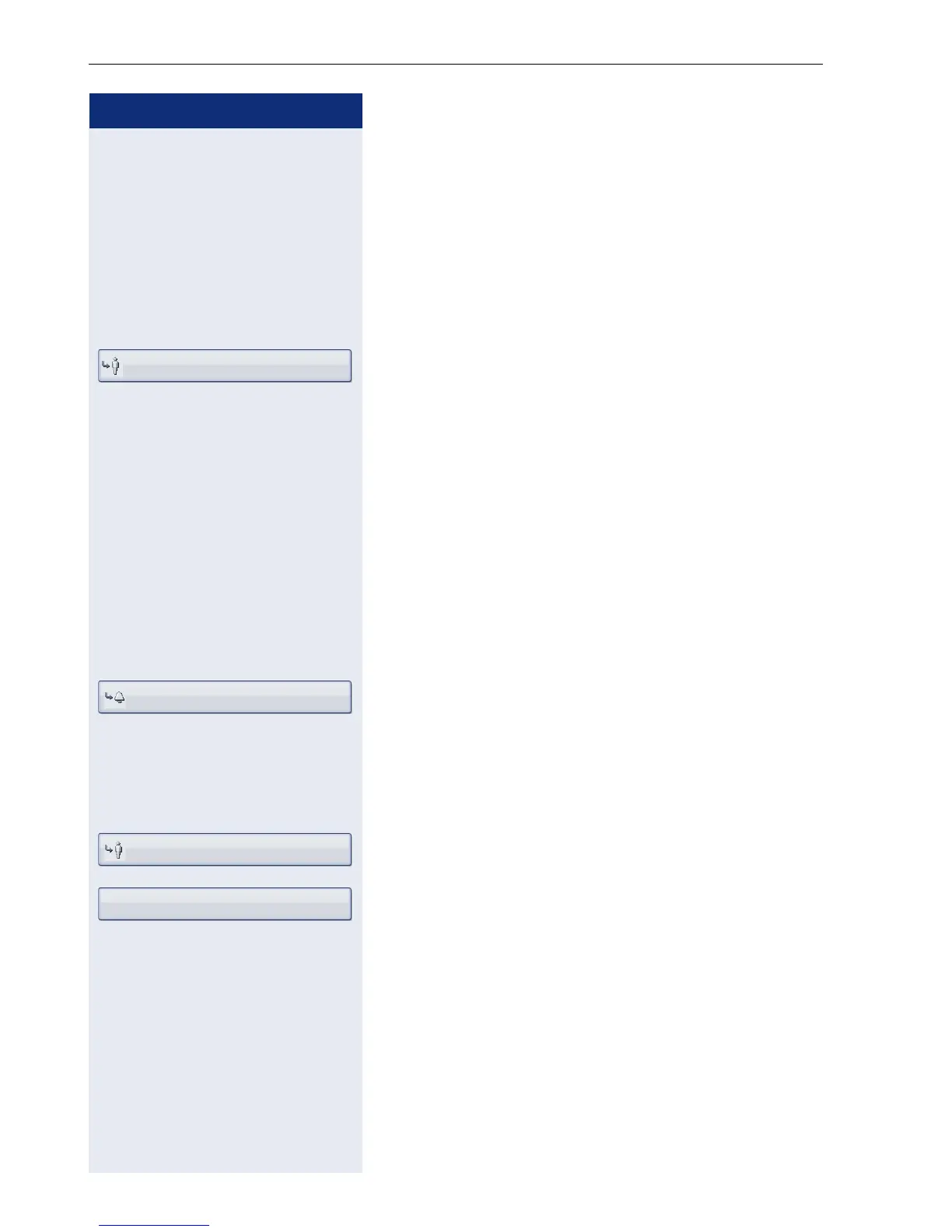Step by Step
Making calls with multiple lines
146
Managing call forwarding
Every executive can configure their displayed call for-
warding themselves or can have the secretary config-
ure them The result is displayed in the E/A Cockpit tab
of Sekretary 1 and Sekretary 2.
In the overview menu E/A Cockpit of Sekretary 1, call
forwarding for Executive 1 should for example be mod-
ified.
Select and confirm the option shown.
You are offered the Settings selection menu for
Executive 1, with the following options (examples):
• Immediate Ring
• To Assistant (Strict)
• To Mobile
•To 31201
• To Voicemail
Cancel call forwarding
This option has no further settings. The selection is con-
firmed and then call forwarding is canceled. If a call is
received for Executive 1, his phone rings
Select and confirm to cancel call forwarding.
Forward to assistant
The "To assistant" option offers further setting options.
If you want to apply the current setting, you only con-
firm this option. For additional options:
Open the context menu
Select and confirm the option shown. You see the "Pref-
erences of" selection menu with the following options:
• Soft (if At Desk, otherwise Immediate Ring). The
view in the E/A Cockpit overview menu is then:
"To Assistant (Soft)"
• Regular (if At Desk, otherwise To Voicemail). The
view in the E/A Cockpit overview menu is then:
"To Assistant (Regular)"
• Regular mobile (if At Desk, otherwise To executive
Mobile). The view in the E/A Cockpit overview menu
is then:
"To Assistant (Regular mobile)"
To Assistant (Strict)
g
Executive 1
Immediate Ringg
To Assistant (Strict)g
Preferences