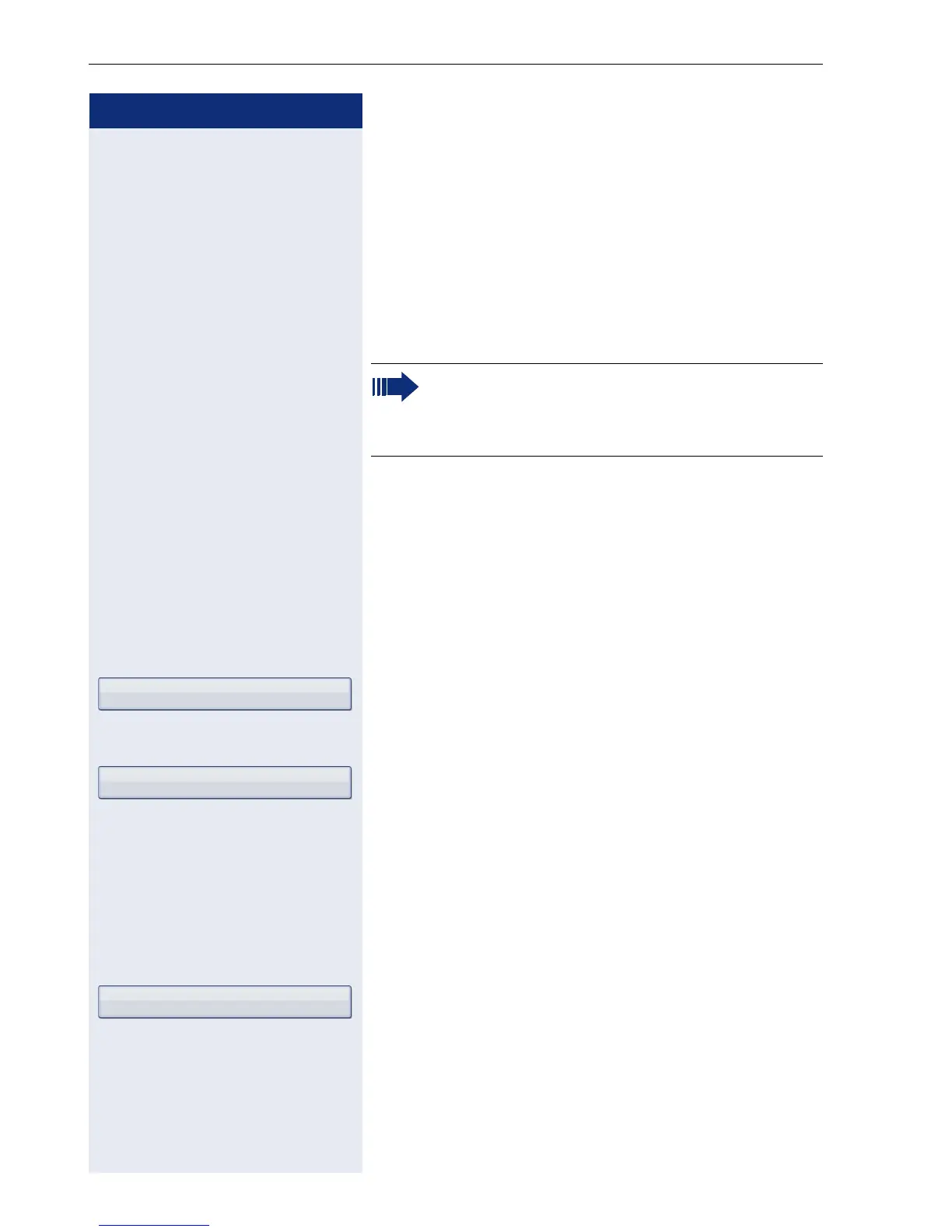Step by Step
Video function
182
Video function
You can connect a USB camera to your OpenStage 60/
80 so that during a call you can see the other call part-
ner, assuming he or she has also connected a camera,
and vice versa (see page 32).
The video function is deactivated by default
page 185) because it is not yet fully supported by all
telephone systems.
Prerequisite: A suitable USB camera is connected and
the video function has been approved by the adminis-
trator and activated by you ( page 185).
Activating and deactivating the function tem-
porarily
You can activate and deactivate the video function tem-
porarily via the context menu in idle mode.
Select and confirm the option shown in the context
menu to deactivate.
or
. Select and confirm the option shown in the context
menu to activate.
Self view
Prerequisite: The phone is in idle mode.
In order to test whether your USB camera is working
properly, activate the Self view function in the context
menu (see also page 35).
Select and confirm the option shown in the context
menu. You will see a video image of yourself and your
surroundings on the display for approx. 10 seconds.
Your call partner could alternatively also use an
OpenScape Desktop Client Personal Edition V6
for example in order to set up a video link with
you.
Video off
Video on
Self view