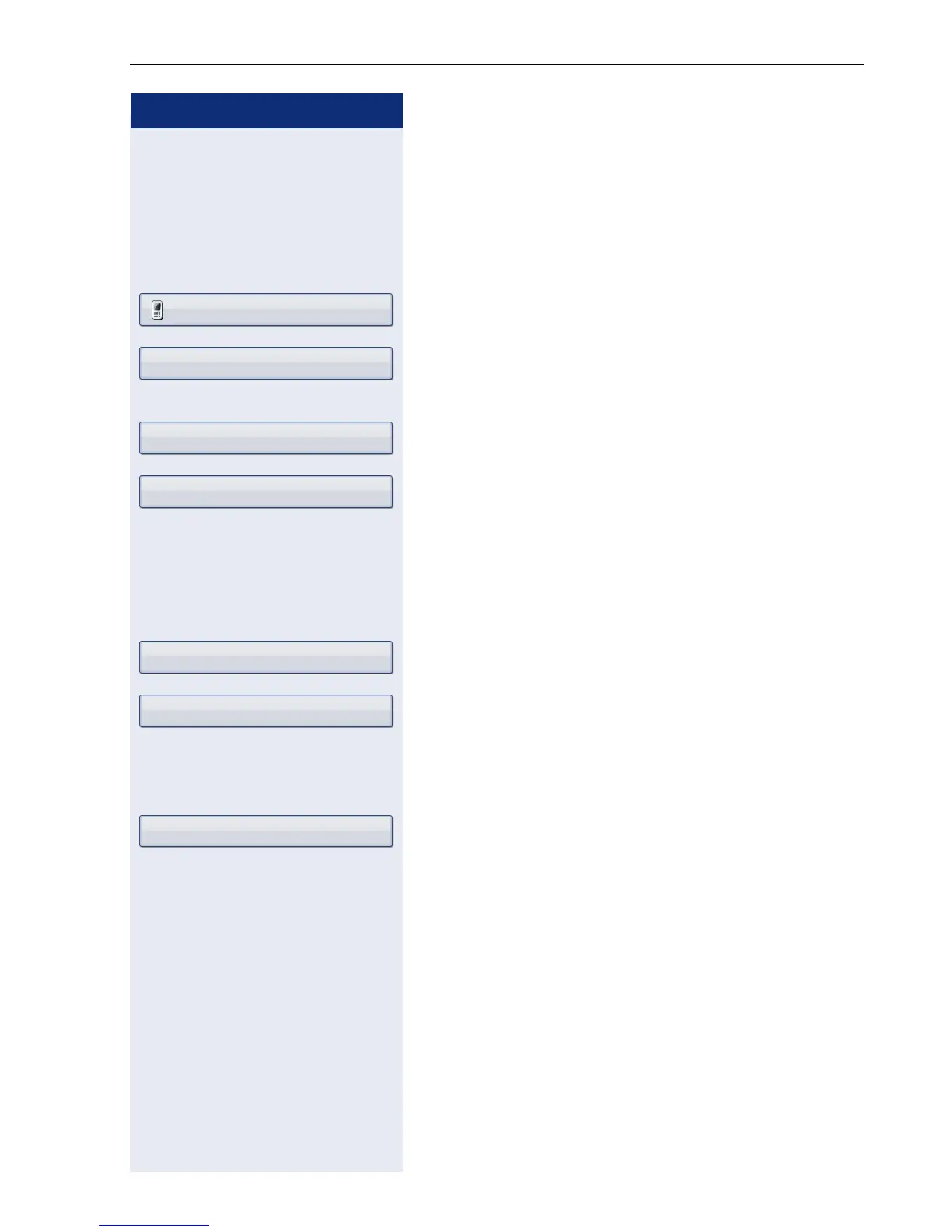Phonebooks and call lists
157
Step by Step
Selecting a preferred phone number
If multiple phone numbers were assigned to a contact,
you can select the preferred phone number here that
you want to use for calls via the phonebook.
u Press the key shown.
Select a phonebook entry.
Select and confirm the option shown in the context
menu.
Select and confirm the option shown.
Select and confirm the preferred phone number. The
phone number is stored.
Deleting all phonebook entries
u Press the key shown.
Select and confirm the option shown.
Select and confirm the option shown in the context
menu.
A confirmation request opens.
In the pop-up menu:
Select and confirm the option shown. All entries are de-
leted.
Niels, Bohr
Details
Default No.
Business 2
Options
Delete all
Delete all entries