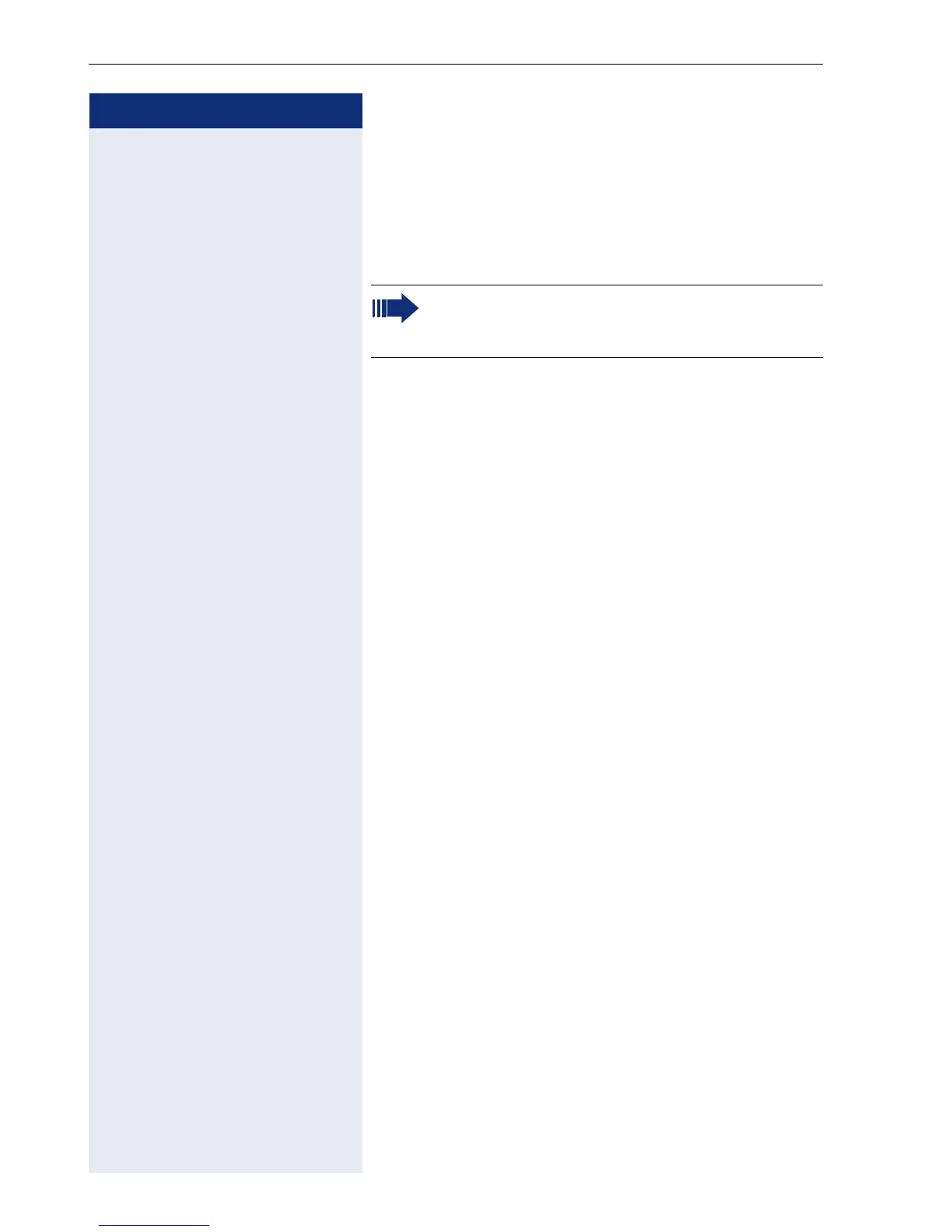Step by Step
Basic functions
82
Call forwarding
You can forward calls for your phone to another phone.
You can also change, activate and deactivate call for-
warding during a call. The function Forwarding must be
authorized by administrator.
Three forwarding conditions can be programmed in the
forwarding menu:
• All Calls
•Busy
•No reply
Because of its direct impact, "All Calls" call forwarding
has the highest priority followed by "No reply" and
"Busy".
If active, "All Calls" call forwarding is indicated on the
graphic display when the phone is idle.
Forwarded calls can be logged in a call list page 47.
The menu Forwarding offers you three types of call for-
warding:
All calls g
Destination phone number
Busy g
Destination phone number
No reply g
Destination phone number
A phone number may already be assigned to each call
forwarding type. For example, one Destination could be
Destination 12345.
On multi-line telephones ( page 15), you can
only configure call forwarding for the primary
line.