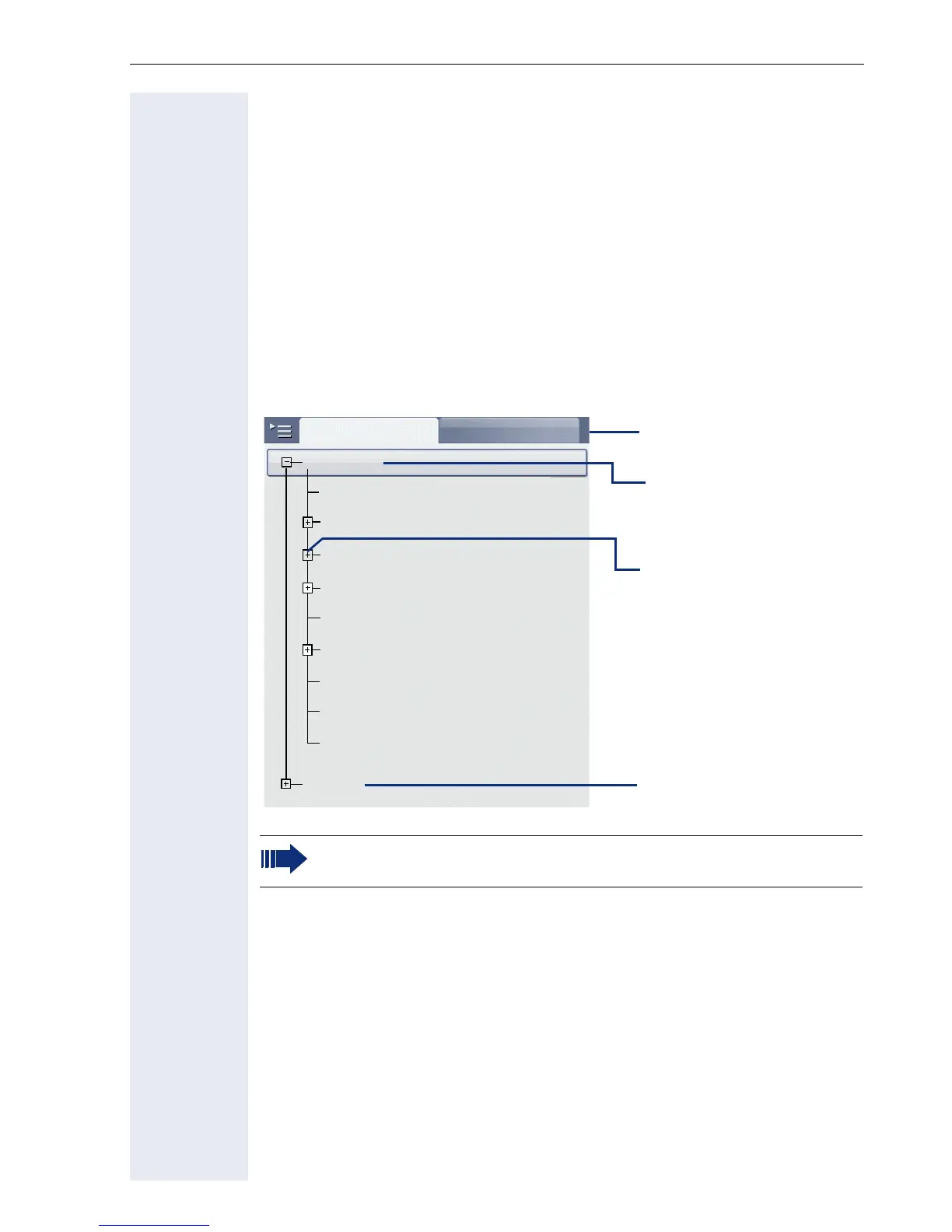Applications available on your OpenStage phone
51
Program/Service menu/Applications menu
This menu includes a configuration area for users and administrators, as
well as an area for any available applications (contact administrator).
Press
v repeatedly until the "Settings" tab is active.
Select and confirm the "User" entry using the TouchGuide page 23.
If necessary, enter the user password page 172.
User settings
You can adjust local settings for your OpenStage using the "User" menu.
The menu structure comprises several levels.
Open the menu page 51.
Date and time
V
Adjust the settings on your telephone page 214.
Audio
Optimize the audio settings on your OpenStage for your environment and
according to your personal requirements.
Volumes
V
Adjust the settings on your telephone page 218.
You can also configure all of the settings using your OpenStage’s
Web interface page 271.
Settings
Audio
Phone
Locality
Security
Network information
Applications
Admin
Configuration
Date and time
Reset
User
Password-protected
administration area
XML applications
Local settings
Additional menu levels are
available
Diagnostic information