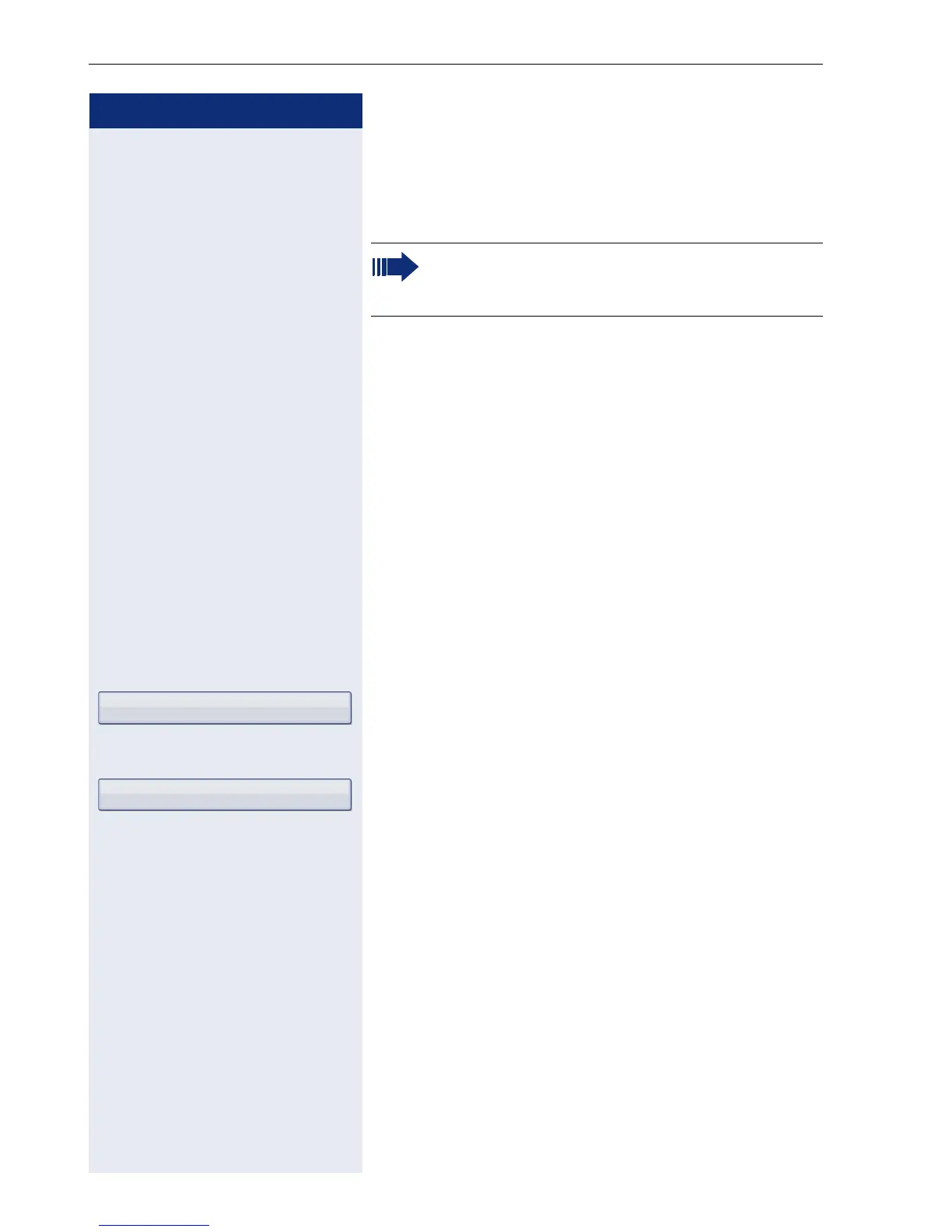Step by Step
Privacy/security
170
Do not disturb
If "Do not disturb" is activated, your telephone will not
ring. The caller hears the busy signal.
Prerequisite: A programmable sensor key must be as-
signed the function "DND" (Do Not Disturb)
( page 93). "Do not disturb" must be allowed
page 171.
Enabling "Do not disturb" via a key
S Press the "Do not disturb" programmable sensor key.
R To deactivate the "Do not disturb" function, press the lit
programmable sensor key again.
or
Enabling "Do not disturb" via the idle menu
Select and confirm the option shown in the idle menu.
The "Do not disturb" icon appears in the header.
or
Select and confirm the option shown in the idle menu.
The "Do not disturb" icon disappears.
On multi-line telephones ( page 15) you can
only activate the "Do not disturb" function for
your primary line.
Do not disturb off
Do not disturb on