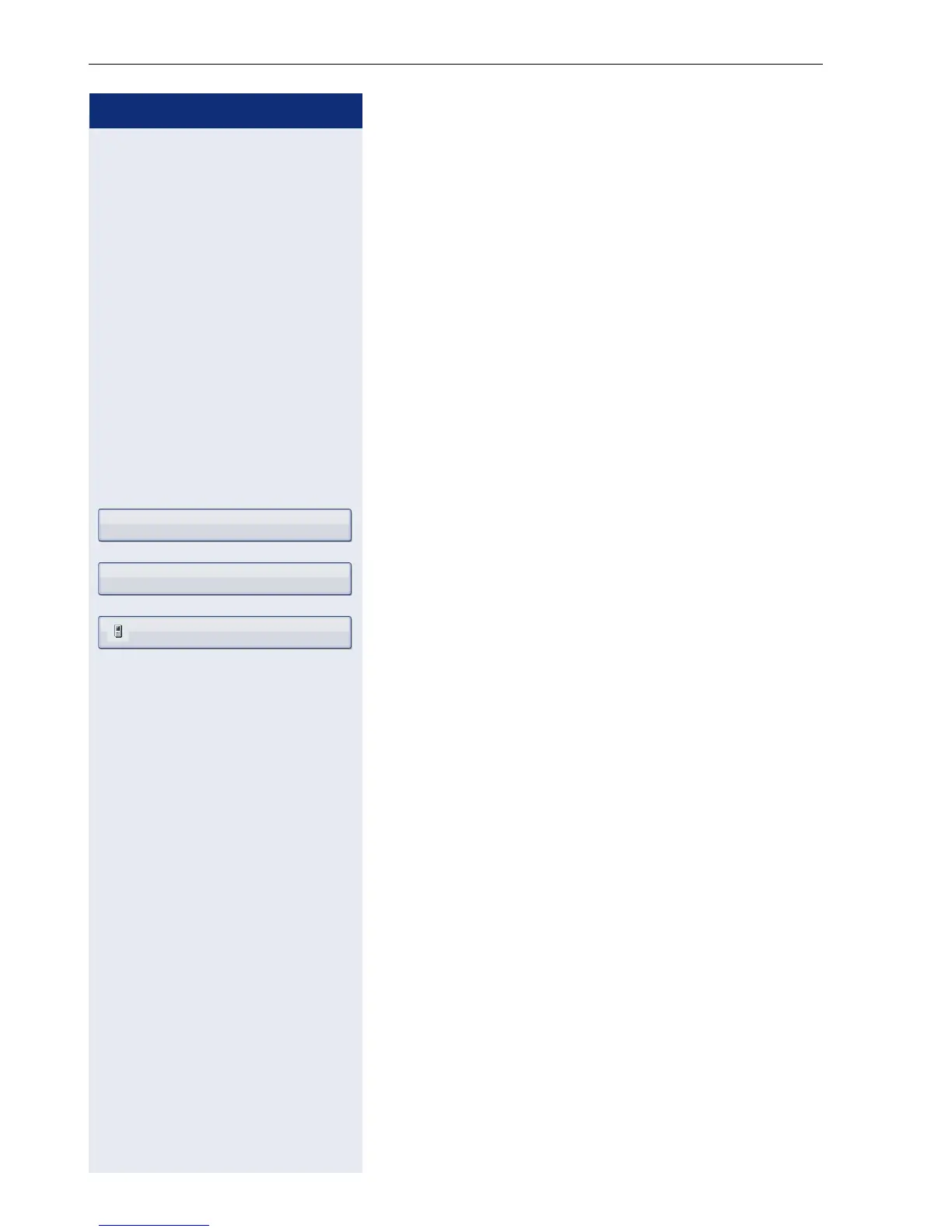Step by Step
Making calls with multiple lines
150
Making calls in the E/A Cockpit team
Using DSS keys
These keys are configured in such a way that every
phone can be reached by every phone in the group. The
only exception is when both secretaries have the "Off
Desk" status and variable call forwarding is configured,
then calls are forwarded to the destinations of the vari-
able call forwarding. The DSS keys are also used for
consultation calls.
Calling the executive’s mobile phone or connecting
to the mobile phone
If an executive is away, the secretary can reach him di-
rectly on his mobile phone. If necessary change to the
E/A Cockpit
tab.
Open the context menu.
Select and confirm the option shown.
E.g. Executive 1select and confirm the option shown
The mobile phone rings and Executive 1 answers.
If you have a call on hold, you can connect the other sta-
tion with Executive 1 by simply hanging up.
Answering and connecting calls
The procedure for answering and connecting calls in
the team is exactly the same as described in chapter
Making calls in an executive-secretary
team ( page 138).
Second call
Prerequisite:
• "Allow call waiting" is activated.
• The respective other secretary has the "Off Desk"
status or
• The other secretary is already on a call and active call
forwarding is set to your phone.
If you receive a second call, you can accept, ignore, for-
ward or reject it. Detailed information on this can be
found from page 109.
If you have answered a second call, you can connect the
call via consultation or using the DSS keys.
My status At Desk g
Call mobile g
Executive 1 12345 g