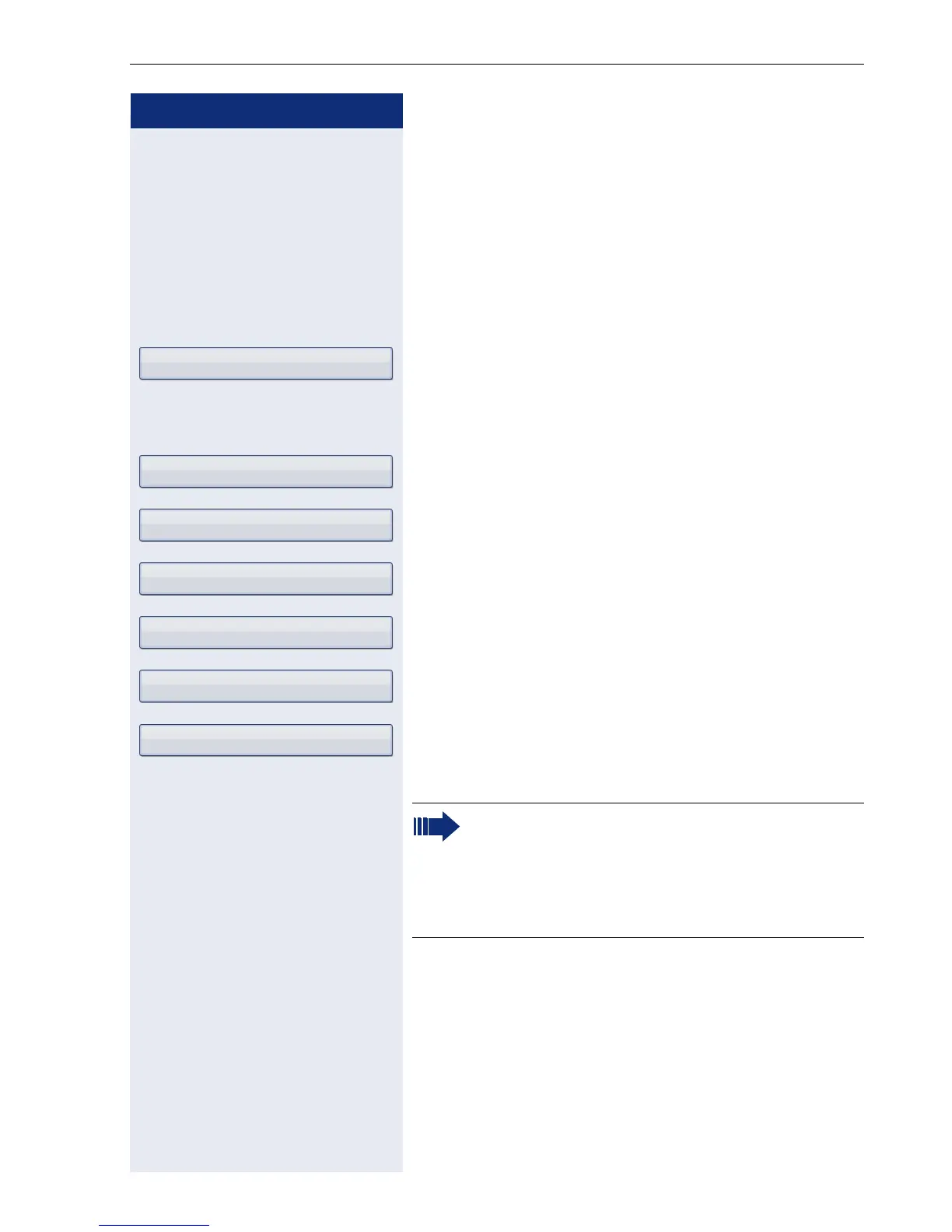Individual phone configuration
231
Step by Step
Open Bluetooth discoverability
You can use this function to set whether or not your
OpenStage should be transparent to other Bluetooth
devices when operating in Bluetooth mode.
z
You can also configure this setting via the Web interface
page 271.
v Press the key shown until the "Settings" tab is active.
Confirm the option shown.
if nec. j Enter and confirm the user password.
Select and confirm the option shown.
Select and confirm the option shown.
Select and confirm the option shown. The Bluetooth
settings dialog is selected.
Select and confirm the option shown.
Select and confirm the option shown.
Select and confirm the option shown. The Bluetooth
function is not transparent to other devices that are not
yet connected to your OpenStage.
User
Configuration
Bluetooth
Configuration
Discoverable
Yes
Save & exit
For security reasons, it is recommended that you
only activate the "Discoverable" function for
Bluetooth when new Bluetooth devices are to be
connected. A connection is established for devic-
es that are already connected even if the "Discov-
erable" function is deactivated.