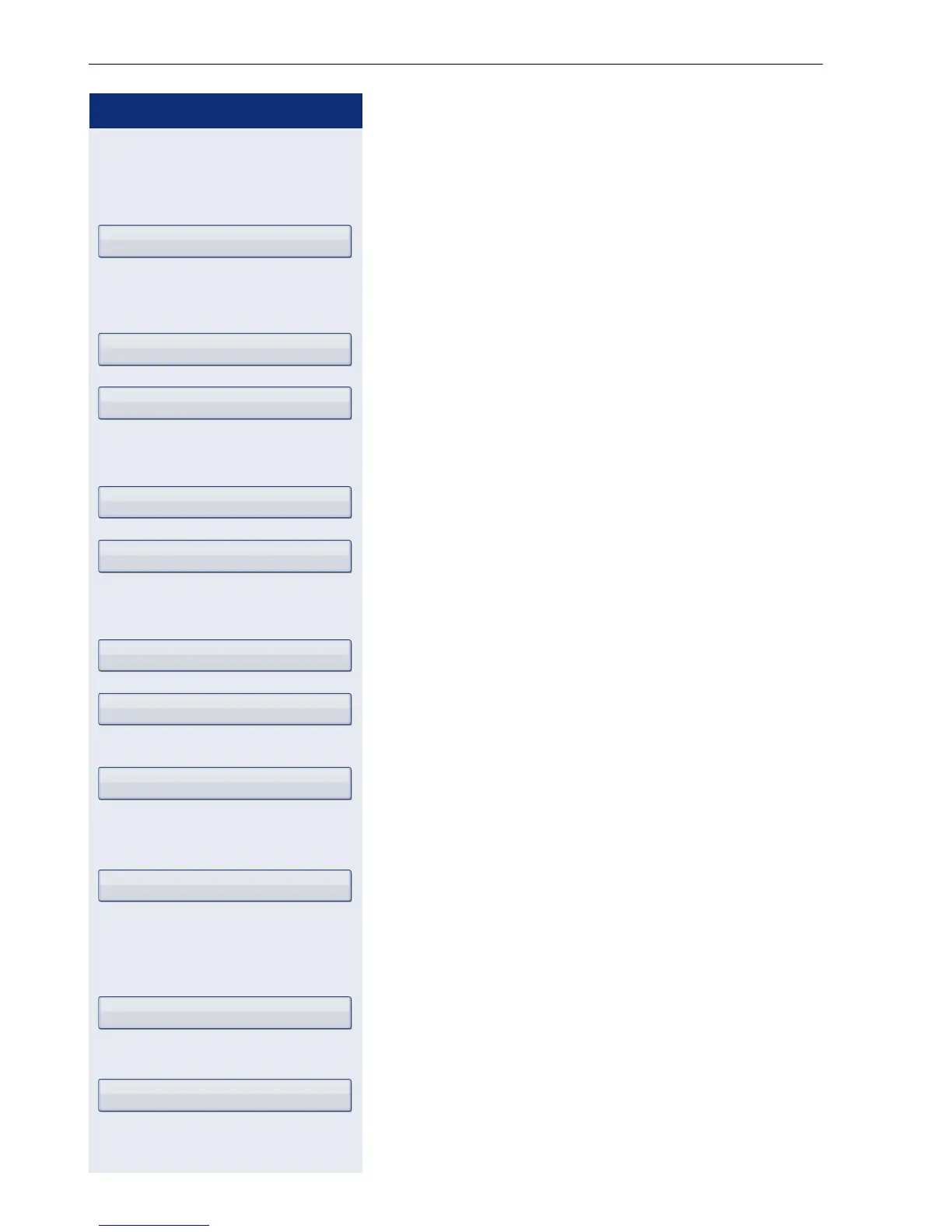Step by Step
Backup/restore
254
Saving user data
v Press the key shown until the "Settings" tab is active.
Confirm the option shown.
if nec.
j Enter and confirm the user password.
Select and confirm the option shown.
Select and confirm the option shown.
Creating a new backup
Select and confirm the option shown.
Select and confirm the option shown in the context
menu.
Replacing an existing backup
Select and confirm the backup available.
Select and confirm the option shown in the context
menu.
Select and confirm the option shown.
j Enter and confirm the backup password.
Select and confirm the option shown.
j Re-enter and confirm the password.
Naming a new backup
Select and confirm the option shown.
j Enter and confirm a name for the backup.
Select and confirm the option shown. The user data is
saved. The message Backup created successfully is
displayed.
User
Phone
Backup/Restore
Options
New{1}
17.08.07 14:42 August 3770
Replace
Backup password
Confirm password
Backup name
Start backup