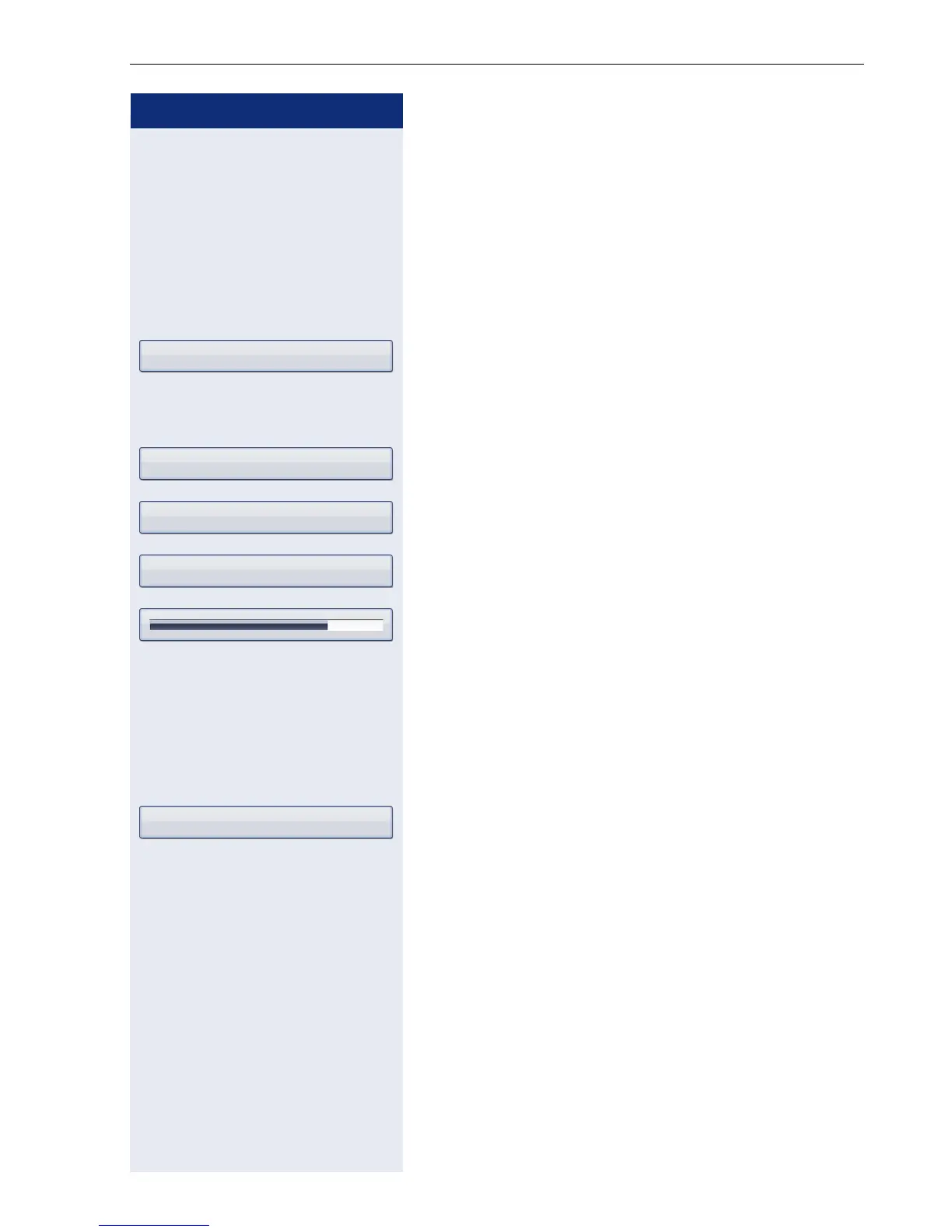Individual phone configuration
209
Step by Step
Set the sensitivity of the TouchGuide
Adjust the sensitivity of the TouchGuide page 23 by
choosing one of the four settings available.
z
You can also configure this setting via the Web interface
page 271.
v Press the key shown until the "Settings" tab is active.
Select and confirm the option shown.
if nec.
j Enter and confirm the user password.
Select and confirm the option shown.
Select and confirm the option shown.
Select the option shown.
Confirm the option shown.
W By sliding
or
ac Pressing, you can choose one of four levels for the sen-
sitivity.
i Confirm the option shown.
Select and confirm the option shown.
User
Phone
Display
TouchGuide setting
Save & exit