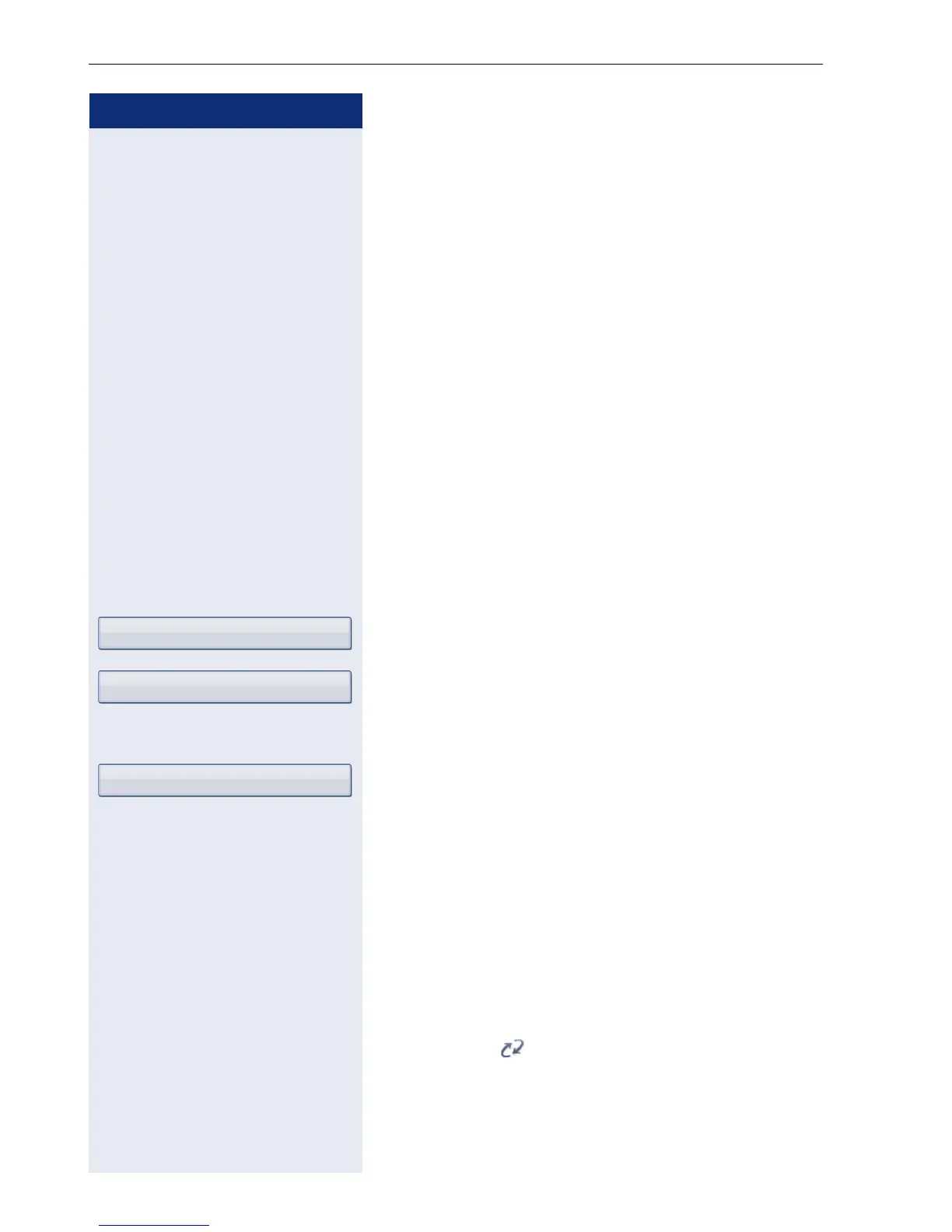Step by Step
Mobility function
180
Logging on at different telephones
An attempted login is rejected if the user is already
logged on to another phone and "Logon with forced
logoff" is disabled for the mobility user.
Logging on with forced logoff at a remote
phone
If the user is already logged on at another phone and
the remote phone is busy, the logon is rejected.
If, however, your administrator enabled "Forced logoff
during call" without setting a time, the system does not
consider whether or not the remote phone is busy.
Logon via a key
If a program key is configured for Mobility.
S Press the "Mobility" program key.
or Logon via the context menu
Select and confirm the option shown in the idle display
context menu page 37.
You are prompted to enter your mobility ID.
j Enter and confirm mobility ID – usually a phone number.
You are prompted to enter the password.
j Enter and confirm the user password.
The following mobility messages appear in the display:
• Validating
• Logging off elsewhere
• Registering
• Downloading user data
The logoff is simultaneously displayed on the remote
phone. Once logon is complete, the "Mobility" program
key LED lights up and the mobility icon appears in the
graphic display .
Mobile logon
Mobility ID
Enter password