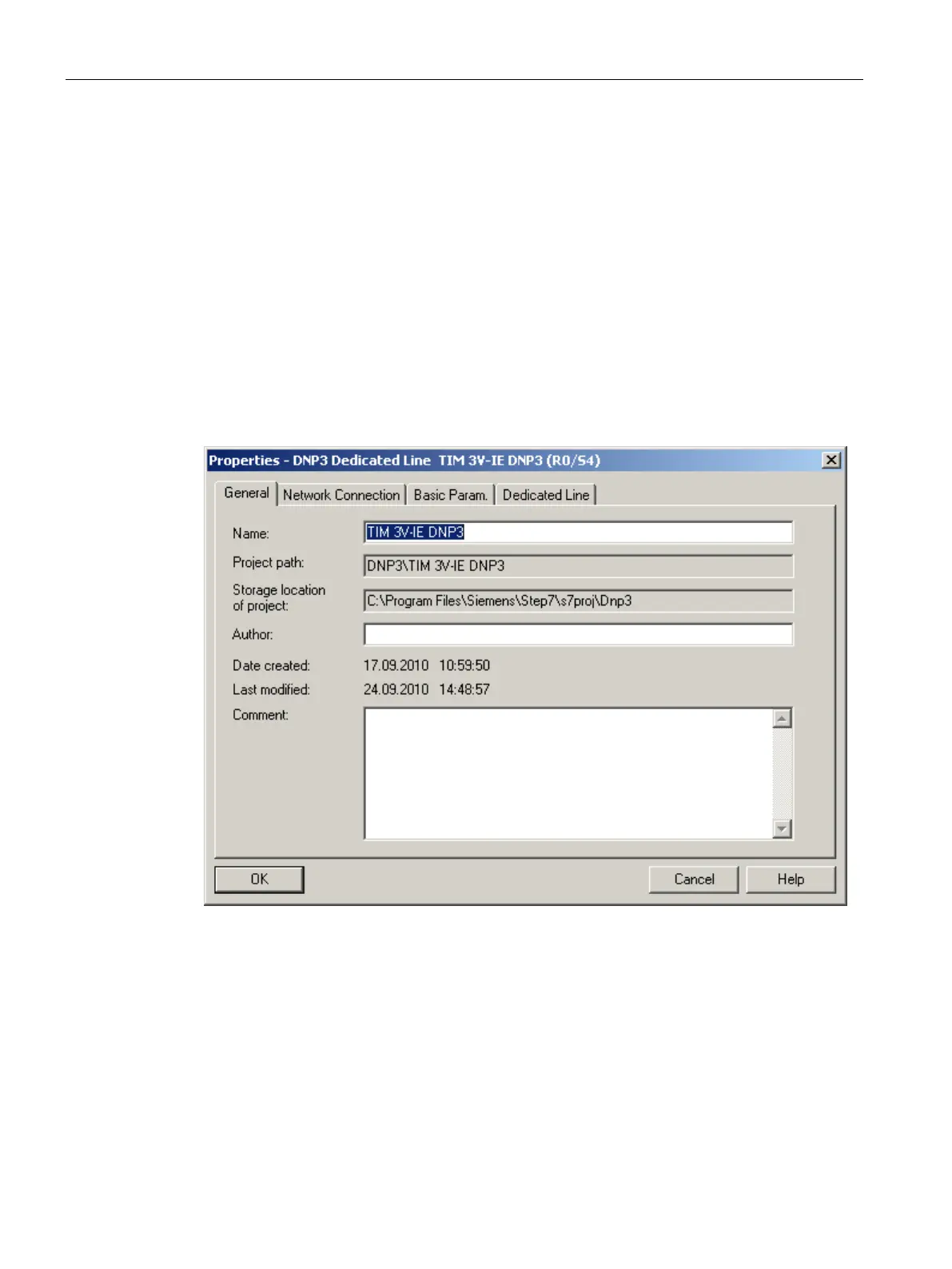Configuration in STEP 7
5.6 Configuring networks and network nodes in STEP 7 / NetPro
TIM DNP3
100 System Manual, 12/2015, C79000-G8976-C253-04
● "Basic Param." tab
for setting the basic communications parameters
● "Dedicated Line" tab
with parameters specifically for dedicated lines
● "Dial-up Network" tab
with parameters specifically for dial-up networks
● "Dialing Param." tab
with parameters specifically for call numbers for dial-up network nodes
● "AT Initialization" tab
for configuring initialization strings for the dialing mode "AT mode"
Image 5-15 Properties - DNP3 Dedicated Line TIM dialog, General tab
The following parameters are available in the General tab:
● The "Name" box displays the name of the module in SIMATIC stations. You can only
change the default interface name in SIMATIC PC stations and other stations. A new,
modified name appears in the SIMATIC Manager and in the network configuration.
● The project path is displayed.
● The storage location of the project is displayed.
● In the Author input box, you can enter the person who created the configuration.
