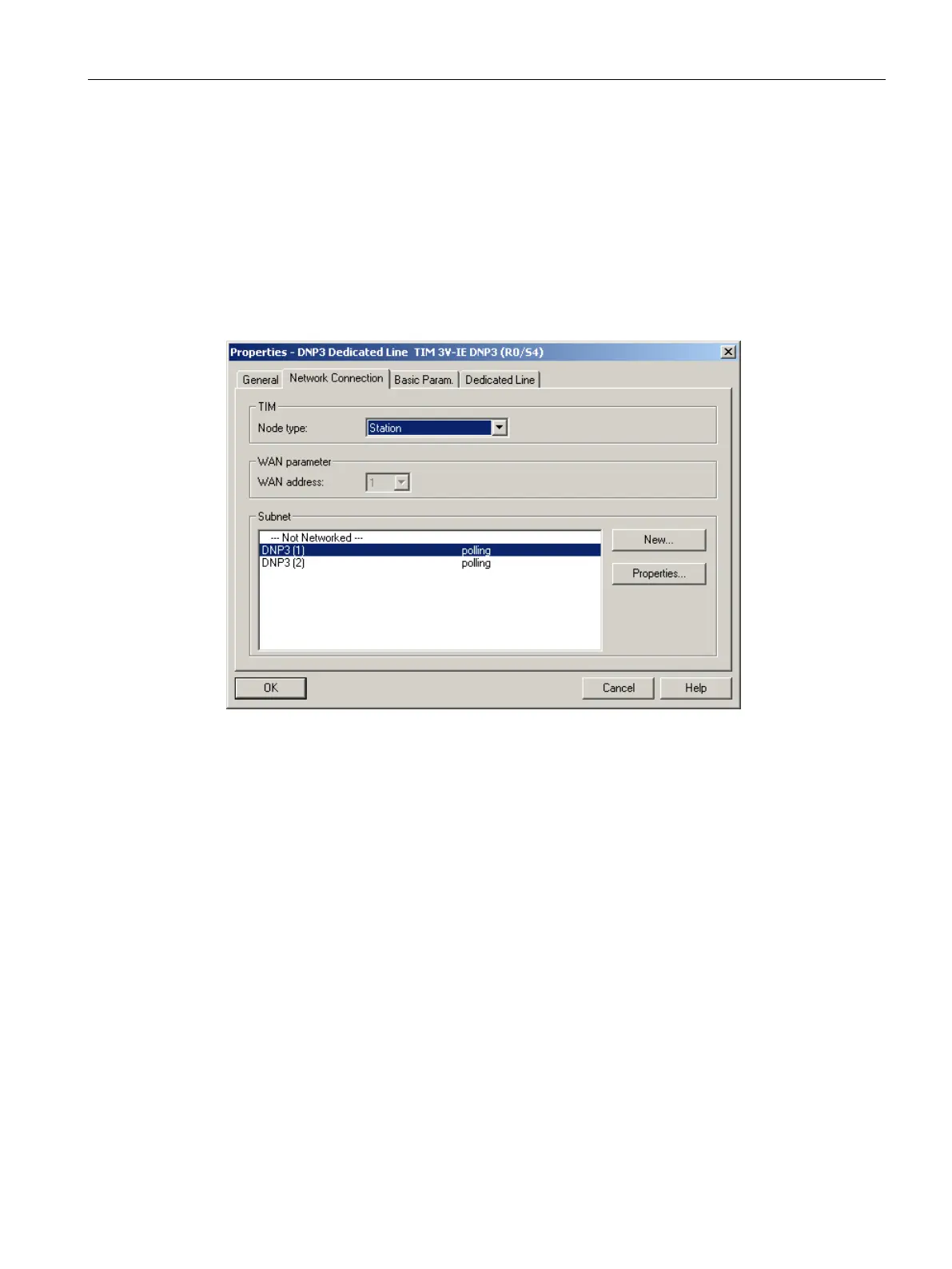Configuration in STEP 7
5.6 Configuring networks and network nodes in STEP 7 / NetPro
TIM DNP3
System Manual, 12/2015, C79000-G8976-C253-04
101
● The date created is displayed.
● The date of the last modification is displayed.
● In the Comment input box, you can enter comments with up to 254 characters.
The Network Connection tab allows you to set the most important networking properties of
the WAN network node.
Image 5-16 Properties - DNP3 Dedicated Line TIM dialog, Network Connection tab
The parameters here are:
●
The node type is selected in the drop-down list:
– The master station is the highest hierarchic level in the network. It generally collects
information from the underlying network nodes and specifies settings for the nodes in
the field.
– A station is at a level close to the field and hierarchically below a master station.
The network attachment of a DNP3 TIM is assigned the type "Station", "Node station" or
"Master station".
● The WAN address
The WAN address of the network node is decided by the address of the local CPU and is
not relevant.