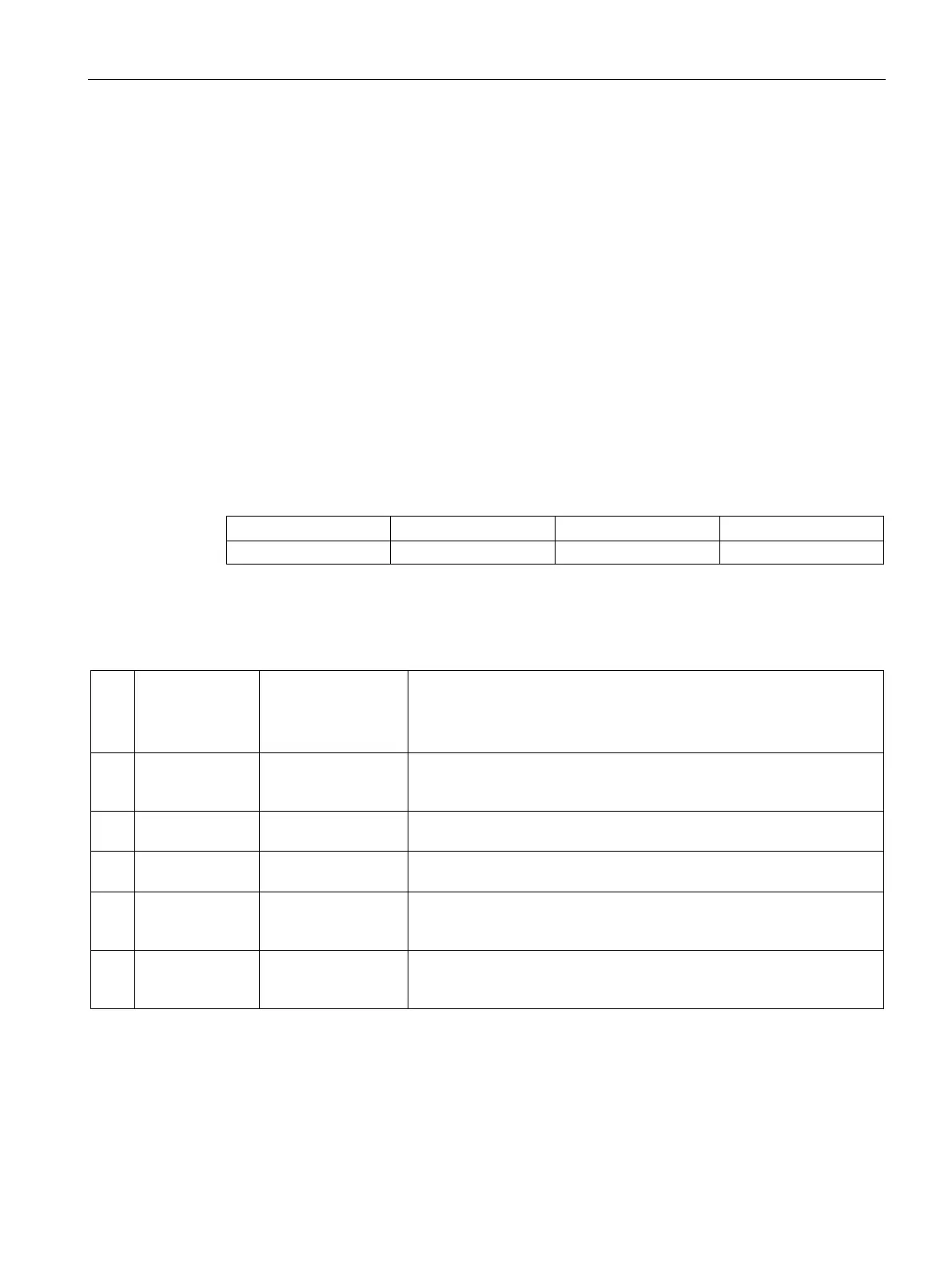Communication
2.3 Modbus communication
SIMOCODE pro - Communication
Function Manual, 11/2018, A5E40508495002A/RS-AC/003
109
Modbus RTU error codes
Exception responses
Operating principle
On recognition of an error in the request frame from the master (illegal register address, for
example), the slave sets the highest value bit in the function code of the response frame
(that is, the requested function code + 80h). This step is followed by transmission of a byte
with the exception code that describes the cause of the error.
Typical exception code frame
The exception code frame from the slave has the following structure, for example: slave
address 5, requested function code 5, exception code 2.
Response frame from slave:
Error codes supported by SIMOCODE pro
Meaning in
accordance with
Modbus
specification
1 Illegal function Illegal function code
The requested function code is not supported. It is not included in the list
of function codes supported by SIMOCODE pro (see Modbus RTU
function codes (Page 98)).
2 Illegal data
Illegal bit or register
Address does not exist. For functions that work with an addressing
range, all addresses affected by the request are checked.
3 Illegal data value
Slave has illegal data
value
The number of addresses is not correct. The number of parameters for
the requested function was too high (or 0)
4 Failure in
Associated
Slave has internal
error
There is an unspecified server error that prevented execution of the
request.
6 Busy, rejected
message
Slave is not ready to
receive
The device is busy and unable to process the request at this time. This
can occur following a parameterization operation via Modbus when the
new parameter values are transferred to the device.
