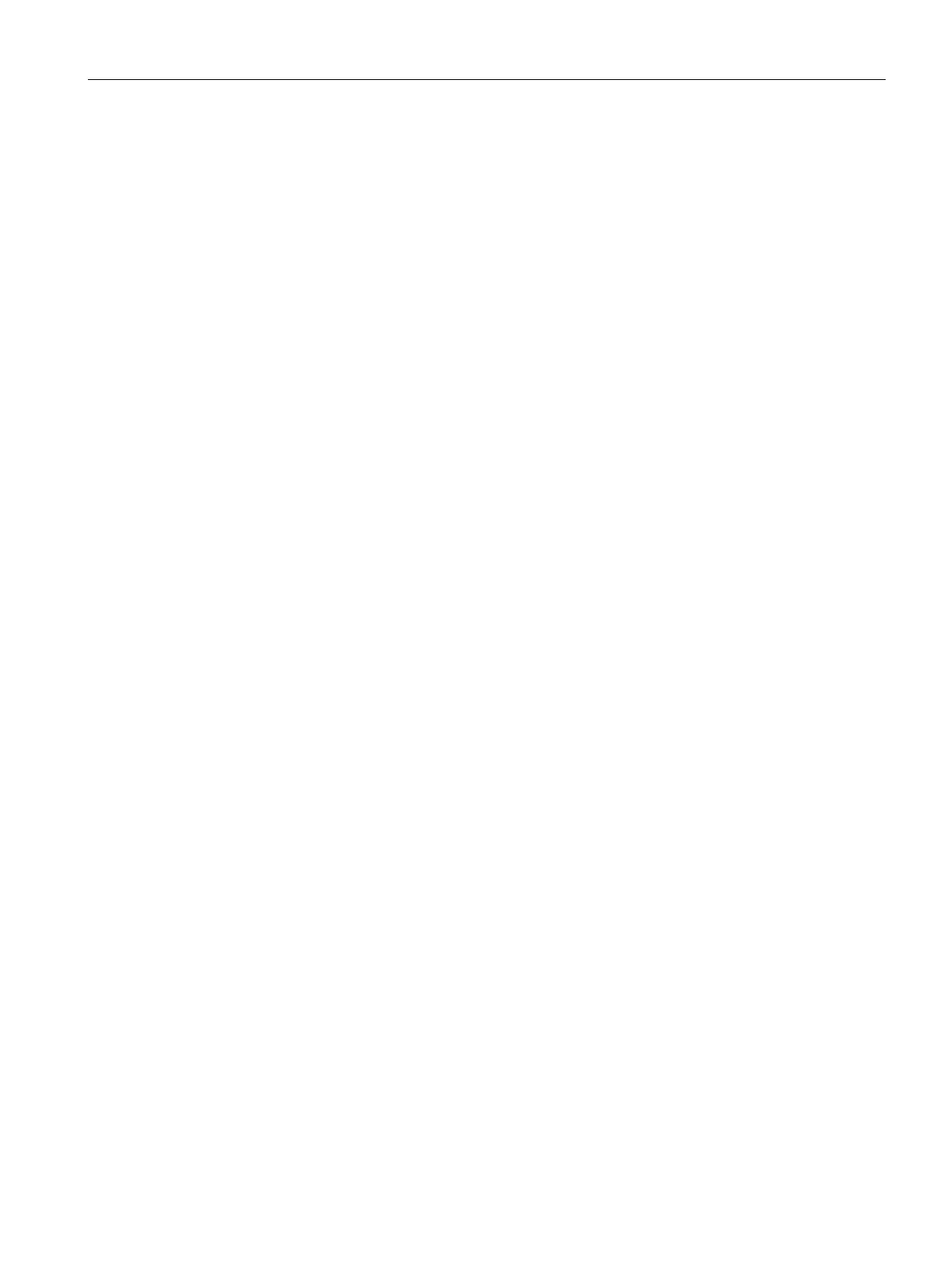Communication
2.2 PROFINET communication
SIMOCODE pro - Communication
Function Manual, 11/2018, A5E40508495002A/RS-AC/003
57
Identification data for PROFINET IO
Brief description of the identification data
Identification data are information that is stored in the PROFINET IO device and supports the
user with the following activities:
● Checking the system configuration
● Locating modified system hardware
● Troubleshooting a system.
With the identification data, SIMOCODE pro V PN (GP) can be uniquely identified online.
The identification data can be edited with the configuration tool of the automation system
(e.g. STEP 7) and with SIMOCODE ES and transferred to the device or read out of the
device.
In STEP 7, the identification data are displayed on the "Module status" and "Properties ..."
tab cards and loaded into the modules with "Load module identification data ..." with menu
item "Target System." It is possible to transfer data already in the device into the
configuration with "Load module identification data into the programming device" when
configuring via GSD file (see STEP 7 Online Help on this function).
You can also assign the identification data with SIMOCODE ES. You will find this under
"Identification." Only I&M 1 to I&M 3 can be changed.
The following identification data records are supported:
● I&M 0: Identification (device identification); read only
● I&M 1: Tag (plant identifier, location designation)
● I&M 2: Installation Date
● I&M 3: Descriptor (comment).
