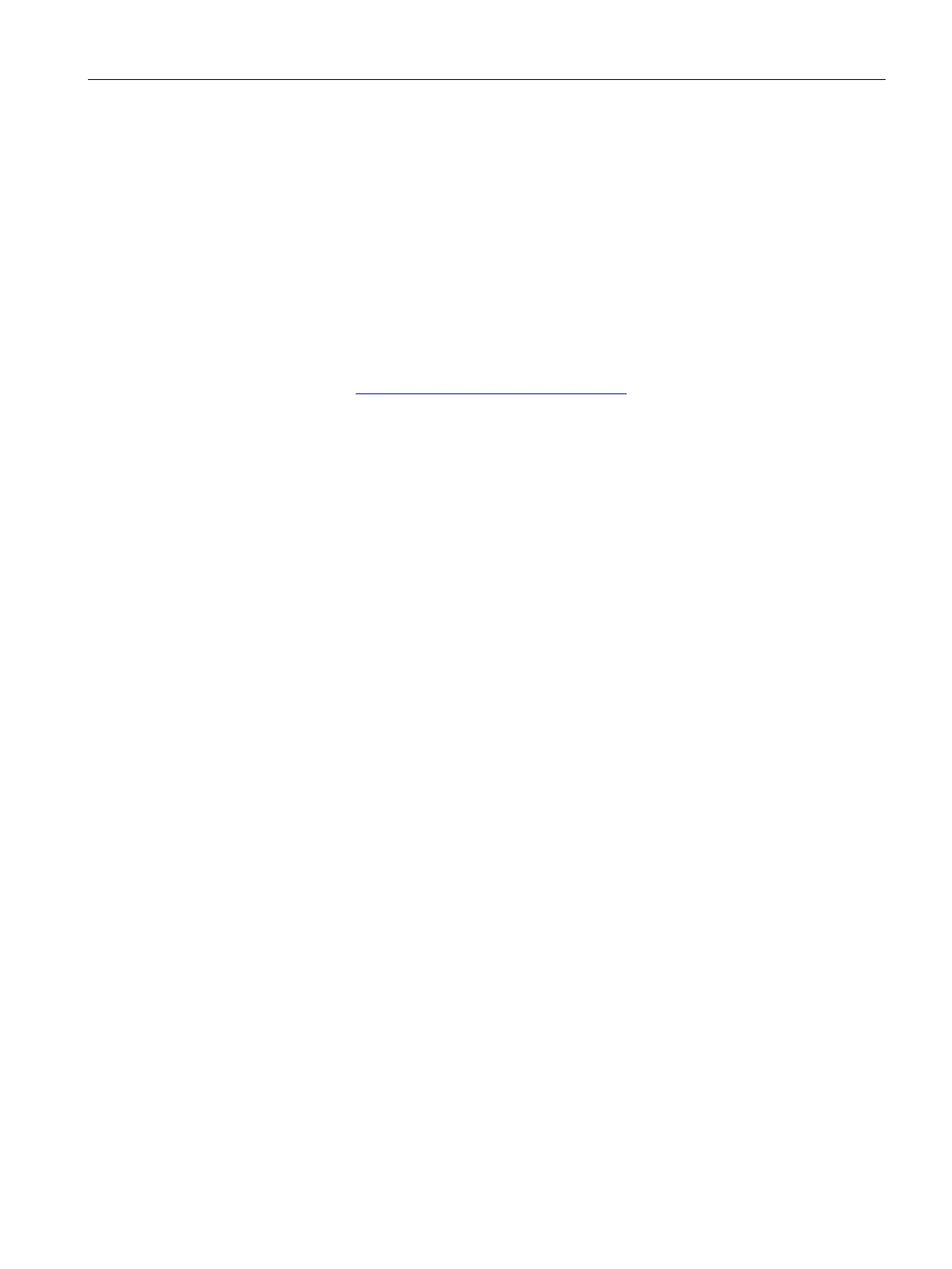Communication
2.2 PROFINET communication
SIMOCODE pro - Communication
Function Manual, 11/2018, A5E40508495002A/RS-AC/003
41
PROFINET communication
2.2.1
The properties of a PROFINET devices are described in a GSD (General Station
Description) file that contains all the necessary information for the configuration. Just as with
PROFIBUS, you can link a PROFINET device into an automation system using a GSD file:
PROFINET GSD (https://www.siemens.com/profinet-gsd)
In the case of PROFINET IO, the GSD file is in XML format. The structure of the GSD file
conforms to ISO 15734, the worldwide standard for device descriptions.
Before an IO device can be addressed by an IO controller, it must have a device name
because the IP address is permanently assigned to the device name. In the case of
PROFINET, this method was chosen because names are easier to handle than complex IP
addresses.
Assignment of a device name for a specific IO device is comparable to setting the
PROFIBUS address on a DP slave.
An IO device does not have a device name when it is delivered. It can only be addressed by
an IO controller once a device name has been assigned to it, e.g. for transmission of the
configuration data (including the IP address) during startup or for exchanging useful data in
cyclic operation.
Distributed field device assigned to one of the IO controllers.
As a field device, the SIMOCODE pro V PN basic unit functions as a PROFINET-IO device.
To enable a PROFINET device to be addressed as a node on Industrial Ethernet, this device
also requires an IP address that is unique within the network. The IP address is made up of
4 decimal numbers with a range of values from 0 through 255. The decimal numbers are
separated by a decimal point.
The IP address is made up of
● The address of the (sub)net and
● The address of the node (generally called the host or network node)
