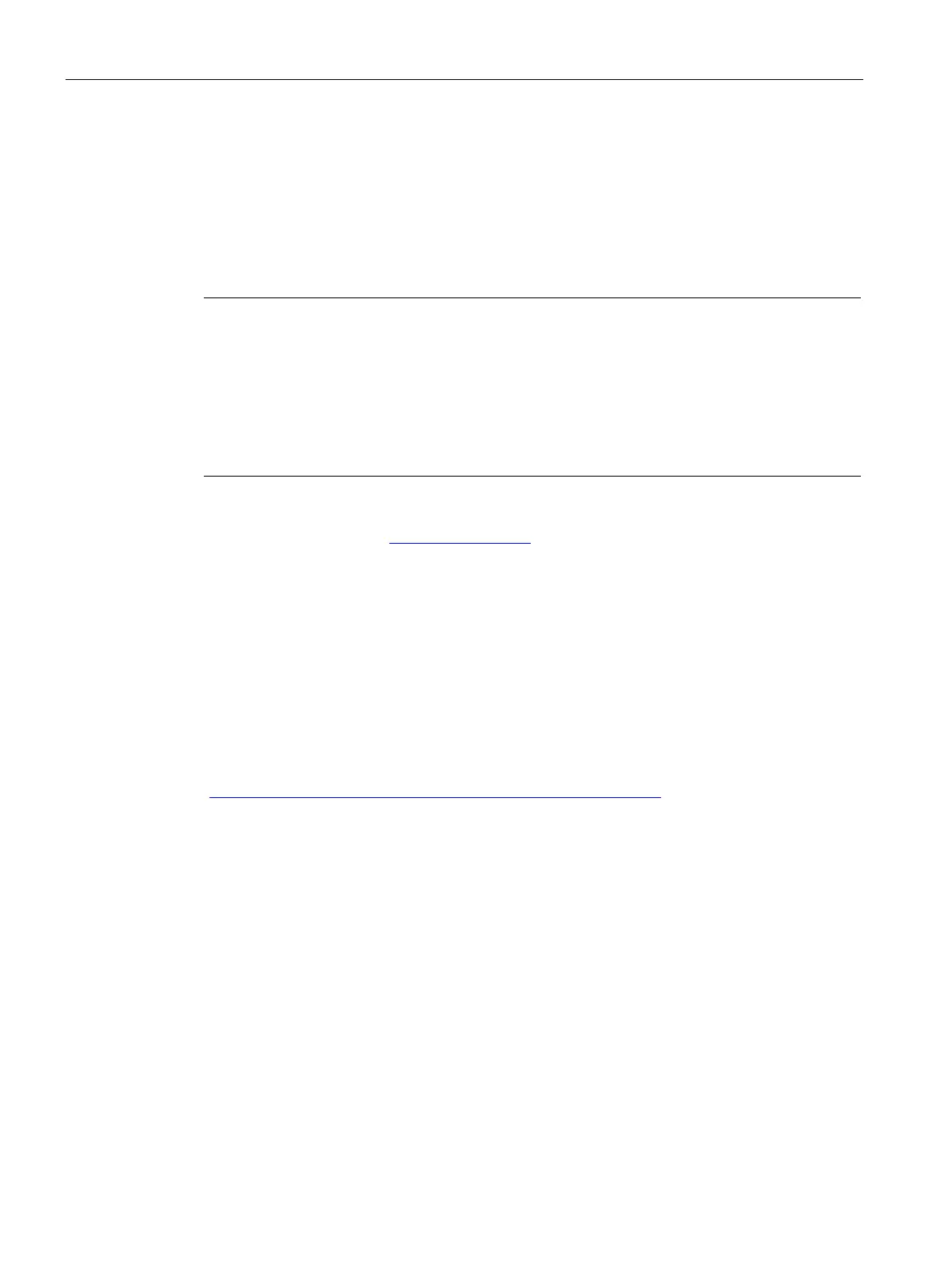Communication
2.4 EtherNet/IP communication
SIMOCODE pro - Communication
110 Function Manual, 11/2018, A5E40508495002A/RS-AC/003
EtherNet/IP communication
2.4.1
Note
Trademarks
This chapter makes reference to technologies with names protected by the Open DeviceNet
Vendor Assoc
iation (ODVA).
The ODVA technologies referred to in this manual are as follows:
EtherNet/IP (EtherNet Industrial Protocol, often referred to as EIP) ™
CIP (Common Industrial Protocol) ™
Further information about ODVA and technologies protected by ODVA can be found on the
ODVA website (odva.org (http://www.odva.org)).
The properties of the EtherNet/IP device are described in an EDS file (EDS = Electronic Data
Sheet) containing all the information required to integrate the device into an EtherNet/IP
system.
You can find the EDS file in Industry Online Support at Generating an EDS file
(https://support.industry.siemens.com/cs/ww/en/view/109741009).
To enable a PROFINET device to be addressed as a node on Industrial Ethernet, this device
also requires an IP address that is unique within the network. The IP address is made up of
4 decimal numbers with a range of values from 0 through 255. The decimal numbers are
separated by a decimal point.
The IP address is made up of
● The address of the (sub)net and
● The address of the node (generally called the host or network node)
Logical connection between two devices Various methods of connecting devices are
described below. Two devices can be interlinked by more than one connection.
