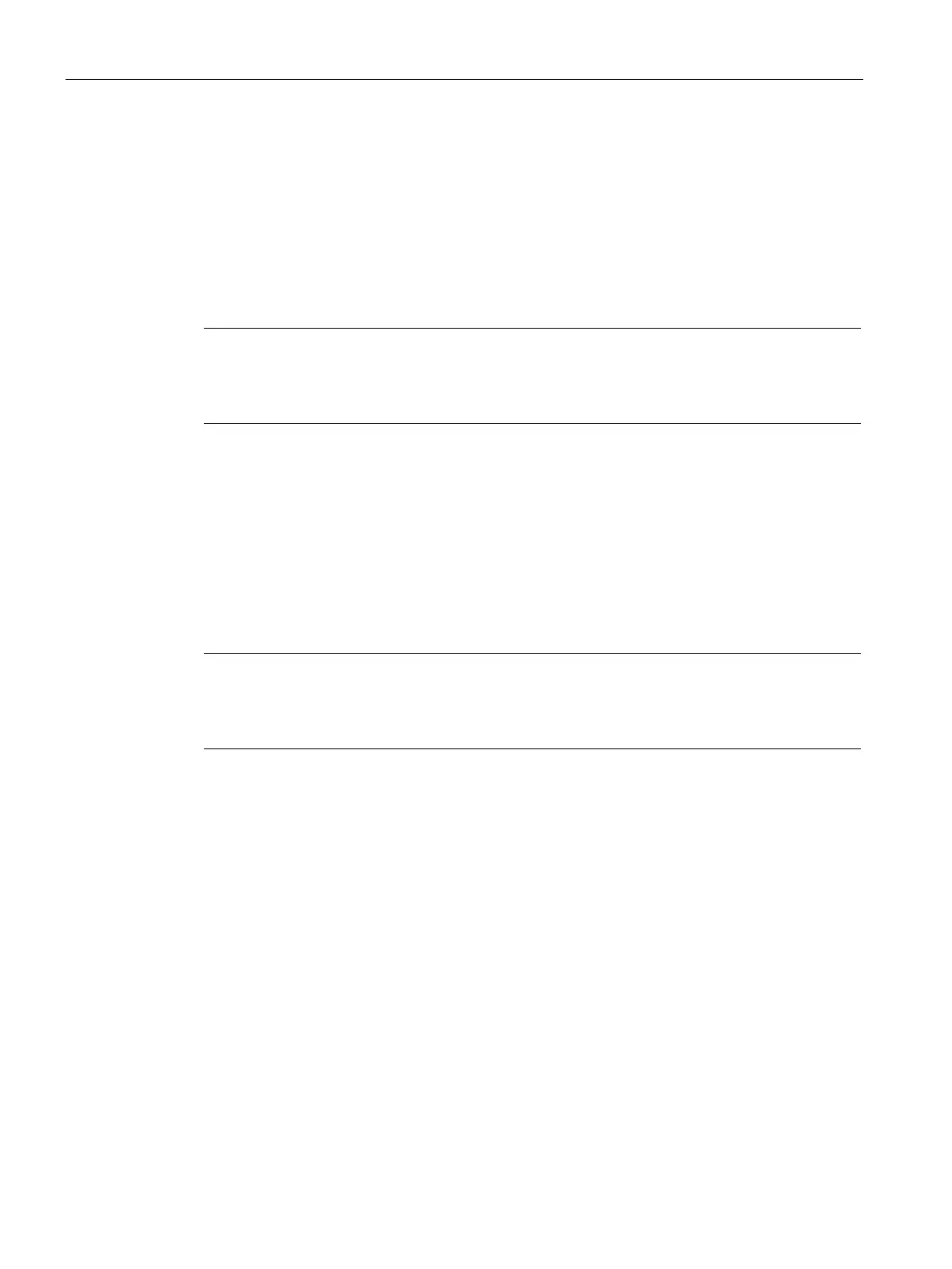Communication
2.1 PROFIBUS communication
SIMOCODE pro - Communication
38 Function Manual, 11/2018, A5E40508495002A/RS-AC/003
Parameterization via PROFIBUS
2.1.8.1
With SIMOCODE ES Premium you can parameterize all the SIMOCODE pro devices which
are connected to the same PROFIBUS DP network from a central location. Parameter data
which has been previously created with the software can therefore be transmitted directly to
SIMOCODE pro via PROFIBUS DP.
Note
A PC with a system connection for PROFIBUS (e.g. S
IMATIC NET CP 5612 (PCI) or
5622 (PCI-Express)) is required to execute online functions via PROFIBUS DP, e.g.
pro parameters.
The system connections for PROFIBUS mentioned above are operated in conjunction with
SIMOCODE ES Premium as master class 2 and use acyclic DPV1 communication functions
for communication with SIMOCODE pro.
If SIMOCODE pro has been integrated as an S7 slave, you can utilize the routing
functionality provided by SIMOCODE ES Premium. A prerequisite for the availability of this
function is that an online connection can be established (for example via Industrial Ethernet)
between the PC on which SIMOCODE ES is installed and the SIMATIC controller that
supports routing. In this manner, you can use routing to access all SIMOCODE pro devices
connected to the controller.
Note
The startup parameter block (Device Parameters
> Bus Parameters) must always be set for
this form of parameterization to avoid the device parameters from being overwritten by any
existing para
meter data during startup.
