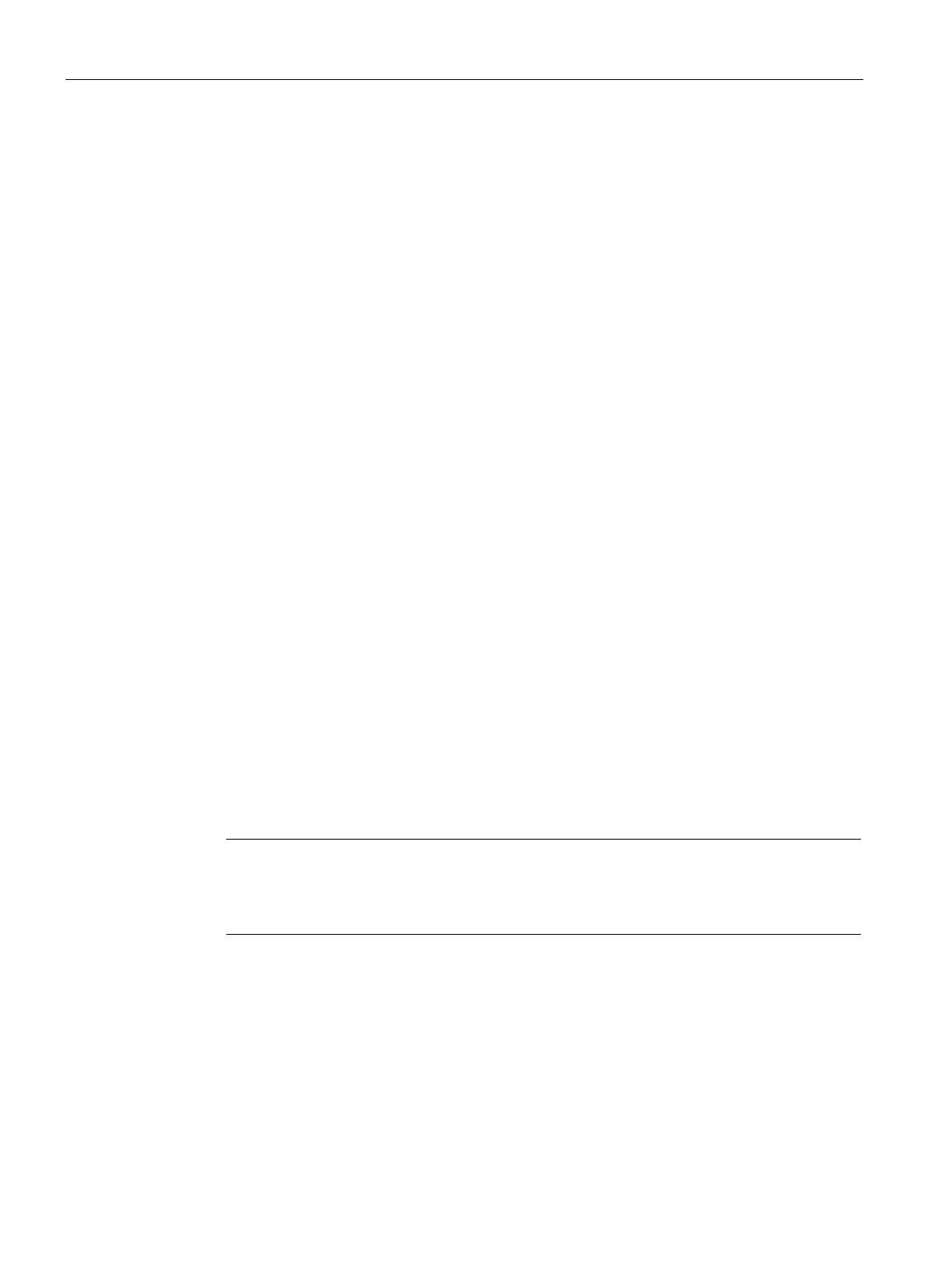Communication
2.1 PROFIBUS communication
SIMOCODE pro - Communication
34 Function Manual, 11/2018, A5E40508495002A/RS-AC/003
Evaluating diagnostics data
2.1.6.1
Evaluating diagnostics data
The way in which the diagnostics data is read out depends in which DP master system you
have integrated SIMOCODE pro and the method of integration used (see Chapter
Integration of SIMOCODE pro as a DPV1 slave via GSD in the configuring software
(Page 29)).
SIMOCODE pro integrated with GSD
DP master with DPV1 interrupt support (DPV1 interrupt mode)
(e.g. all later SIMATIC S7-300 / 400 DP master systems)
In a DP master system with DPV1 interrupt support, the diagnostics data is transferred and
evaluated by means of diagnostic and hardware interrupts.
These interrupts must be enabled in the PROFIBUS configuring tool for this purpose
(diagnostic interrupts, hardware interrupts).
Using the configuring tool, you can define the DP interrupt mode in which the integration took
place in the DP slave properties and specify whether interrupts are enabled. In
SIMATIC STEP7, this is carried out in HW Config via the properties of the DP slave.
● Behavior and sequence in STEP7: Behavior and sequence in STEP7A diagnosis interrupt
(OB 82) is triggered in the CPU every time a new device fault is diagnosed, whereas a
hardware interrupt (OB 40) is triggered every time a new process fault / warning / status
information is diagnosed. If OB 82 or OB 40 has not been programmed, the CPU
switches to "STOP" mode.
● Interrupts from a DPV1 slave, received with STEP7: The interrupt is read directly in
OB 82 or OB 40 with SFB 54 "RALRM." The data range addressed with SFB 54 by
means of the "AINFO" parameter contains the interrupt information described in Section
"Diagnostic interrupt - structure" and in the Section "Hardware interrupt - structure." The
first byte which is read corresponds to byte 28.
Note
The interface of SFB
54 "RALRM" is identical to the interface of FB "RALRM" as defined
in the "PROFIBUS Guideline PROFIBUS Communication and Proxy Functi
on Blocks
61131-3" standard.
You will find further information about SFB 54 in the STEP7 online help.
