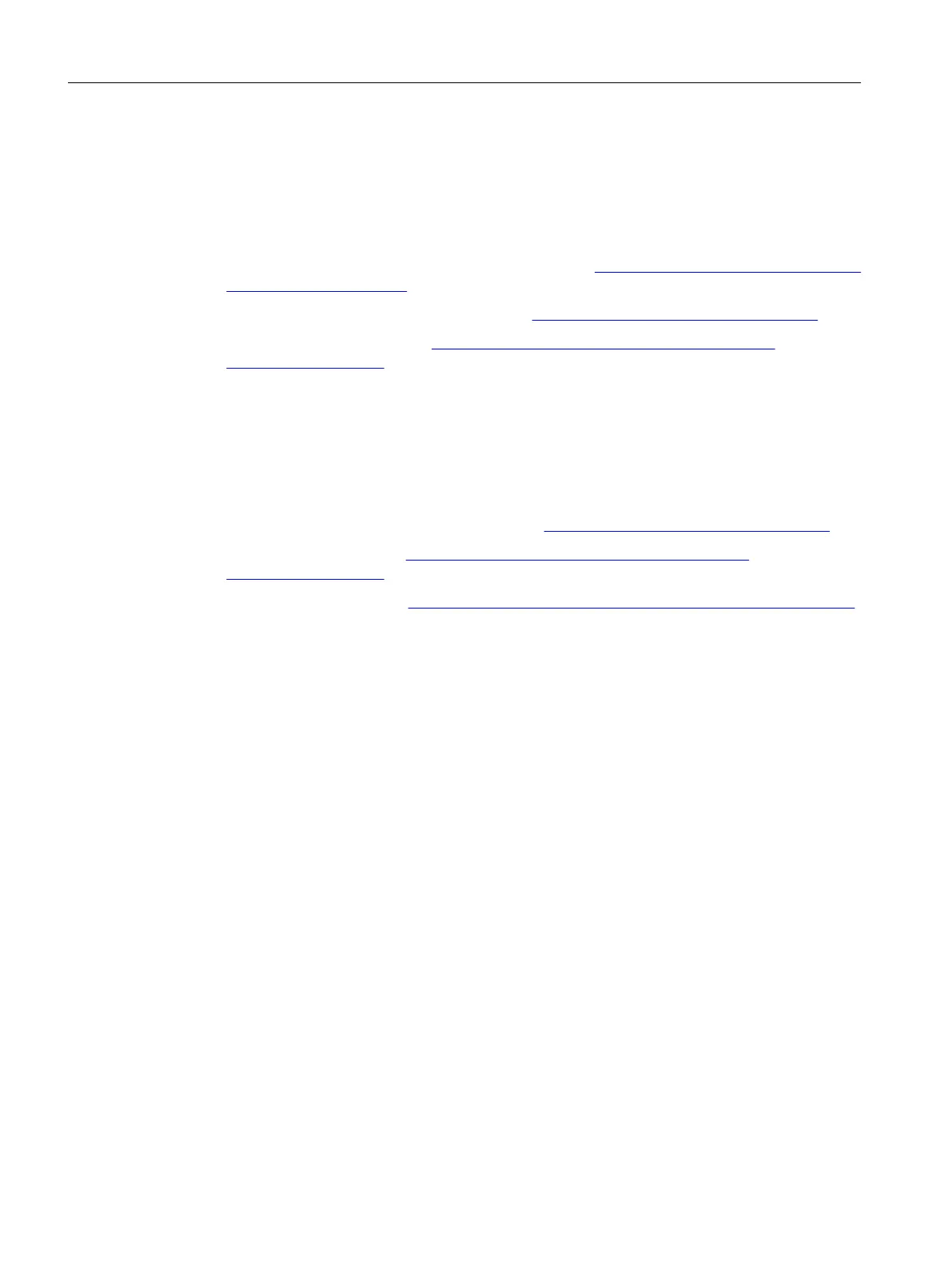6.4 CAD data, dimension drawings, and circuit-diagram macros
Dimension drawings and CAD data
Dimension drawings, as well as 2D and 3D CAD data can be found:
• In the CAD Creator at the following Internet address (
https://support.industry.siemens.com/
cs/ww/en/view/30559271).
• In the DT Congurator of the Industry Mall (http://www.siemens.com/dt-congurator).
• Via CAx Download Manager (https://support.industry.siemens.com/my/ww/en/
CAxOnline#CAxOnline).
Circuit-diagram macros
EPLAN circuit-diagram macros are available for the SIMOTION D410-2. The macros assist you
when creating circuit diagrams.
The EPLAN circuit diagram macros can be ordered at the following Internet addresses:
• Drive Technology Congurator Industry Mall (http://www.siemens.com/dt-congurator)
• CAx Download Manager (https://support.industry.siemens.com/my/ww/en/
CAxOnline#CAxOnline)
• Product support Support (https://support.industry.siemens.com/cs/ww/en/view/31622426)
Dimension drawings
6.4 CAD data, dimension drawings, and circuit-diagram macros
SIMOTION D410-2
98 Equipment Manual, 07/2021, A5E33446720B
