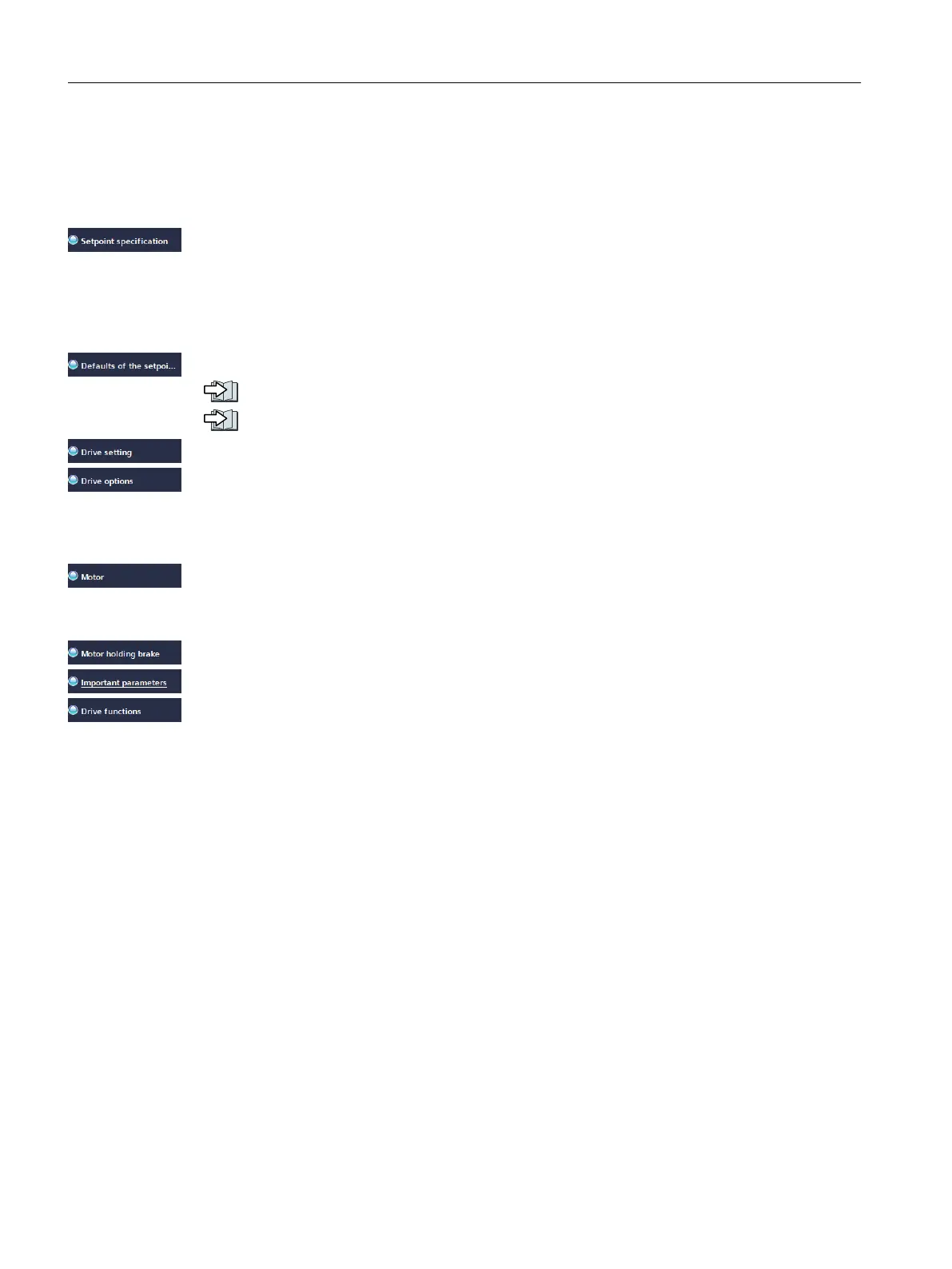5.5.7 Dynamic Drive Control
Procedure for application class [2]: Dynamic Drive Control
The wizard only displays the "setpoint input" if you congured a converter with PROFINET or
PROFIBUS interface.
Select whether the converter is connected to a higher-level control via the eldbus.
Select whether the ramp-function generator for the speed setpoint is implemented in the
higher-level control or in the converter.
Select the I/O conguration to preassign the converter interfaces.
Factory setting of the interfaces (Page89)
Default setting of the interfaces (Page92)
Set the applicable motor standard and the converter supply voltage.
If an optional component is installed between converter and motor, the corresponding
setting must be performed.
If a braking resistor is installed, you set the maximum braking power to which the braking
resistor will be subjected.
Select your motor.
Enter the motor data according to the rating plate of your motor.
If you have selected a motor based on its article number, the data has already been entered.
Dene whether the converter actuates a motor holding brake.
Set the most important parameters to suit your application.
Application:
• [0]: Recommended setting for standard applications.
• [1]: Recommended setting for applications with ramp-up and ramp-down times < 10 s. This
setting is not suitable for hoisting gear and cranes.
• [5] Recommended setting for applications with a high break loose torque.
Motor data identication:
• [0]: No motor data identication
• [1]: Recommended setting. Measure the motor data at standstill and with the motor rotating.
The converter switches o the motor after the motor data identication has been completed.
• [2]: Default setting: Measure the motor data at standstill. The converter switches o the
motor after the motor data identication has been completed.
Select this setting if the motor cannot freely rotate, e.g. for a mechanically limited traversing
range.
• [3]: Measure the motor data while the motor is rotating. The converter switches o the motor
after the motor data identication has been completed.
Commissioning
5.5Quick commissioning with a PC.
SINAMICS G120C Converters
146 Operating Instructions, 02/2023, FW V4.7 SP14, A5E34263257B AK