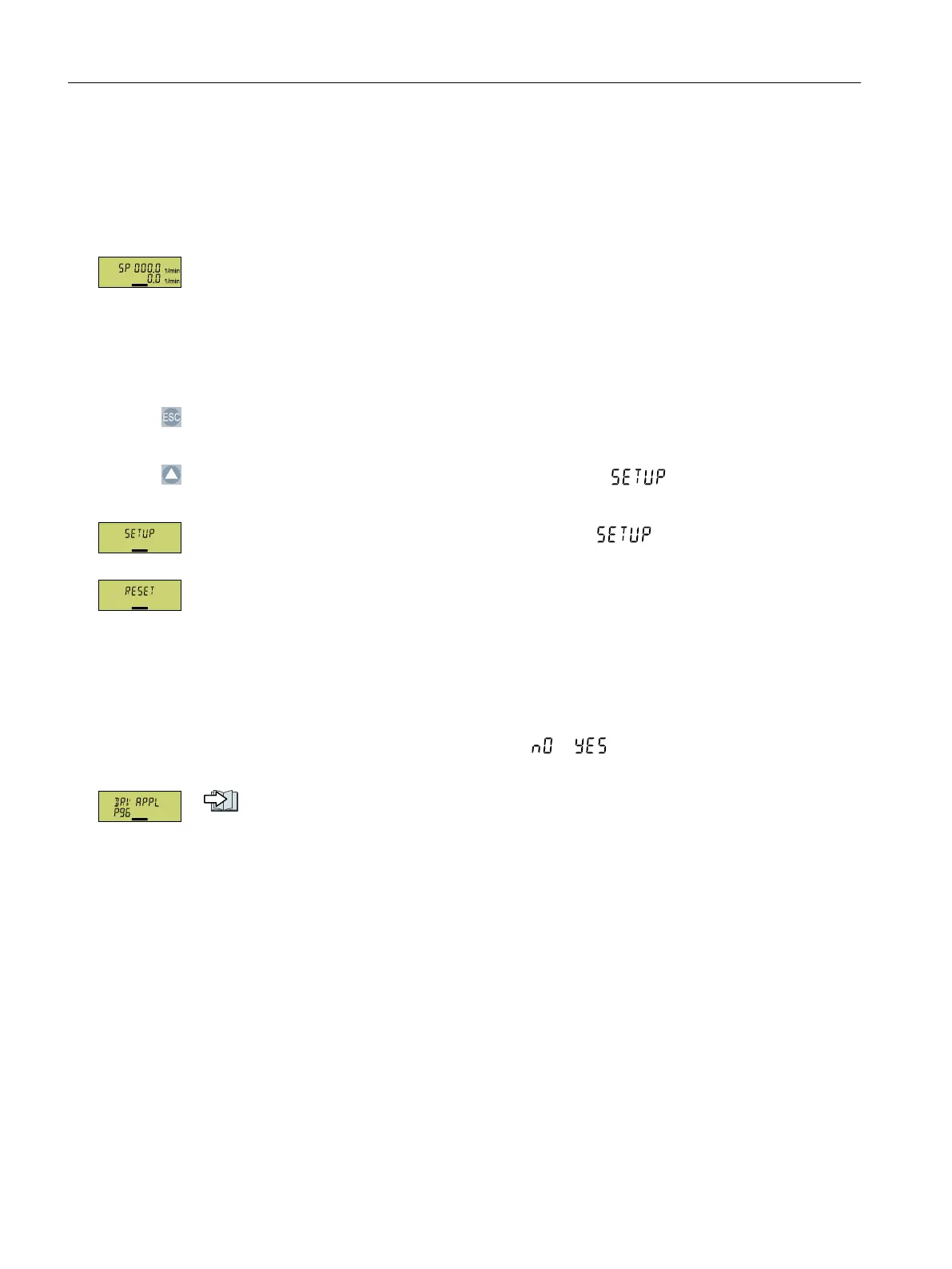5.4.2 Starting quick commissioning
Requirement
The following requirements apply:
• The power supply is switched on.
• The operator panel displays setpoints and actual values.
Function description
Procedure
Press the ESC key.
Press one of the arrow keys until the BOP-2 displays menu
.
To start quick commissioning, press the OK key in menu .
We recommend resetting the converter to the factory setting before commencing quick
commissioning.
Should you wish to change the default setting of the interfaces, the converter must be reset
to the factory settings now.
Proceed as follows:
1. Press the OK key.
2. Switch over the display using an arrow key: →
3. Press the OK key.
Select the application class (Page126)
5.4.3 Select the application class
Overview
When selecting an application class, the converter assigns the appropriate settings to the motor
control.
If you do not set the application class, but instead setting "Expert", then you must dene the
appropriate closed-loop motor control setting.
Commissioning
5.4Quick commissioning using the BOP-2 operator panel
SINAMICS G120C Converters
126 Operating Instructions, 02/2023, FW V4.7 SP14, A5E34263257B AK