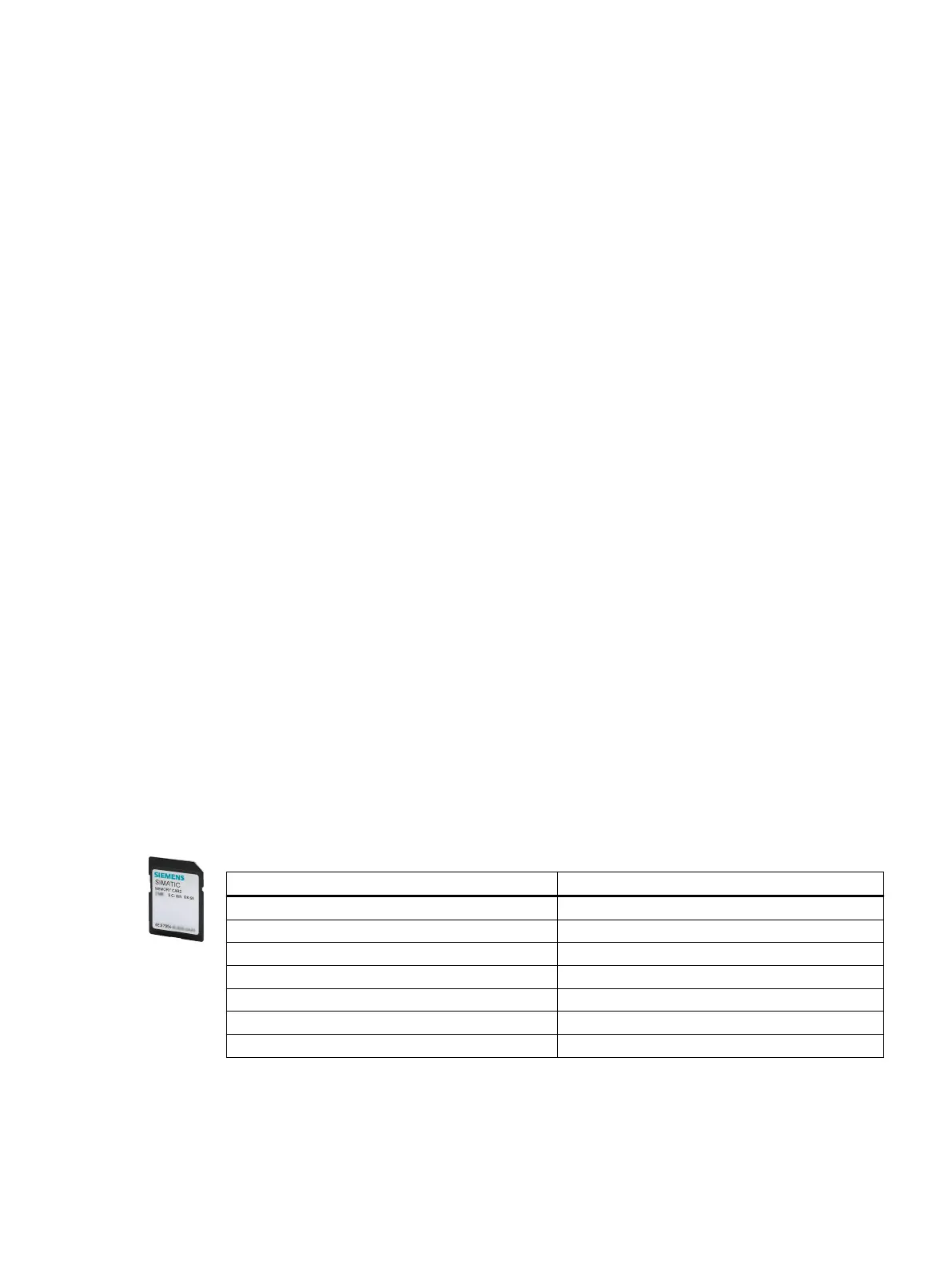Uploading the converter settings
6
6.1 Why does an upload make sense?
Overview
After commissioning, your settings are permanently saved in the converter.
We recommend that you additionally back up the converter settings on an external storage
medium by means of an upload. Without a backup, your settings could be lost should the
converter develop a fault.
The following storage media options are available:
• Memory card
• Operator panel BOP-2
• Operator panel IOP-2
• SINAMICS G120 Smart Access
• PG/PC
6.2 Uploading to the memory card
6.2.1 Recommended memory cards
Function description
Table 6-1 Memory cards to back up converter settings
Scope of delivery Article number
Memory card without rmware 6SL3054-4AG00-2AA0
Memory card with rmware V4.7 6SL3054-7EH00-2BA0
Memory card with rmware V4.7 SP3 6SL3054-7TB00-2BA0
Memory card with rmware V4.7 SP6 6SL3054-7TD00-2BA0
Memory card with rmware V4.7 SP9 6SL3054-7TE00-2BA0
Memory card with rmware V4.7 SP10 6SL3054-7TF00-2BA0
Memory card with rmware V4.7 SP14 6SL3054-7TG00-2BA0
SINAMICS G120C Converters
Operating Instructions, 02/2023, FW V4.7 SP14, A5E34263257B AK 165