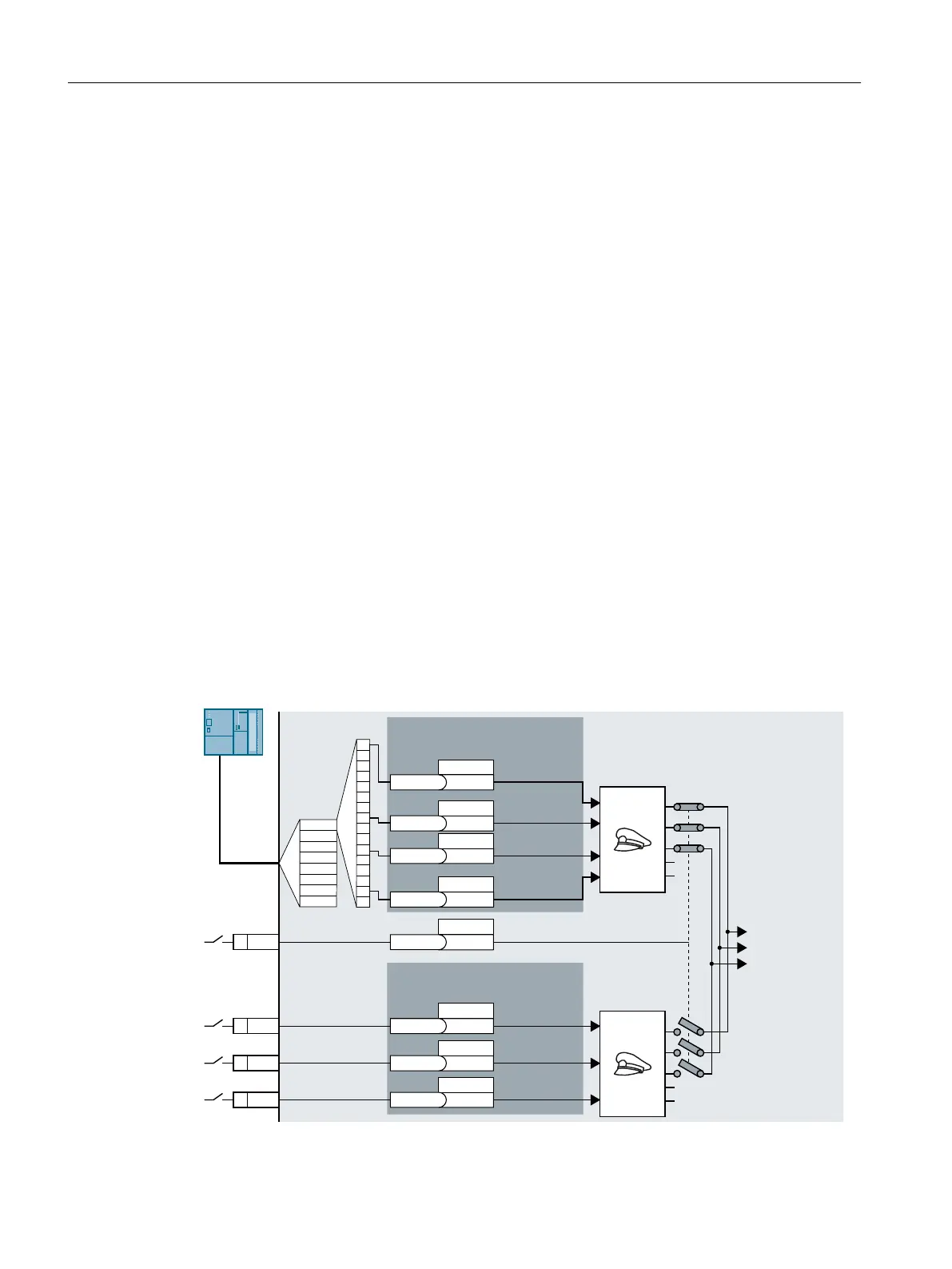You select the command data set using parameters p0810 and p0811. To do this, you must
interconnect parameters p0810 and p0811 with control commands of your choice, e.g. a
digital input.
Changing the number of command data sets
Up to 4 command data sets are possible.
1. Set p0010=15.
2. The number of command data sets is congured with p0170.
3. Set p0010=0.
You have changed the number of command data sets.
❒
Copying command data sets
1. Set p0809[0] to the number of the command data set whose settings you wish to copy
(source).
2. Set p0809[1] to the number of the command data set into which you wish to copy the
settings.
3. Set p0809[2]=1
4. The converter sets p0809[2] = 0.
You have copied the settings of a command data set into another command data set.
❒
Example
&RQWUROOLQJ
LQYHUWHU
IXQFWLRQV
$FNQRZOHGJH
6HOHFWFRPPDQGGDWDVHW
&'6
&RPPDQGGDWDVHW
3DUDPHWHULQGH[>@
&RPPDQGGDWDVHW
3DUDPHWHULQGH[>@
-RJ
-RJ
$FNQRZOHGJH
&RQWUROE\
3/&
023ORZHU
212))
'DWDIURP
WKH
ILHOGEXV
&'6
&'6
U
S>@
U
S>@
U
S>@
U
S>@
U
S>@
U
S>@
U
S>@
U
S
',
',
',
',
3='
3='
3='
3='
3='
3='
3='
3='
Advanced commissioning
8.12Switching over the drive control (command data set)
SINAMICS G120C Converters
244 Operating Instructions, 02/2023, FW V4.7 SP14, A5E34263257B AK
