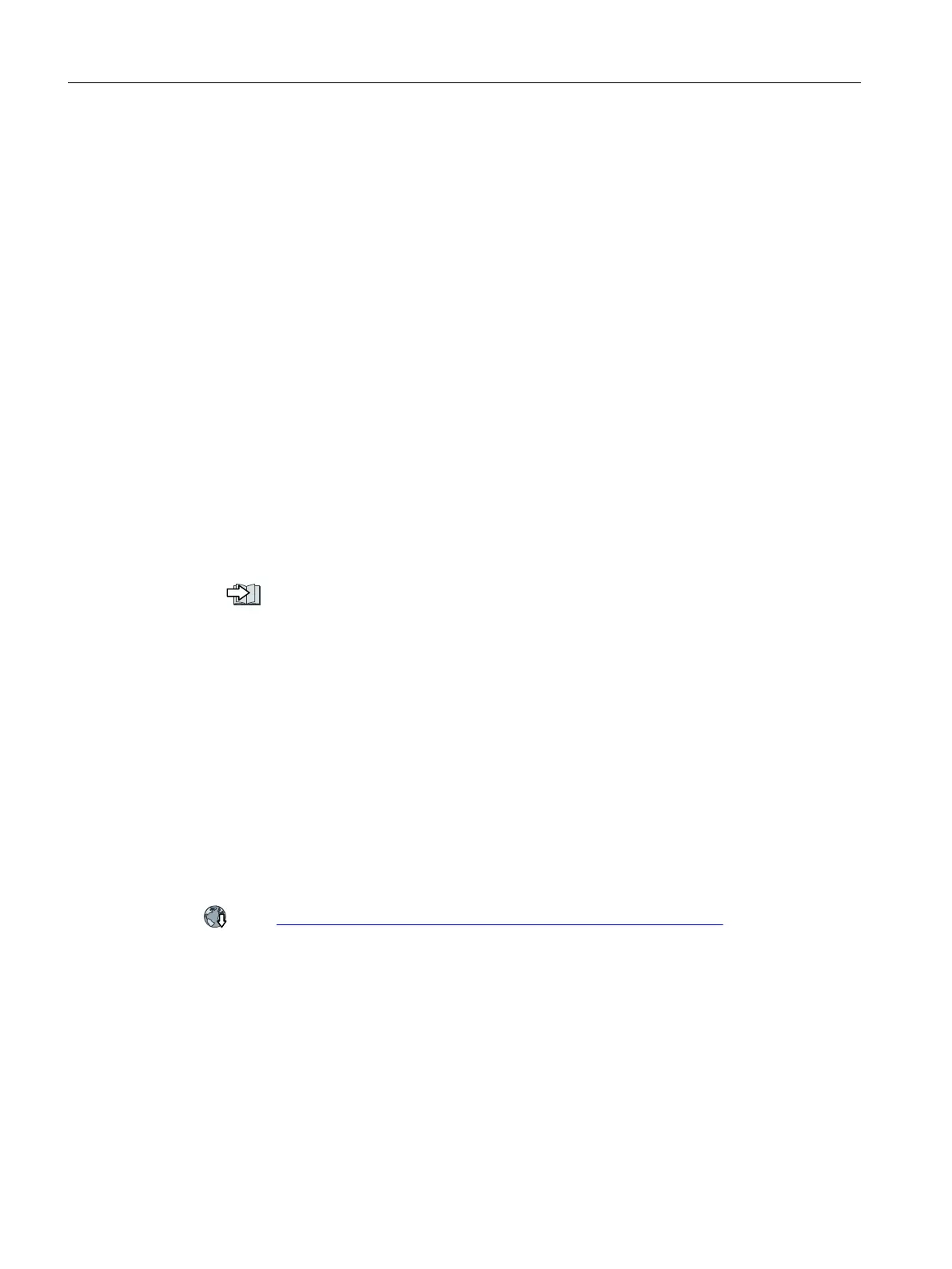5. Evaluate your drive response.
– If the motor decelerates too slowly, then reduce the ramp-down time.
The minimum ramp-down time that makes sense depends on your particular application.
Depending on the Power Module used, for an excessively short ramp-down time, the
converter either reaches the motor current, or the DC link voltage in the converter
becomes too high.
– Extend the ramp-down time if the motor is braked too quickly or the converter goes into
a fault condition when braking.
6. Repeat steps 1 … 5 until the drive behavior meets the requirements of the machine or plant.
You have set the extended ramp-function generator.
❒
Changing the ramp-up and ramp-down times in operation
The ramping up and down time of the ramp-function generator can be changed during
operation. The scaling value can come, e.g. from the eldbus.
Requirements
• You have commissioned the communication between the converter and the control system.
• Free telegram 999 has been set in the converter and in your higher-level control system.
Expanding or freely interconnecting telegrams (Page228)
• The control sends the scaling value to the converter in PZD3.
Procedure
1. Set p1138 = 2050[2].
This means that you have interconnected the scaling factor for the ramp-up time with PZD
receive word3.
2. Set p1139 = 2050[2].
This means that you have interconnected the scaling factor for the ramp-down time with PZD
receive word3.
The converter receives the value for scaling the ramp-up and ramp-down times via PZD
receive word3.
❒
Further information is provided on the Internet:
FAQ (https://support.industry.siemens.com/cs/ww/en/view/82604741)
Advanced commissioning
8.18Setpoint processing
SINAMICS G120C Converters
288 Operating Instructions, 02/2023, FW V4.7 SP14, A5E34263257B AK
