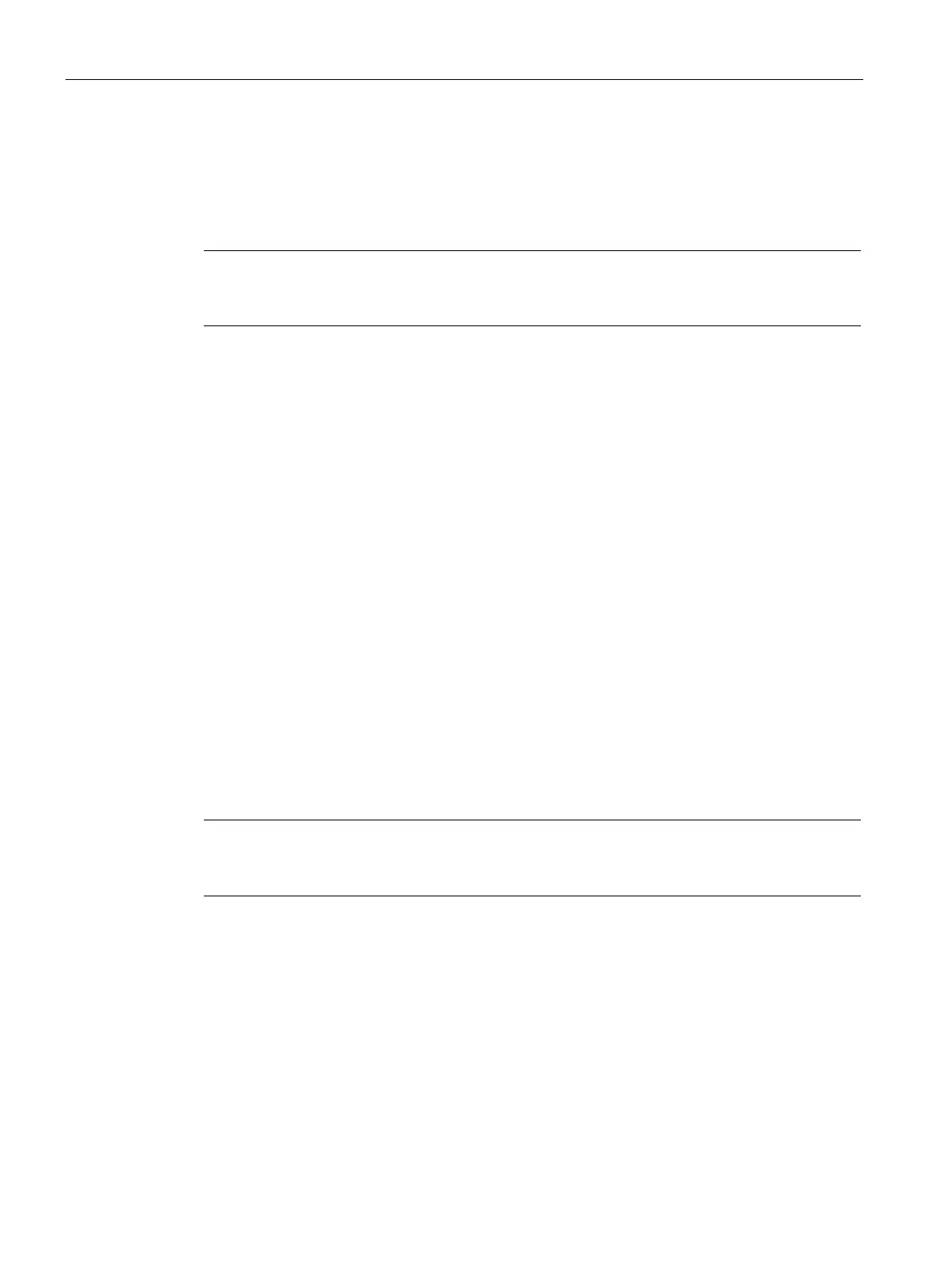Communication
11.4 DR 3 Belt scale parameters
SIWAREX WT241
106 Manual, 05/2015, A5E36046748A
11.4.18 Calibration weight
The calibration weight corresponds to the test weight used for the span calibration. With
other calibration methods (test chain, amount of material, or automatic), the weight is
determined internally by the SIWAREX module in accordance with the reverse calculation.
Note
If the jumper is closed to protect data with verification capability, the parameter can no longer
be changed.
11.4.19 Calibration load
If a test chain is used to calibrate the scale, its belt load value can be entered.
11.4.20 Calibration quantity
In order to calibrate the belt scale by means of a material test, a previously or subsequently
weighed amount of material can be used. The specification depends on the selected belt
loading unit in kg or lb.
You can calibrate the scale using the commands 67 (Start), 68 (Stop), 69 (Calculate span
calibration point), and 89 (Apply span calibration digits).
11.4.21 Span calibration digits
Following calibration of the loaded belt scale, the digit value from the A/D converter which
corresponds to the calibration weight is stored as the average value for the set number of
belt revolutions. The interval from the zero digits must be at least 40 000 digits.
Note
If the jumper is closed to protect data with verification capability, the parameter can no longer
be changed.
11.4.22 Simulation mode
The material on the scale and/or the speed of the belt can be simulated for test purposes.
You must enable this functionality using the "Enable simulation" parameter. You specify the
simulated input values via DR16. You can enable test mode at any time using the
commands "Load simulation ON" (3) or "Speed simulation ON" (5), or disable test mode
using the commands "Load simulation OFF" (4) or "Speed simulation OFF" (6).
