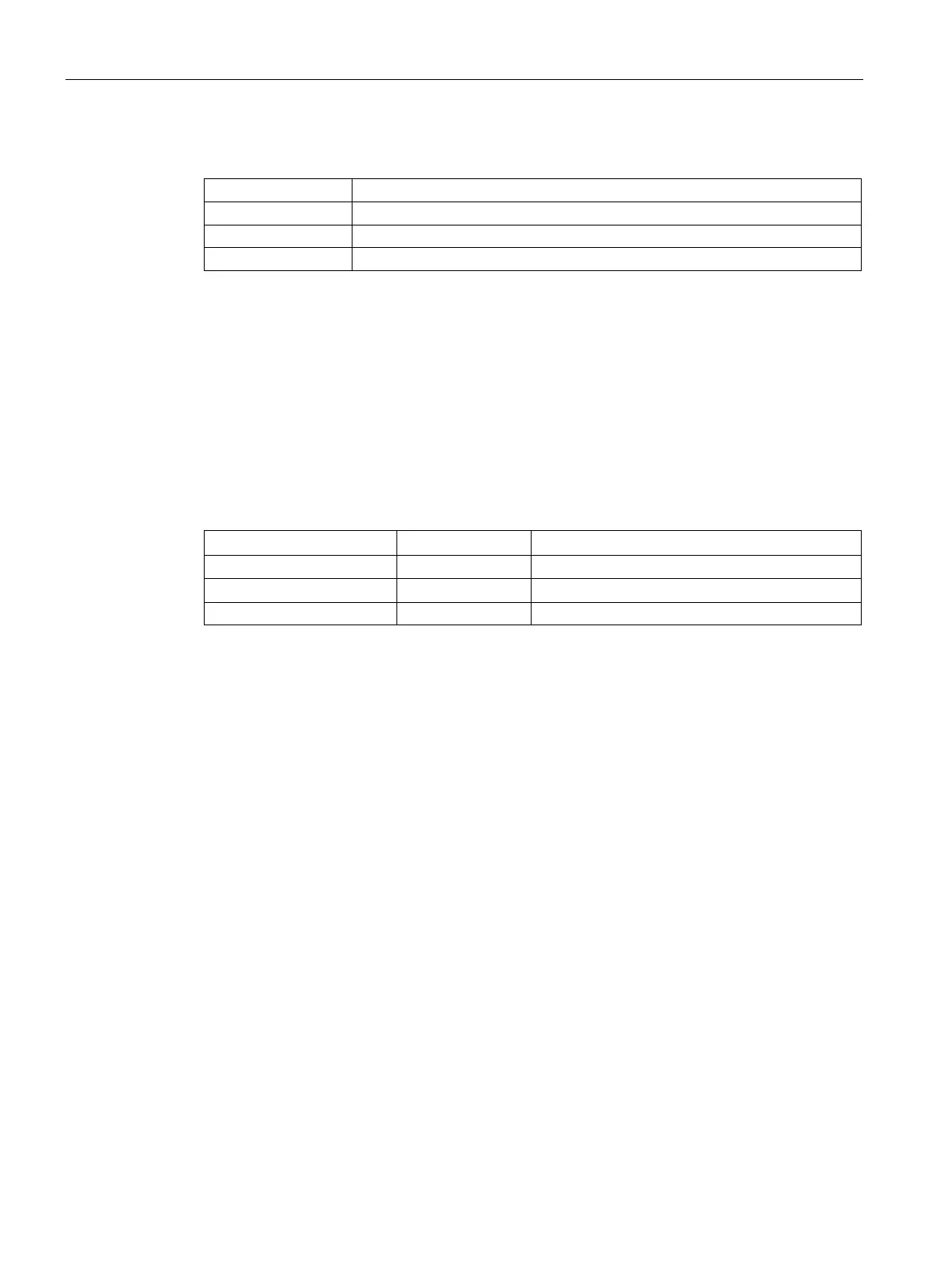Communication
11.1 Communication via Modbus
SIWAREX WT241
94 Manual, 05/2015, A5E36046748A
If the RS485 interface is used, the following character frame is valid:
The following baud rates can be set:
● 9 600 bit/s
● 19 200 bit/s (default setting)
● 38 400 bit/s
● 57 600 bit/s
● 115 000 bit/s
Functions which can be used by the master are listed below. The structure and contents of
the registers are shown in chapter "Scale parameters and functions of the belt scale
(Page 59)".
Read one or more 16-bit parameter registers
Write a single parameter register
If a request of the master is answered by the SIWAREX module (slave), the SIWAREX
module sends a response frame with or without errors. In the case of a response without
error message, the response frame contains the received function code; in the case of
errors, the highest bit of the function code is set. This corresponds to the Modbus standard.
Afterwards, the master requests the data record DR 32 to check which process-related data
or operator errors exist.
11.1.3 Data record concept
The register assignment is an image of the data records. The chapter → Scale parameters
and functions of the belt scale (Page 59) describes the data records, variables and functions,
including the register addresses. The data records are always checked as complete data
packets for plausibility. For this reason, you must follow a specific procedure to change
individual parameters.
