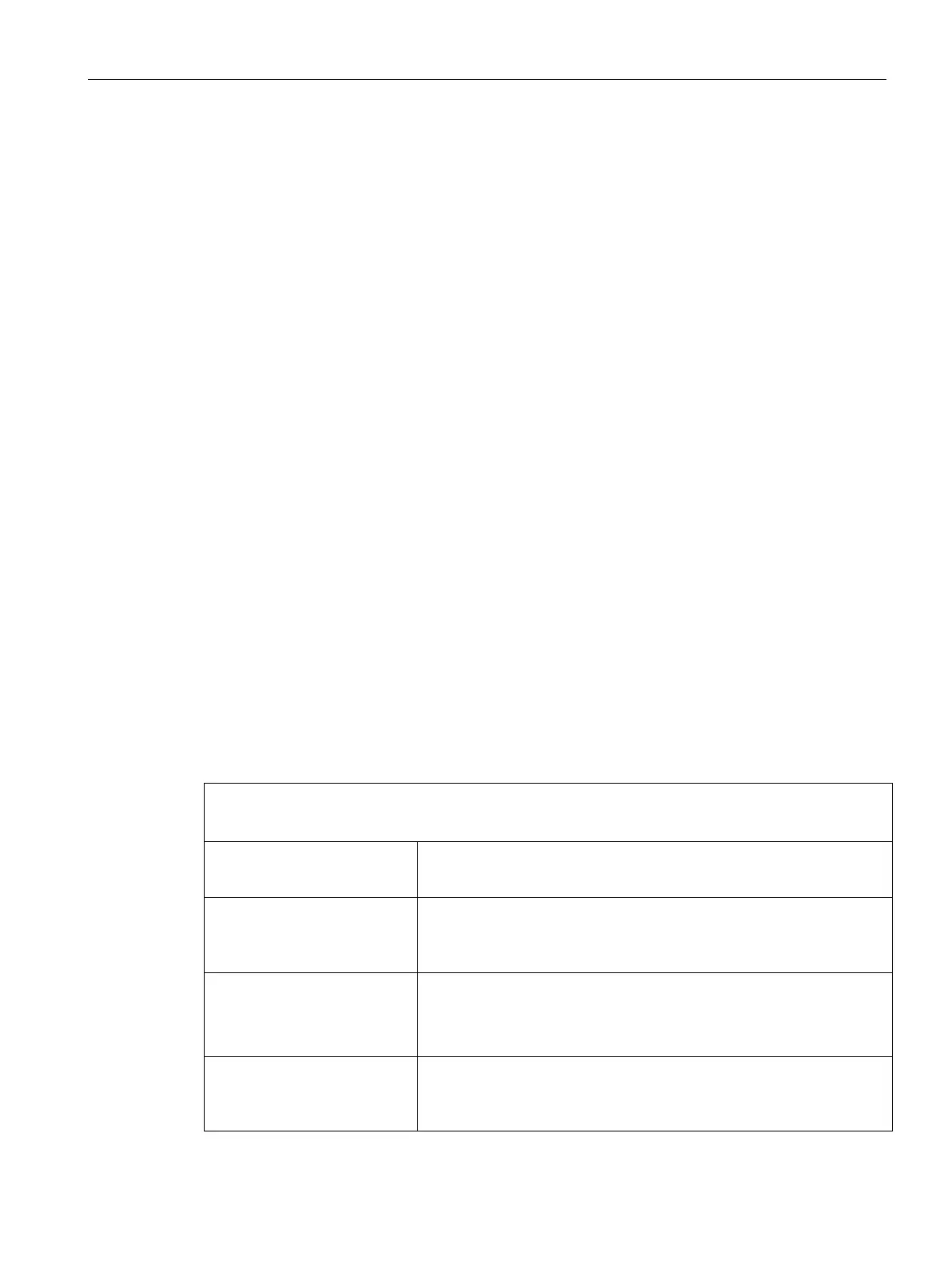Scale parameters and functions of the belt scale
8.13 Menu 2.5 Start & stop trace
SIWAREX WT241
Manual, 05/2015, A5E36046748A 77
8.13 Menu 2.5 Start & stop trace
The trace function is used for the continuous recording of measured values, limits, in- and
outputs etc. A trace can be started and stopped in menu 2.5. Settings are carried out in
menu 1.5.6 “Trace settings”.
Analysis of the recorded traces can only be done by using the software SIWATOOL. Please
refer to chapter 13 “Accessories”, pg. 176. Further information can be found in the manual
for SIWAREX WP241.
8.14 Menu 3.0 Language, Date & Time
This menu allows changing settings for
Language
Date and
Time
When changing the language, the user interface needs to restart – therefore three buttons
will appear. Please select “Start” to proceed and wait for the system to start up with the
selected language. The language will be stored safe against voltage breakdown.
Time and date are buffered by the weighing electronic by using a capacitor. The buffering
time is ca. 8 days. In case the time and date settings has been lost e.g. due to a voltage
breakdown, the status “Clock error” in menu 2.2.4 “Scale status 4 of 5” will be set. Time
needs to be reset in menu 3.0 or via input by a PLC system.
8.15 Menu 4.0 Totalizers
Overview and control options of all 6 totalizers
This totalizer contains the total of conveyed material since
commissioning of the scale. The master totalizer can only be
reset by loading the factory settings.
The totalizer contains the quantity of material transported since
the last memory reset.
Main-totalizer S2 can be reset by pressing the “Reset” button on
the right.
Totalizer S3
Totalizer S4
Totalizer S5
These totalizers are working like totalizer S2.
You can reset these totalizers by pressing the”Reset” button to
the right.
Totalizer S6 will stay active even with setting the order to stop
disable totalizers. Therefore e.g. material tests or a calibration of
the scale can be done without booking the “conveyed material”
(calibration weights, test chain, etc.).
