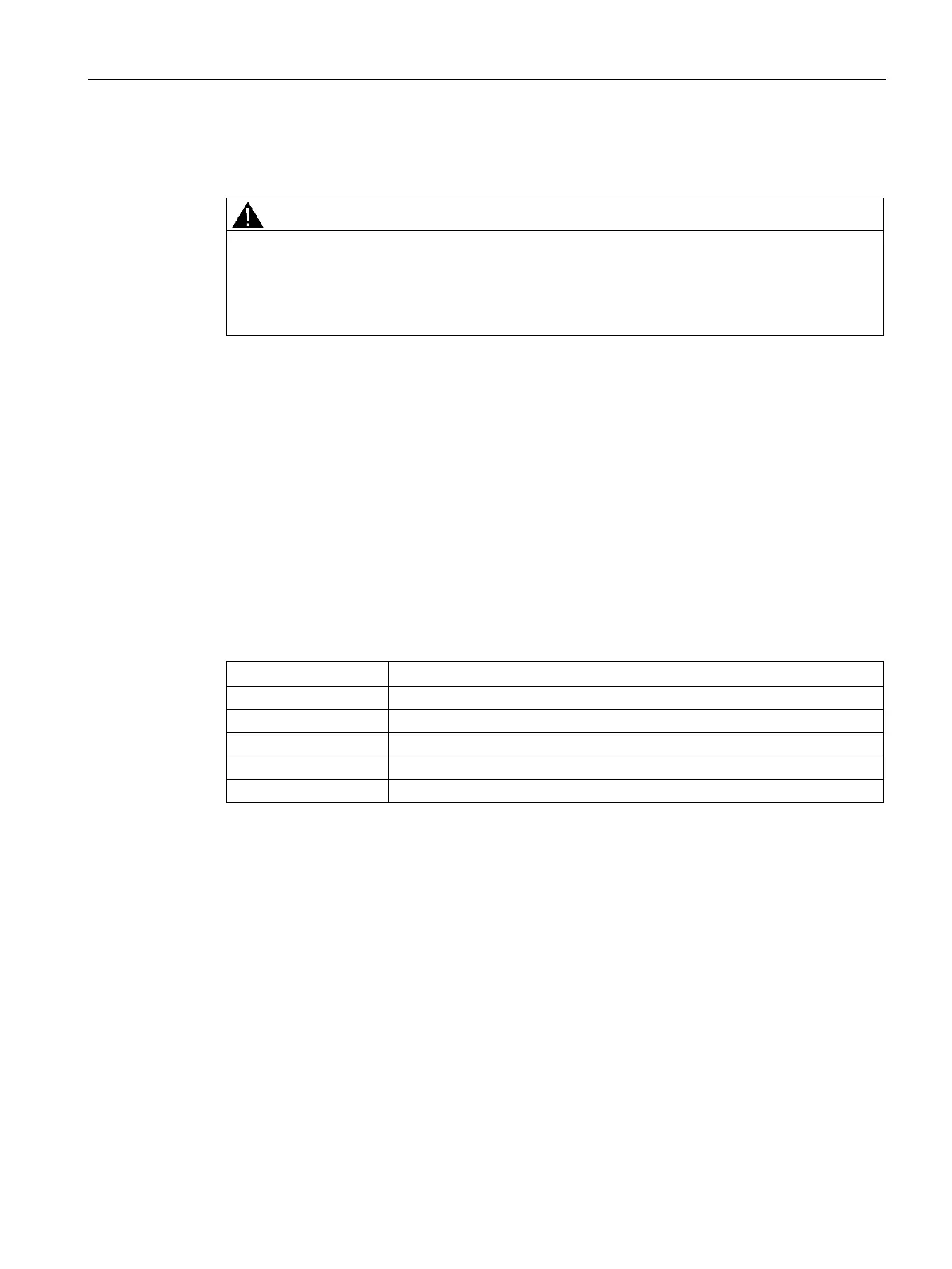Connecting
6.6 Connection of digital inputs (4 x DI)
SIWAREX WT241
Manual, 05/2015, A5E36046748A 37
6.6 Connection of digital inputs (4 x DI)
Unknown assignment of digital inputs
If the assignment of the digital inputs is not known at the time of connection, this may
damage parts of the system.
Do not create a connection with the digital inputs before you know the assignment.
The electronic weighing system described here has four digital inputs. They can be found
directly at the weighing module SIWAREX WP241 and are not connected through to the
terminal board.
The digital inputs are not permanently assigned to commands in the delivery state.
Assignment of the digital inputs to commands is carried out during commissioning by
parameter assignment in menu 1.5.1 “Digital in- and outputs”.
The external 24 V switching signal is connected electrically isolated to the desired input, the
associated ground to terminal 2M.
When using a speed sensor it is essential to connect it to digital input DI.0. In addition, the
input must be defined as a speed sensor input in menu 1.5.1.1 “Digital in- and output
settings 1 of 2”
Table 6- 4 Connection of the digital inputs
Digital input 0 (input for speed sensor)
Reference ground potential of the digital inputs
