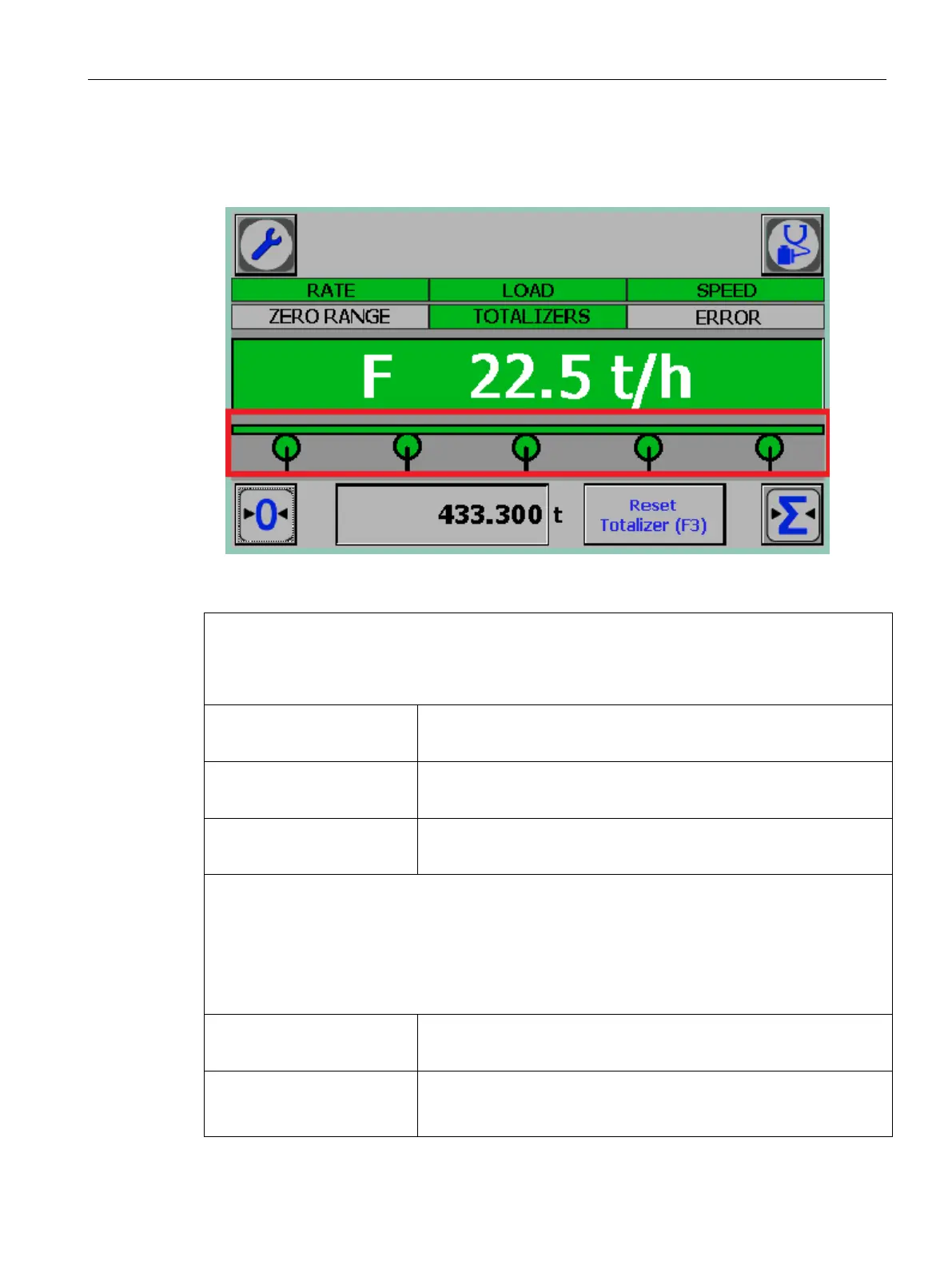Scale parameters and functions of the belt scale
8.10 Menu 2.2 Scale status
SIWAREX WT241
Manual, 05/2015, A5E36046748A 73
8.10 Menu 2.2 Scale status
You can directly jump into menu 2.2.1 by pressing the belt scale within the operating view.
Figure 8-3 SIWAREX WT241 operating view – press the belt scale to jump to menu 2.2.1
2.2.1 Scale status1 of 5
This overview shows the main process values of the beltscale.
The current material flow rate (belt load x speed).
The current material weight of the loaded belt acting on one unit
of the weigh length.
The current material weight of the loaded belt acting on one unit
of the weigh length.
2.2.2 Scale status 2 of 5
Shows the current status of digital in- and outputs as well as of the analog
output.
The current input voltage of the load cell(s) in mV.
Current status of digital inputs DI.0 to DI.3. A green highlighted
flag stands for an activated input.
