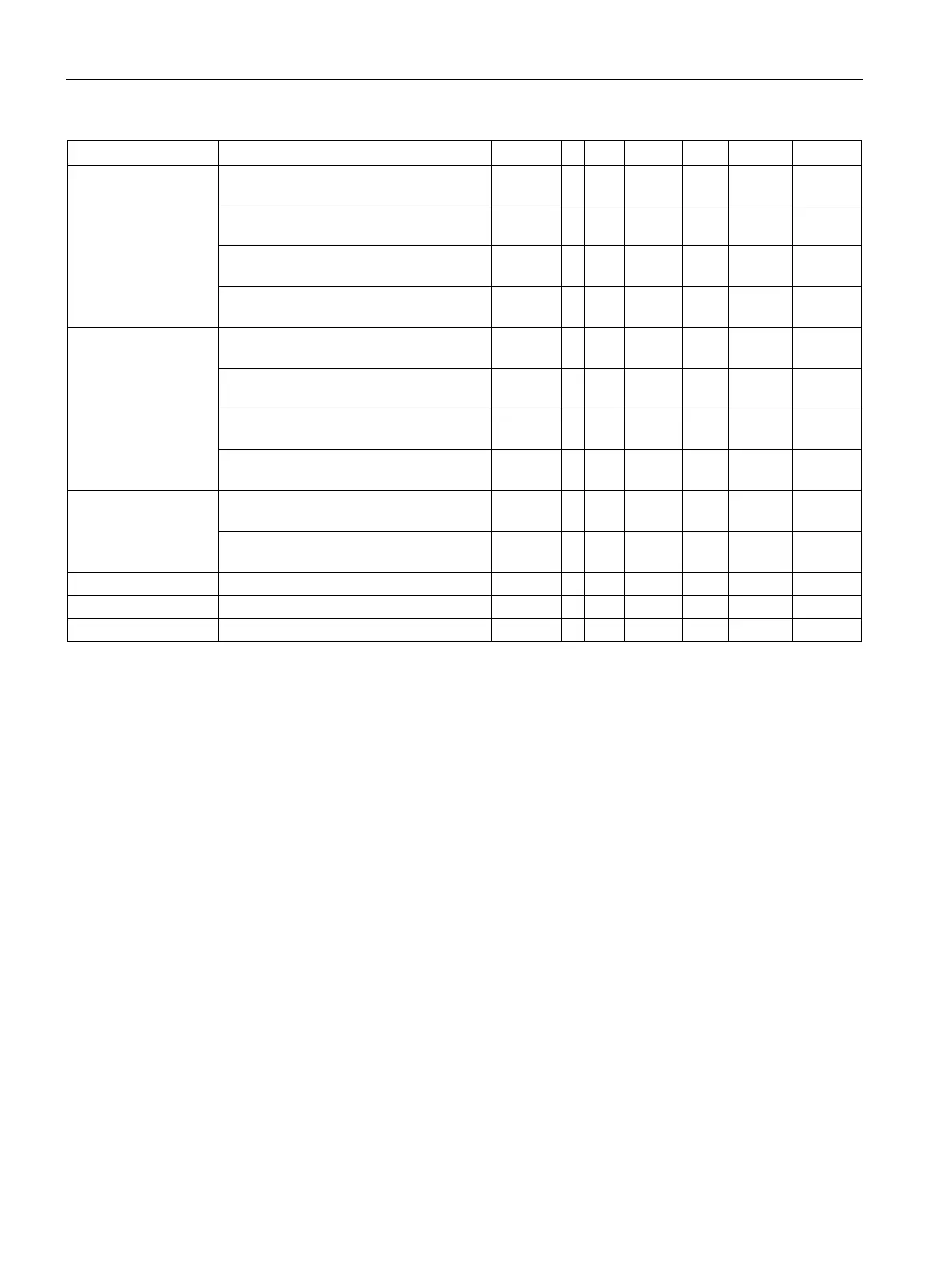Communication
11.14 DR 12 Ethernet parameters
SIWAREX WT241
138 Manual, 05/2015, A5E36046748A
Current device name header
11.14.1 Device MAC address
Each SIWAREX module has a unique MAC address. This MAC address cannot be changed
by the user.
11.14.2 Port MAC address
Each SIWAREX module has a unique MAC port address. This MAC address cannot be
changed by the user.
11.14.3 IP address
Assign the IP address using the Primary Setup Tool, SIWATOOL, or via the SIMATIC (see
chapter "IP address for SIWAREX (Page Fehler! Textmarke nicht definiert.)").
11.14.4 Subnet mask
Assign the subnet mask of your network.
