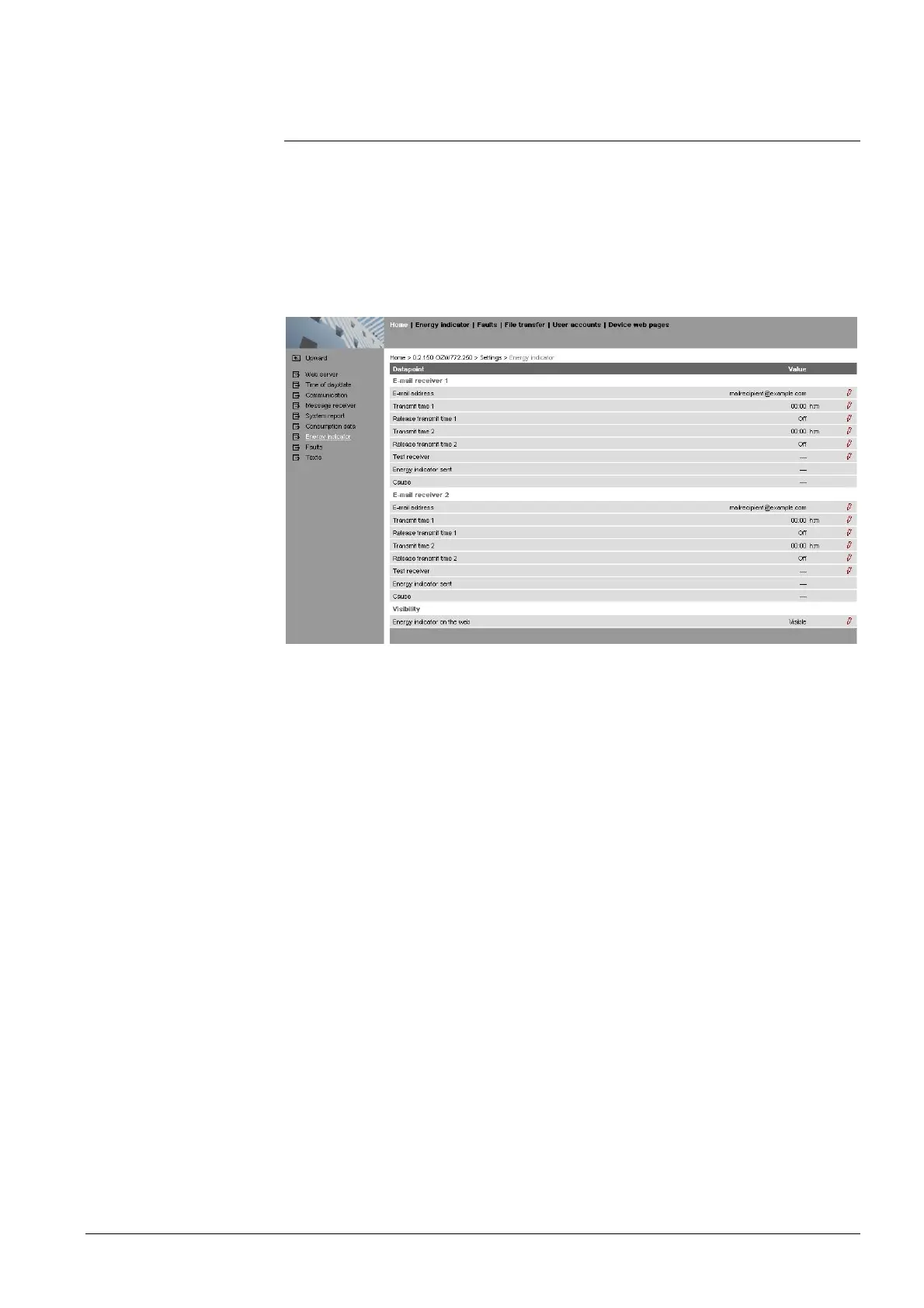101 / 176
Siemens Web server OZW772... V6.0 CE1C5701en
Building Technologies "Energy indicator" function 2015-10-12
7.5 E-mail with "Energy indicator" for the plant
7.5.1 E-mail receiver configuration
Either no E-mail (no transmit time = Default) or one or two e-mails (Transmit time 1
and/or Transmit time 2) can be sent with the plant's "Energy indicator".
E-mail receivers 1 and 2 can be configured with "Administrator" and "Service"
access rights on the Web Server.
Path: OZW772.xx > Settings > Energy indicator
E-mail receivers 1 and 2 are configured individually (separate settings).
If Transmit time 1 and/or 2 are configured, the "Energy indicator" of the plant is sent
as an e-mail only if at least one monitored data point exceeds its "Green limit".
Configuration of e-mail receivers 1 and 2 for the "Energy indicator" of the plant is
not related to the e-mail receivers of fault messages (device failure etc.) and ECA
(Energy Cost Allocation).
One e-mail each can be sent for test purposes to E-mail receiver 1 and 2.
· The test is triggered manually via data point "Test receiver = Trigger".
· Reception is confirmed in data point "Energy indicator transmitted = Yes".
· Data point "Reason" contains feedback on whether the e-mail was sent or
which setting must be checked in the event of an error.
E-mail receiver
configuration
Notes
Test receiver
