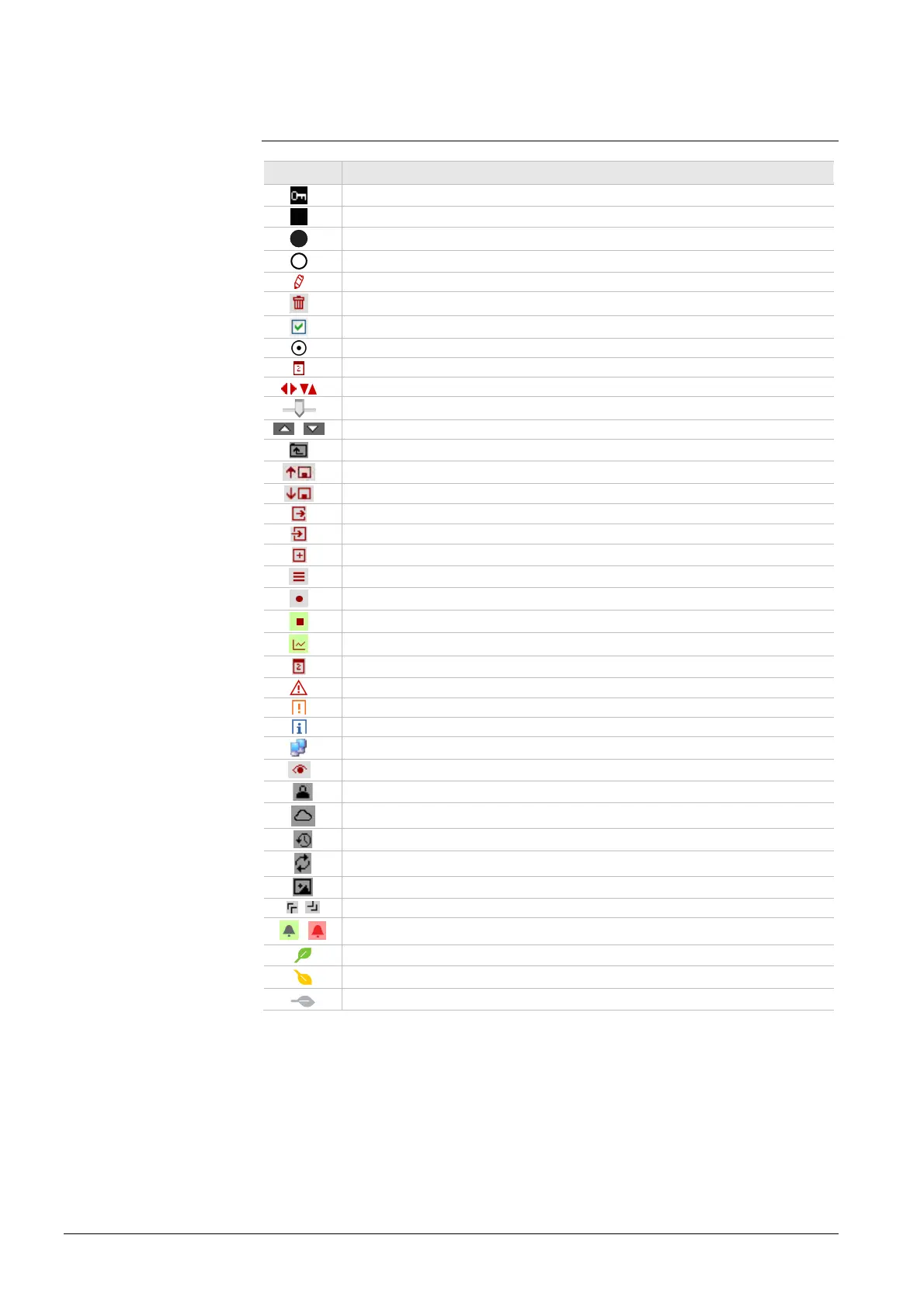12 / 176
Siemens Web server OZW772... V6.0 CE1C5701en
Building Technologies Overview 2015-10-12
1.4 Symbols, notations, abbreviations
1.4.1 Symbols
Symbol Meaning
Data point at the service level
Data point at the end user level
Read/write data point; the setting value can be changed
Read-only data point; the value cannot be changed
Link to entry field
Delete object
Checkbox
Selection box
Calendar
Arrows to incrementally adjust values
Adjustment tab
/ Arrow to display sort order
Up
File upload (to Web Server)
File download (from Web Server)
Export file
Import file
Add data point
Move/sort data point
Start trending
Stop trending
Generate trend graph
Calendar for selecting the date
Safety note, intended to protect against misuse
Always observe/follow
Note; important information
Network connection
Link to device
User connected locally or via direct connection (fixed or dynamic IP address).
User connected via portal.
Message history
System definitions
Logos
, Switch over displays: Full view, partial view
/
Fault indication: Green field = no fault; red field = fault (alarm)
"Green leaf"
"Orange leaf"
"Grey leaf"
Symbols
