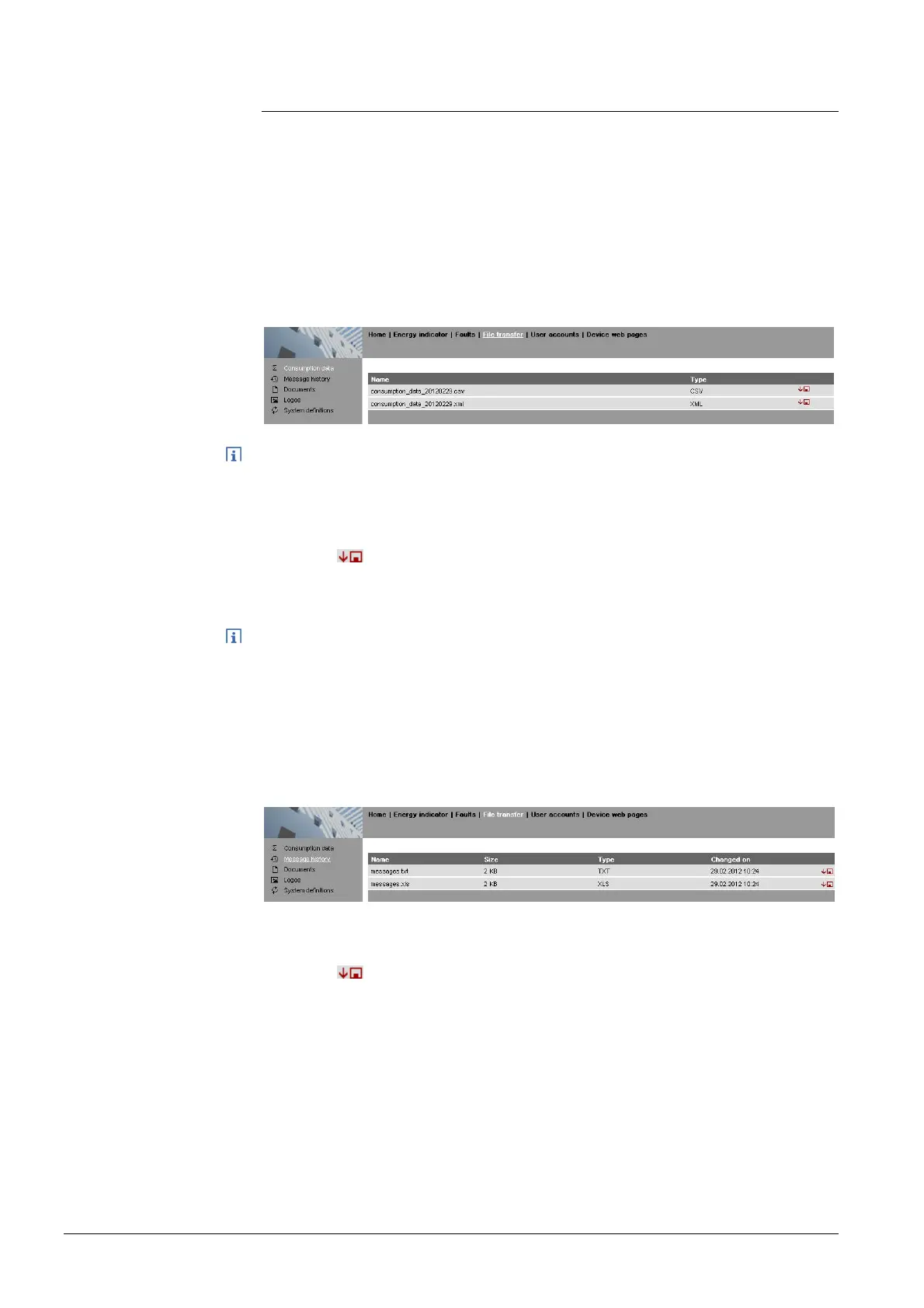58 / 176
Siemens Web server OZW772... V6.0 CE1C5701en
Building Technologies Operate using a web browser 2015-10-12
4.4 File transfer
"File transfer":
· Downloads consumption data
· Download message history as Excel or text file
· Upload documents to the Web Server
· Upload logos
· Upload system definitions
Creating and managing trend functions is described in Section 9 "Trend functions".
The file can also be sent by e-mail, in addition to the download of consumption
data described here.
Proceed as follows:
1. Select File transfer in primary navigation.
2. Click depending on the desired output format for CSV or XML.
The file download dialog box is displayed.
3. Open the file with the application or save it to any location.
· The consumption data file is mapped at the moment it is opened.
· The CSV is suitable for processing using any program that work with comma
separated data.
· The XML format is suitable for processing with MX Excel or Excel-compatible
programs.
The design of the allocation file is explained in Section 6.
Procedure:
1. Select "Message history" from secondary navigation.
2. Click
for the desired document. TXT for text or ASCII format
and XLS for Excel format. The "File download" dialog box opens.
Create and manage
trend functions
Download
consumption data
Note
Notes
Download
message history
